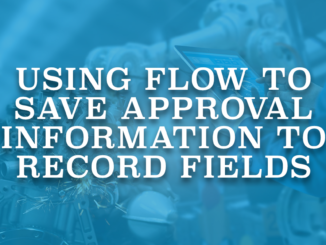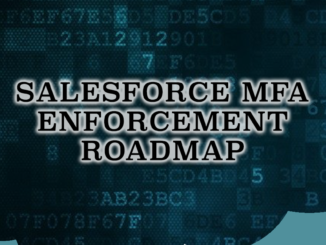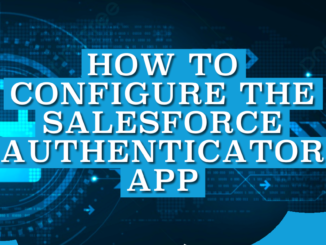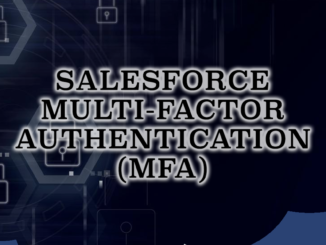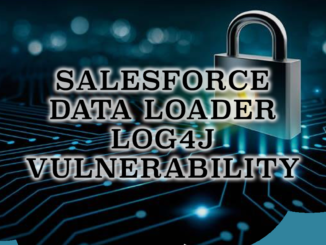Record-Triggered Flow: Before Save vs After Save
Record-triggered flow is the only flow type that runs automatically when a record is created, updated, or deleted. Depending on what you want to perform, you can choose the flow to run before or after the record is saved.