
Salesforce's Spring '24 release is approaching, and it will soon be available in our environments. Similar to the previous releases, this release will introduce numerous exciting features for Salesforce Flow. Here are the new flow features of Spring '24 release.

1- Repeater (Beta) Screen Component
Salesforce introduced a new screen component called Repeater (Beta). This screen component empowers users to repeat a set of fields within a single screen element. Users can now effortlessly add multiple records from a single place without the necessity to navigate away from the screen. This will be a game changer!
The output of the component is a collection of the fields that it contains. Then you can use loop and assignment elements to map the field values to record variables.
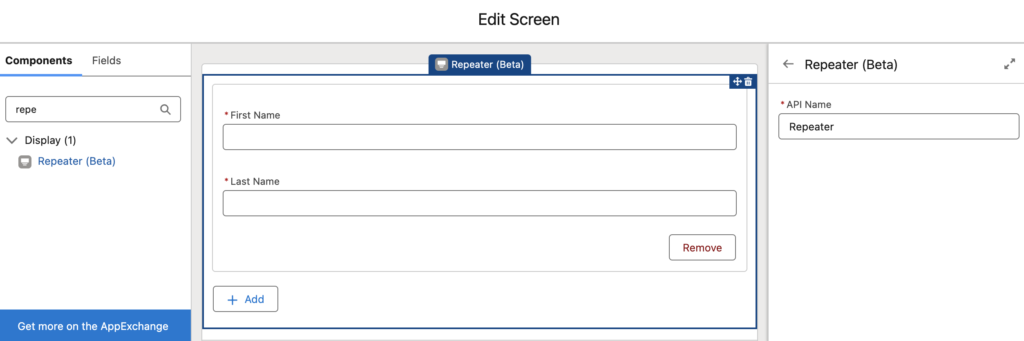
For instance, here is a Repeater (Beta) component that is used for creating multiple contact records from one screen.
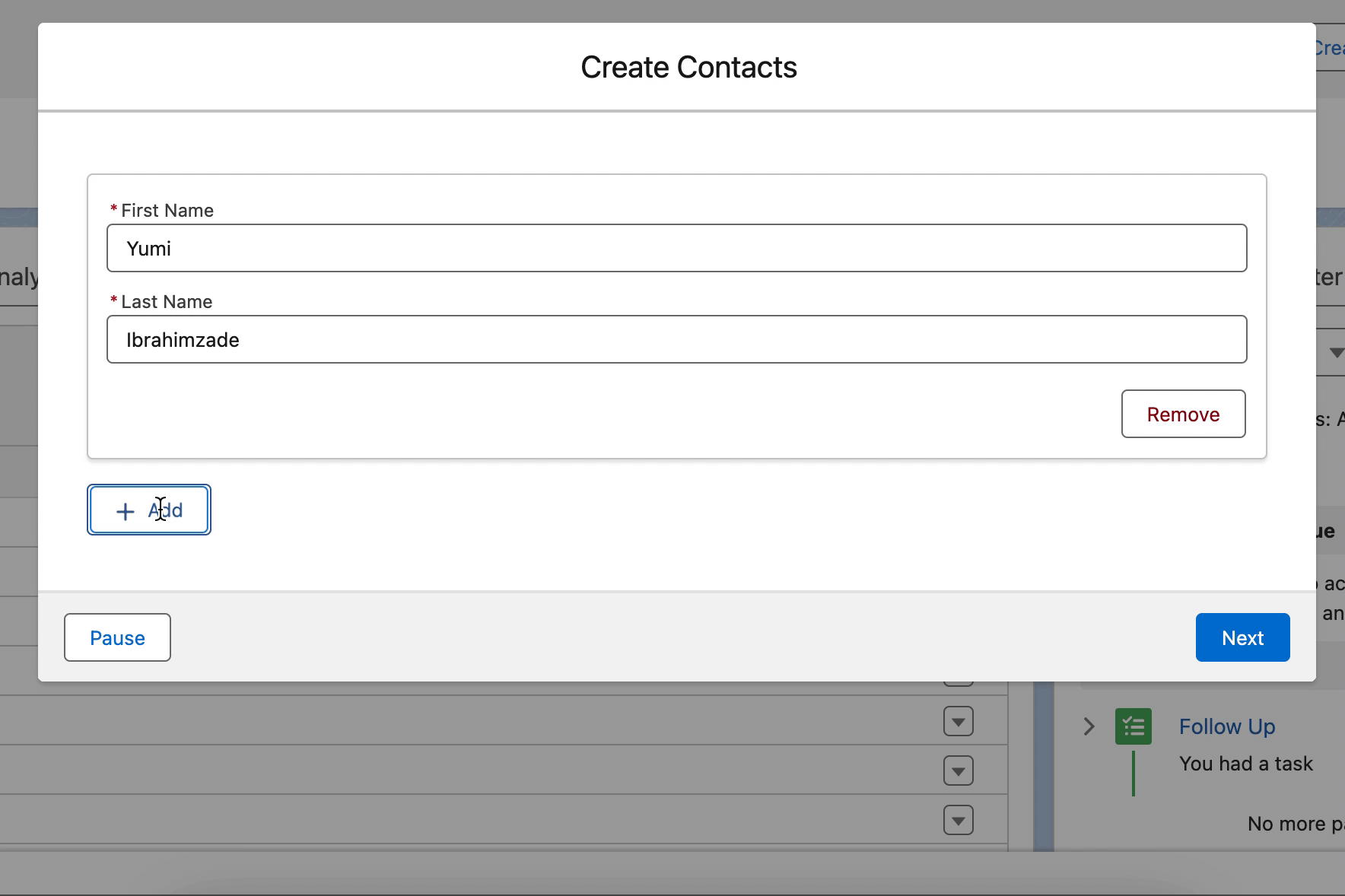
Note that most of the standard screen components are not available in Repeater (Beta). You can add the simple input components like text, number, date, checkbox, picklist, etc.
Read this post to learn how to use the Repeater (Beta) component.
2- Connect for Schema Option to Add Sample Response for HTTP Callout Action
When configuring an HTTP Callout action, you had to manually provide a sample response. Now there is another option to Connect for Schema. This option establishes a connection to the API endpoint and retrieves a response. It generates an accurate, real-time sample response.
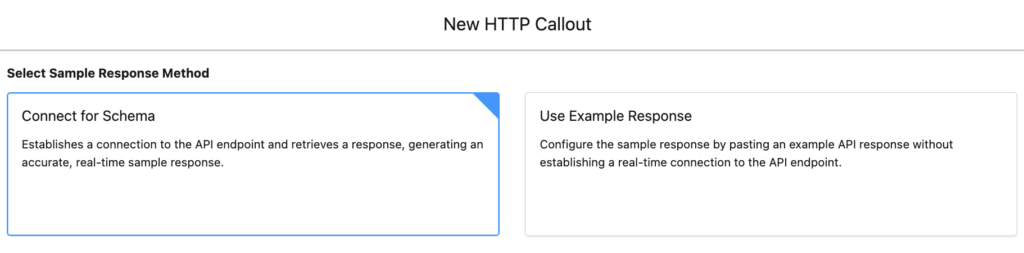
Provide the query parameter values and click the Connect button. It will automatically generate a sample response.
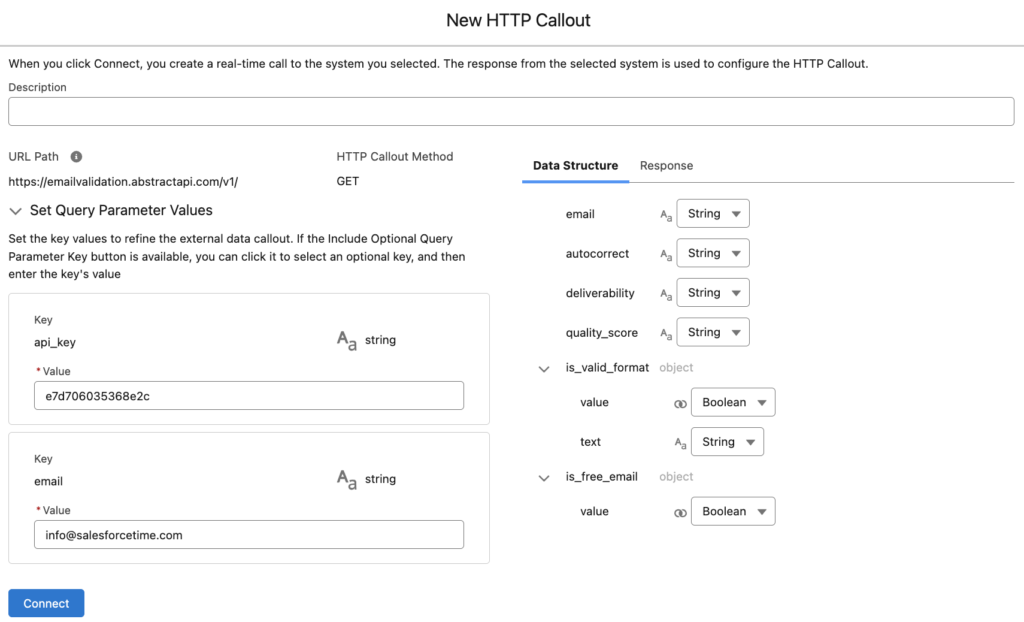
3- New Options to Run Platform Event-Triggered Flows
There is a change related to platform event-triggered flows after a long time! Now you can decide to run platform event-triggered flows as the user that triggered the event (default) or the default workflow user.
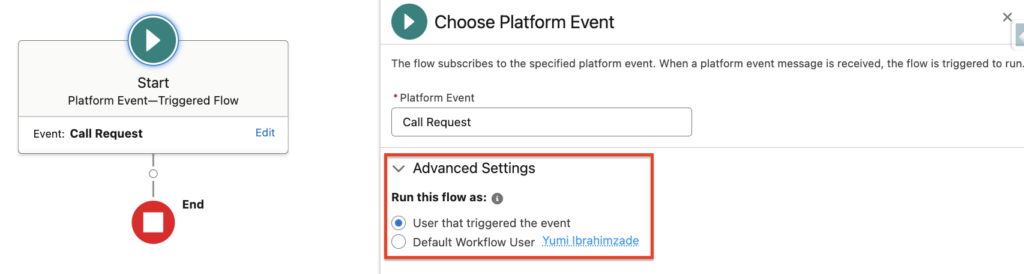
4- UI Changes for Available Resources
The UI of the available resources (and create a new resource) has changed for the data elements.
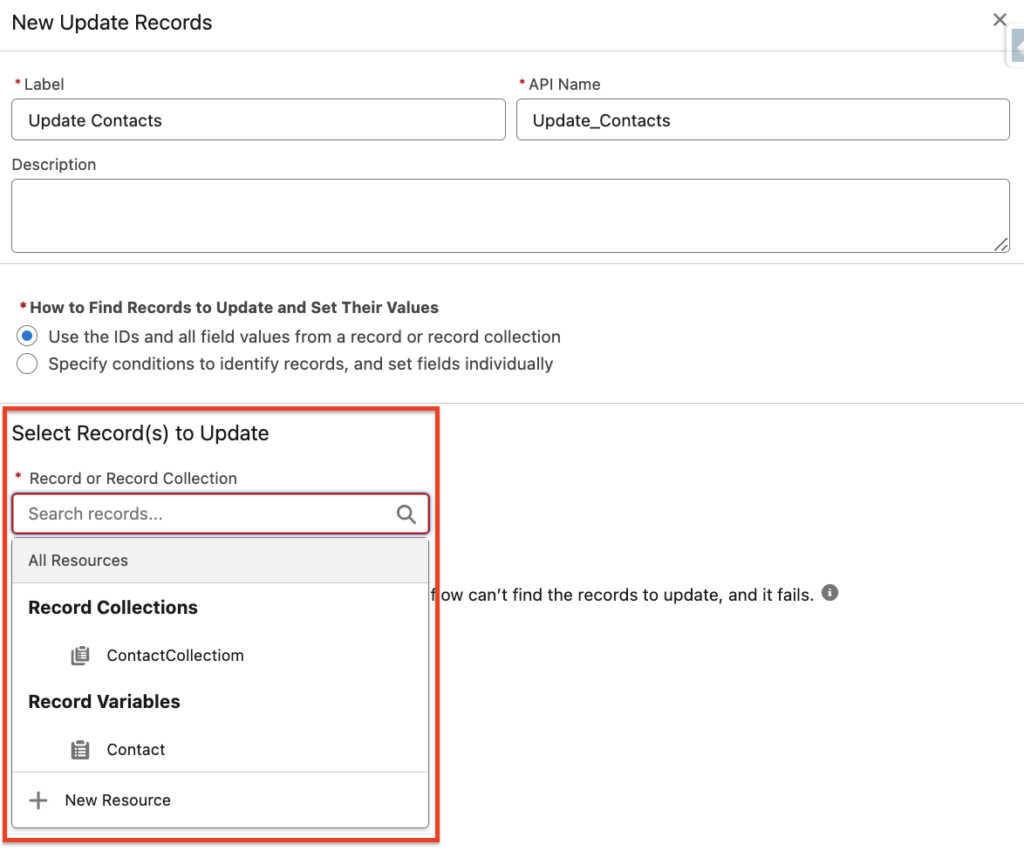
5- More Screen Components Support Input Validation
It is essential to validate user inputs within a Screen Flow before allowing the user to proceed to the next step. However, many of the standard input components used to lack this option. In the Spring '24 release, more standard input components start to support input validation.
For instance, Name, Phone, Address, Email, Data Table, Lookup, Toggle, URL, and File Upload components now support input validation.
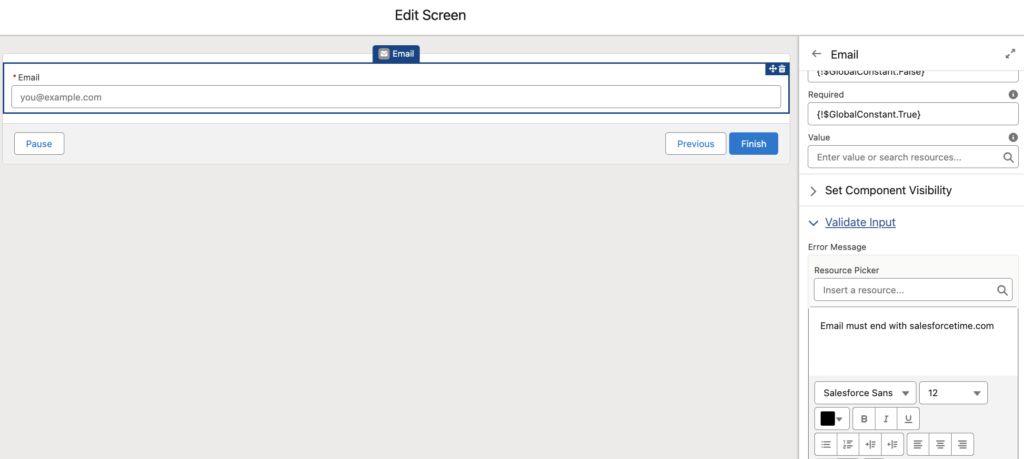
While more components now support input validation, there are still a few that do not. You can use this custom screen component to add input validation to any component that you want.
6- More Components are Reactive
Display text became reactive in the Winter '24 release but it was in beta, in the Spring '24 release it becomes generally available. Moreover, text template and long text area fields are now reactive too.
Here is an example of reactive long text and display text components. As you can see, the call script takes the first name of the contact that the user selects.
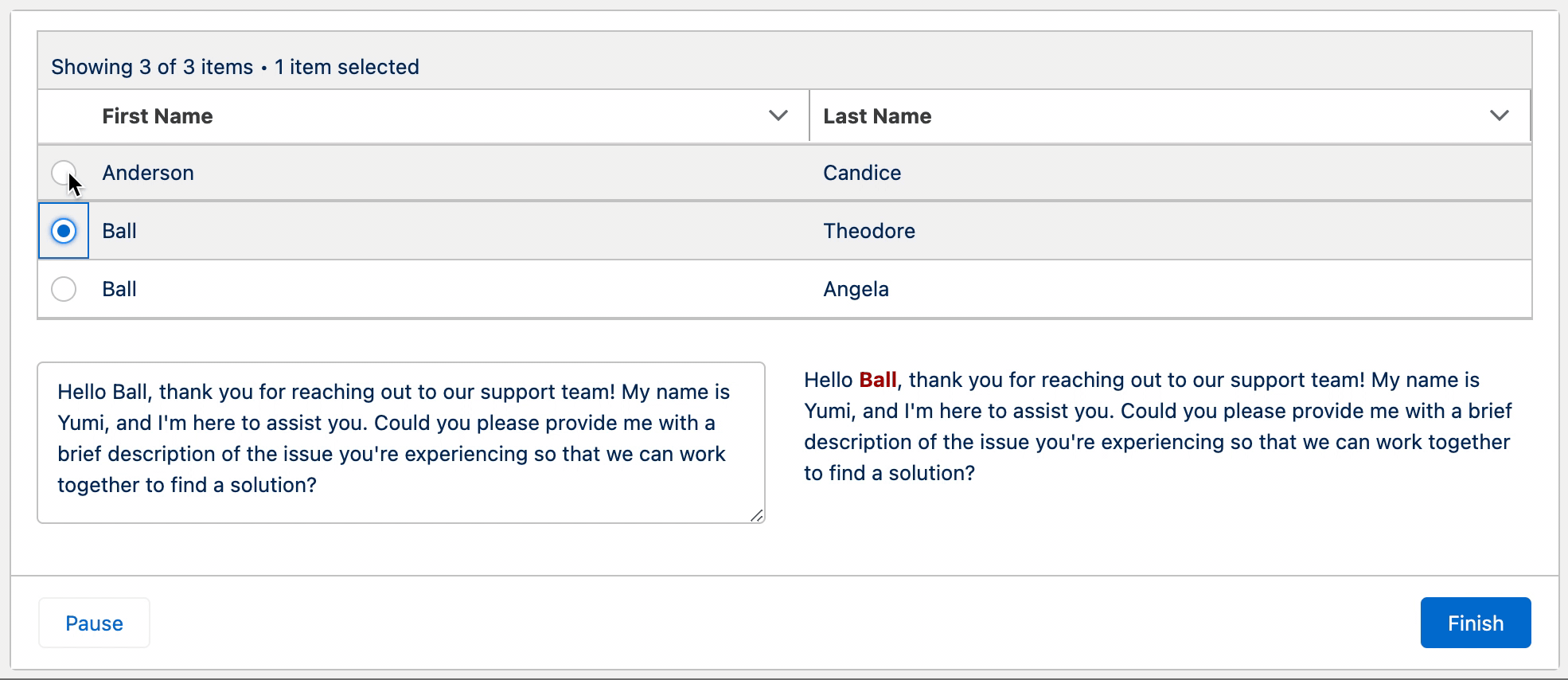
7- Aggregate Calculations Using the Transform Element
Transform (Beta) element now supports aggregate calculations. This is a great enhancement that will reduce the need for using the loop and assignment elements.
For instance, here is a transform element that calculates the total opportunity amount and maps the calculation to a field on the account record. No need to loop through the opportunity records and add the amount to a variable!
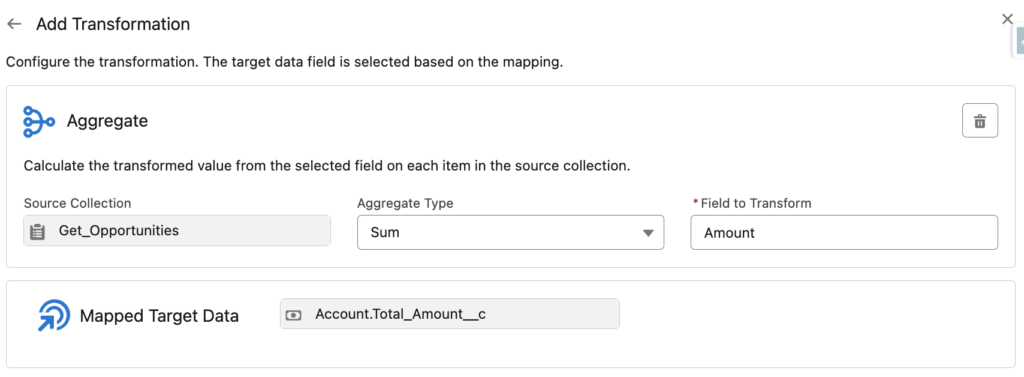
8- Identify Which Flows are Using the Email Alert
There is a new category in Email Alerts setup page that displays the flows using the email alert. This enhancement eliminates the need to manually inspect all flows, providing a quick overview of which flows are utilizing a specific email alert.
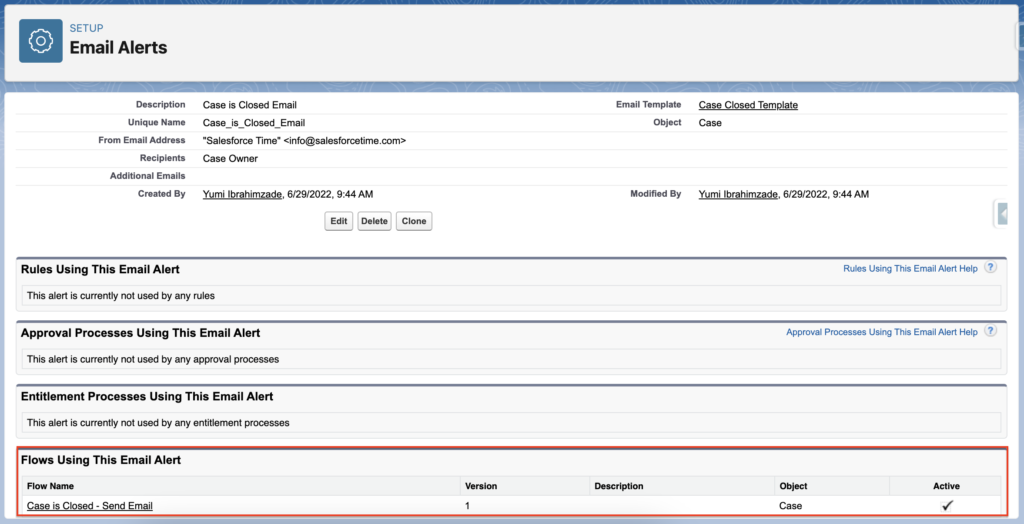
Leave a Reply