
Using Flow to Filter Reports with URL Parameters
Reports in Salesforce come with their own URLs, much like any record in Salesforce. You can easily open reports by navigating to their URLs. Moreover, you can even filter reports with URL parameters.

Reports in Salesforce come with their own URLs, much like any record in Salesforce. You can easily open reports by navigating to their URLs. Moreover, you can even filter reports with URL parameters.
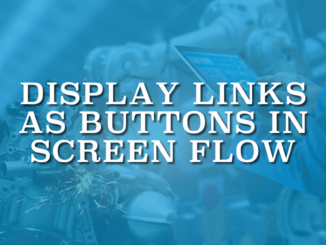
This post will guide you on how to display links as buttons, enhancing user-friendliness and addressing potential issues.

There are two ways to create a data extension in Marketing Cloud: through Email Studio or Contact Builder. This article provides a guide for both methods of creating a data extension.

In this post, you can find an invocable action that converts rich text to plain text.

Similar to the previous releases, this release will introduce numerous exciting features for Salesforce Flow. Here are the new flow features of Spring '24 release.
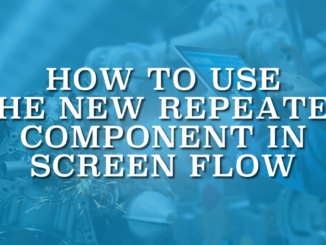
Salesforce introduced a new screen component called Repeater (Beta) in the Spring '24 release. This new screen component allows you to repeat a set of fields in a single screen element.

Within Salesforce Marketing Cloud, there is the flexibility to manually add subscribers. It provides a convenient way to manage and expand your contact list.

Email Studio utilizes Profile Center and Profile Management to store information about subscribers. A Profile Attribute contains information characterizing a subscriber profile. Here is how to create additional attributes in Profile Management.
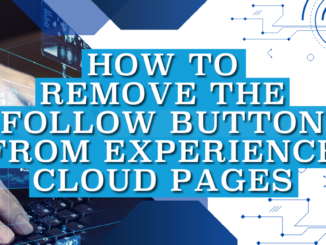
When Chatter Feed Tracking is enabled, the standard Follow button appears on object layouts. Although there is no standard way to remove the Follow button, it is possible to use CSS to hide it.
Copyright © 2026 | SalesforceTime.com