
Using Flow to Set Password
In this post, you can find an invocable action that lets you set password for multiple users.

In this post, you can find an invocable action that lets you set password for multiple users.

In this post, you can find an invocable action that lets you reset password for multiple users.
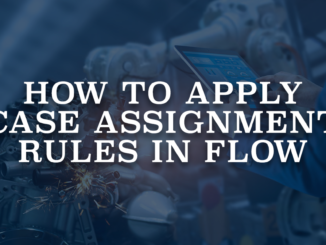
In this post, you can find a custom invocable action (Apex class) that runs case assignment rules for any case record that you want.

Here is a custom action that can hash any string value. It uses the SHA256 hash function and generates a 64 characters long hash value.
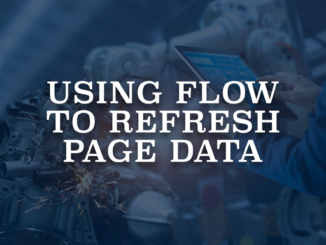
This component allows admins to trigger a seamless page data refresh from a flow, without having to reload the entire page.
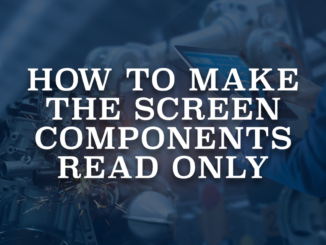
There is a standard input component almost for any data type. For instance, text, number, checkbox, date, etc. Although you can configure them to be required fields, there is no way to make the screen components read only.
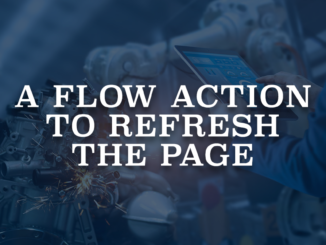
In this post, you can find a Lightning component that refreshes the page. You can call it as a local action from screen flows in order to refresh the page and see the updated data.
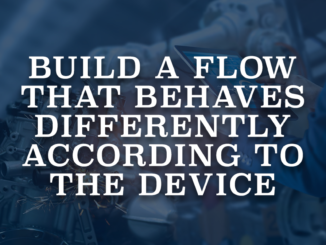
Although there are many global variables that give you useful information, there is no global variable about the user's device. Therefore, it is not possible to build a flow according to the user's device.
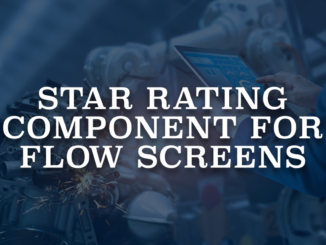
There are many available standard input components in screen flow. However, in some cases, they may not be enough for your needs. In those cases, you can build or install Lightning components for flow screens.

Delete operation can be used to delete records from the database, which sends those records to the recycle bin. In some use cases, you may want to hard delete the records so that the users cannot restore them. However, there is no standard way to hard delete records in Salesforce Flow.
Copyright © 2024 | SalesforceTime.com