
Salesforce Flow is a powerful automation tool that allows admins to create and streamline business processes within the Salesforce platform. It offers endless use cases, enabling organizations to automate and optimize their operations. With Salesforce Flow, it is even possible to build admin processes, empowering both admin and non-admin users to perform these tasks efficiently. For instance, it is possible to reset password for selected users using a custom invocable action.
In this post, you can find an invocable action that lets you reset password for multiple users.
How to Use the Component
1- Install the component using the installation links below.
2- Add a new action to your flow and search for Reset Password, this is the name of the action that you installed.
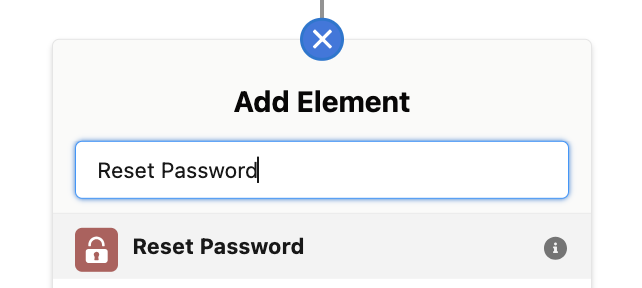
3- This action can reset password for multiple users. Therefore, you should pass the user ids (as a text collection) to userIds input value.
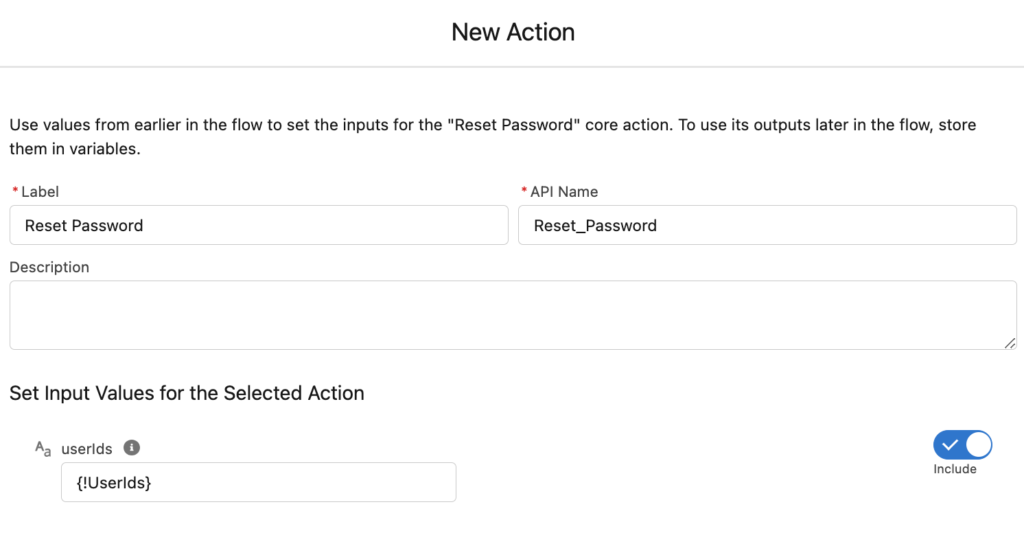
Example
1- Add a screen with a lookup input component. This lookup component should allow selecting multiple user records.
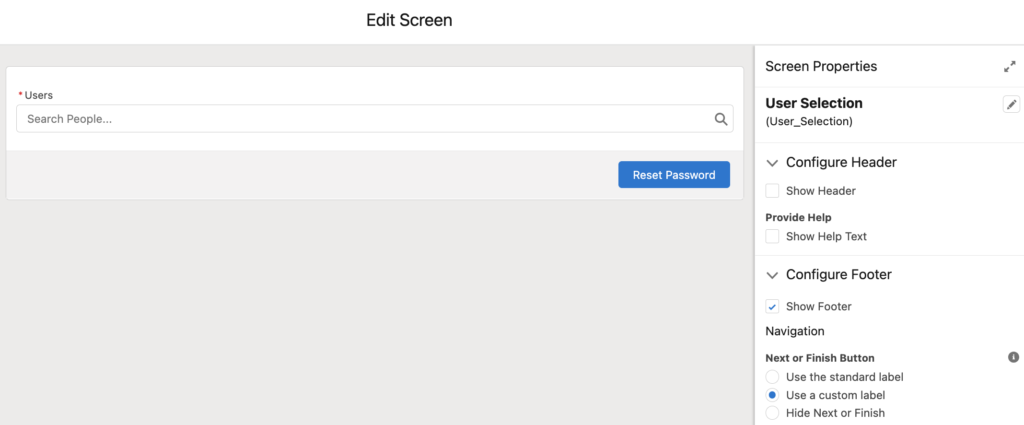
2- Add the Reset Password action and provide the user ids. Lookup component stores the selected records as a text collection. Therefore, you can just provide the output of the lookup component. You can use another selection component like picklist with a record choice set too. In this case, you need to create a text collection and use an assignment to add ids to the collection.
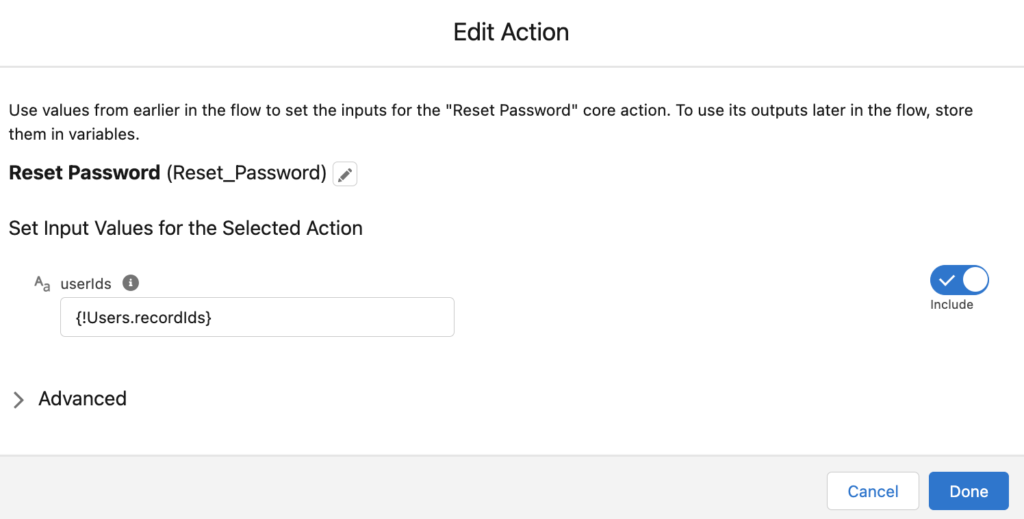
At the end, your flow should look like this. This is just a simple flow to show how the action works. Don't forget to add fault paths to your flow!
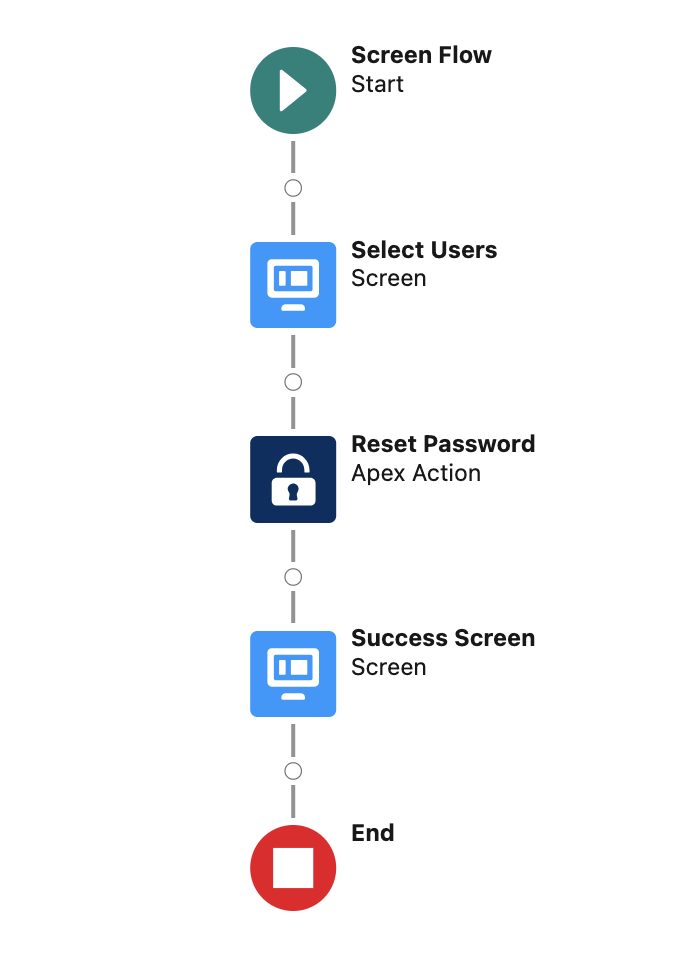
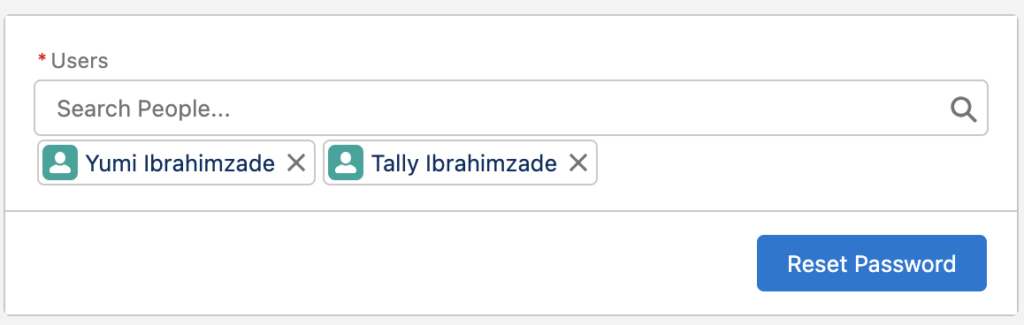
Considerations
- This action works for external (community) users as well.
- Although it is a very useful action, you don't want users to reset other users' passwords. Therefore, you should build your flow carefully and give access to specific users only.
- Make sure that the users are active before passing the ids to the action.
Installation Links
Use this link to install in production or developer edition environments.
Use this link to install in sandbox environments.
This package contains one more action to Set Password for selected users. Click here to read about this action.
When I tried to install the package I got an error as follows
Error Screenshot link: https://app.screencast.com/5bSWUW9LEjAFG
Hi,
I tried installing the package but it succeeded. Can you try with this link to make sure?
https://login.salesforce.com/packaging/installPackage.apexp?p0=04t8d0000002CqP
It worked. now the problem here is where exactly the People lookup field referred?
This doesn't work.
Hi Tony, are you getting an error?
This worked great for us! We're using it to set up new employees. This sends them their password reset the morning of their start date using a scheduled path.
It is a great use case, thanks for sharing!
Do the users need the manage user permission to use this?
No, if you run the flow in system context, any user can use it (build the flow carefully because you don't want users to reset each others' passwords).
This flow/apex would help me a lot but when I setup the lookup element I get an error message: An error occurred on this Lookup component. Contact your Salesforce admin for help.
A screenshot of the lookup element is here: https://drive.google.com/file/d/1o0ZaIOt91CPVwAcoMmWVSG3Tacj4DsuH/view?usp=sharing
Hi,
Try something like this:
Field API Name: OwnerId
Object API Name: Account
Hi Yumi,
I'm trying to use the Password reset apex node in a flow that gets the UserID from a custom object with a lookup to the User record. The get aspects of the flow work fine, but the Reset Password node doens't resolve to any individual fields.
The first node is a Get Records that gets the Service Resource record defined by recordId.
The second node is a Get Records that gets the User record associated with Service Resource.
The third node is the Reset Password.
I did notice that the Reset Password action appears to be built around using a collection.
If I get a single Service Resource record, then derive from that a single User record, the Reset Password node does not recognize the Get User record, but it does recognize the Service Resource record. However, there are only object references to navigate in the UserIDs field. No fields to select from. So start screen flow --> RecordId --> Get Service Resource --> col_Service Resources --> Reset Password
If I collect all User records and add them to col_Users, the UserIds field of the Reset Password node doesn't recognize the collection. So start screen flow --> RecordId --> Get Service Resource--> get User--> Reset Password
From this description, do you have any idea fo what is wrong with this flow architecture?
Thanks,
Brandt
Hi,
I think you should create a text collection (call it UserIDs) and use an Assignment element to add the Id of the user to this text collection. Then use this text collection with the Reset Password action.