
Winter '22 Release will be in our sandbox environments very soon. Like the previous few releases, also Winter '22 release contains many great features for flows. Some of these new features are available for specific flow types. You can read this post to learn about the existing flow types.
1- Subflows in Record-Triggered Flows
Before this release, it was not possible to call another flow from a record-triggered flow. Just because of this, you had to use an autolaunched flow and a Process Builder to launch it. Since subflows will be available in record-triggered flows, you can just build a flow that calls another subflow without the need for a Process Builder. This is a great enhancement that everyone was waiting for.
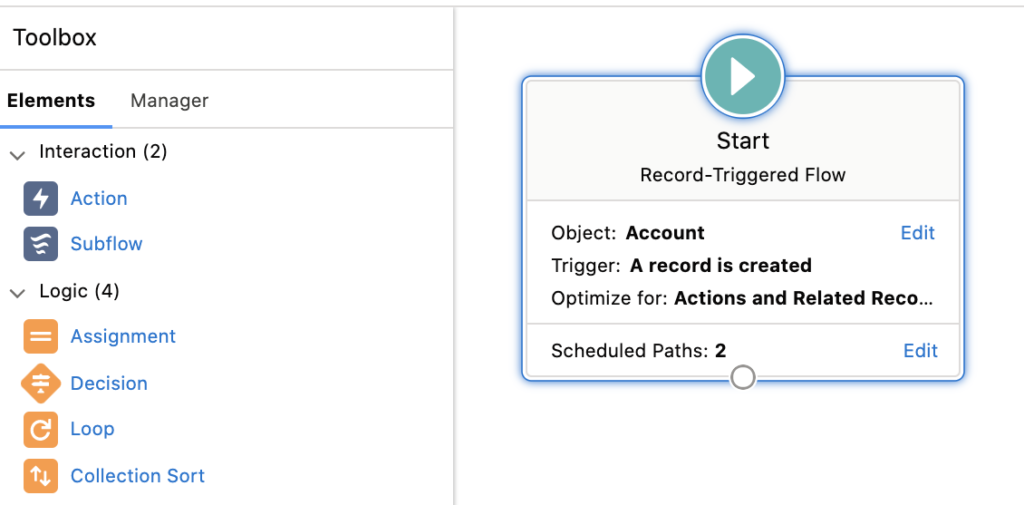
2-Adding Asynchronous Path on Record-Triggered Flows
After creating a record-triggered flow, you can add an asynchronous path to execute the elements after the record operation that caused the trigger ends. Using this feature, flows can be more optimized and they can handle large data volumes.
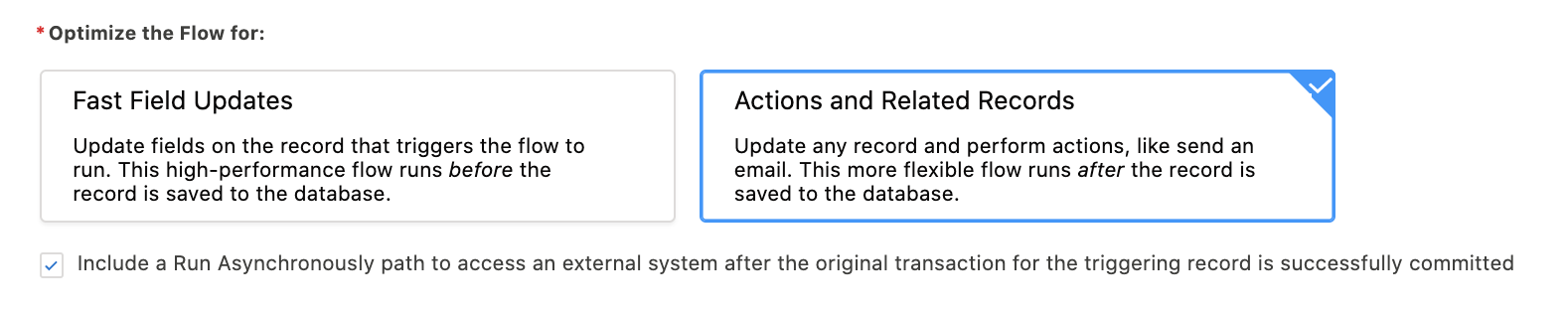
After marking the checkbox above, you can add the asynchronous path to the flow.
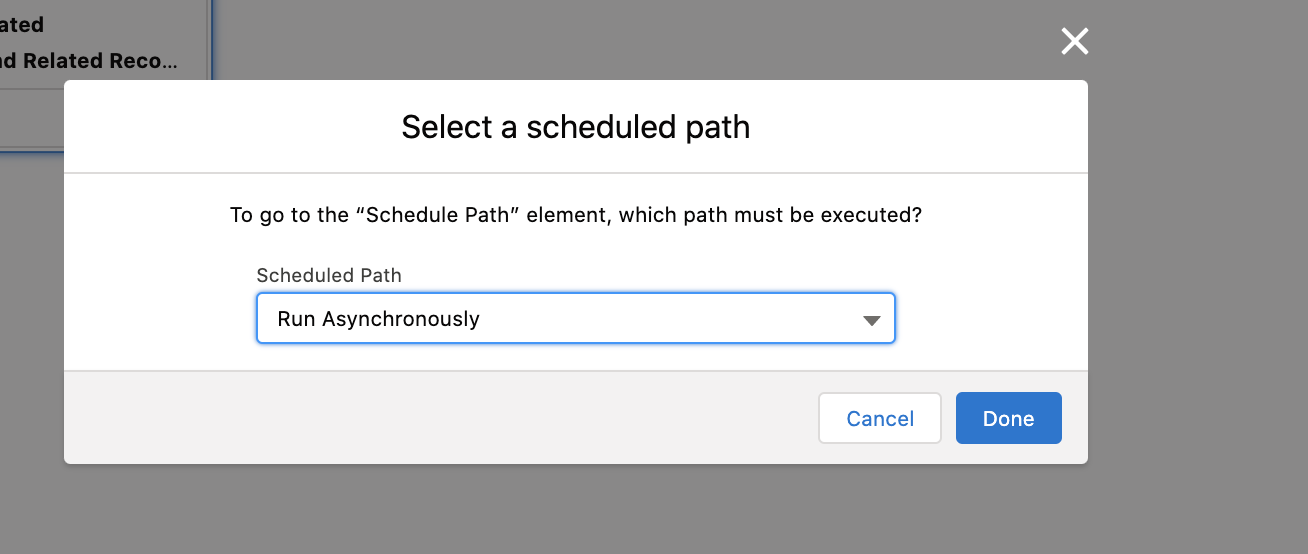
This can be used to make callouts or to avoid the “mixed DML” error. This is an error that you get if you try to update an object and a setup object (like a user) in the same transaction.
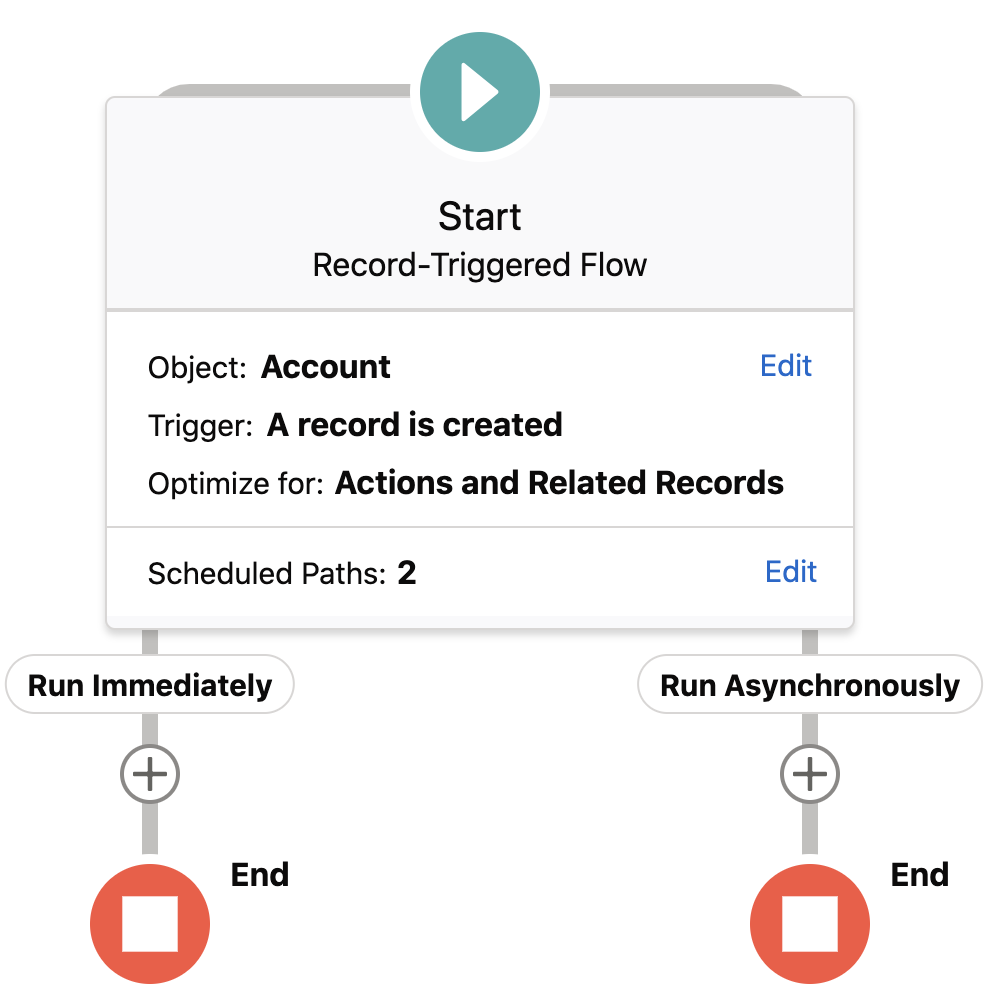
3- Customizing the Labels of Flow Screen Buttons
Everyone was waiting for this. Now you can modify the "Next", "Previous", "Finish", "Pause" buttons and call them differently. Just because of the lack of this feature, you had to use Lightning Components to replace the standard buttons. You can decide to rename/hide them from the Screen Properties.
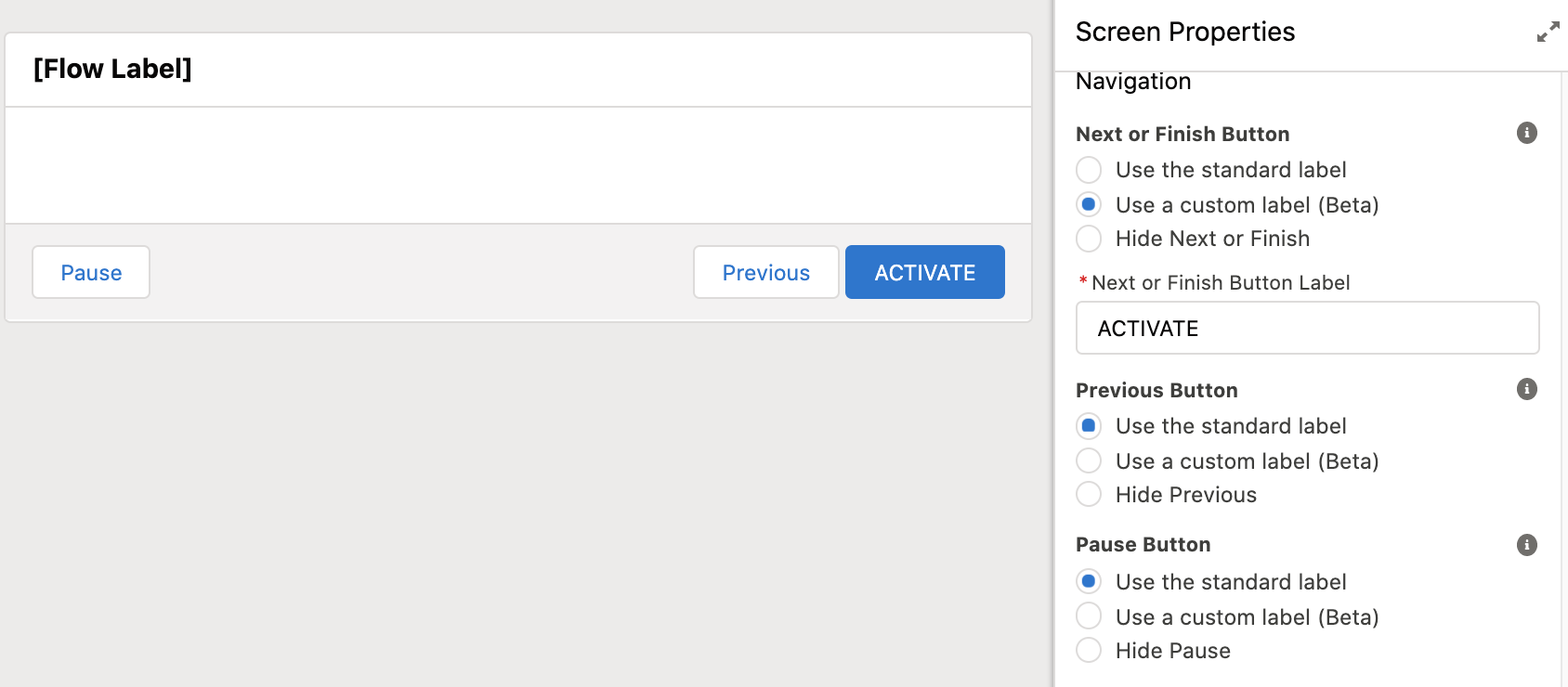
4- Define Batch Size for Scheduled Paths in Record-Triggered Flows
It is a great improvement that will avoid getting Governor Limit errors. Using this feature, you can define batch sizes to run the flow for a particular set or batch of records. This way, the flow can handle large volumes more efficiently.
Maximum number of flow interviews that a path can execute at the same time is 200. You can enter any number between 1 and 200 to change the batch size. Enter a batch size smaller than 200 to improve the performance of the flow.

5- Minutes Before and Minutes After Offset Options in Scheduled Path for Record-Triggered Flows
Before this release, there were options for hours and days but there was no option for minutes. With this new enhancement, you can have a better control of timings on Scheduled Paths and you can define the path to execute minutes before/after a time value.
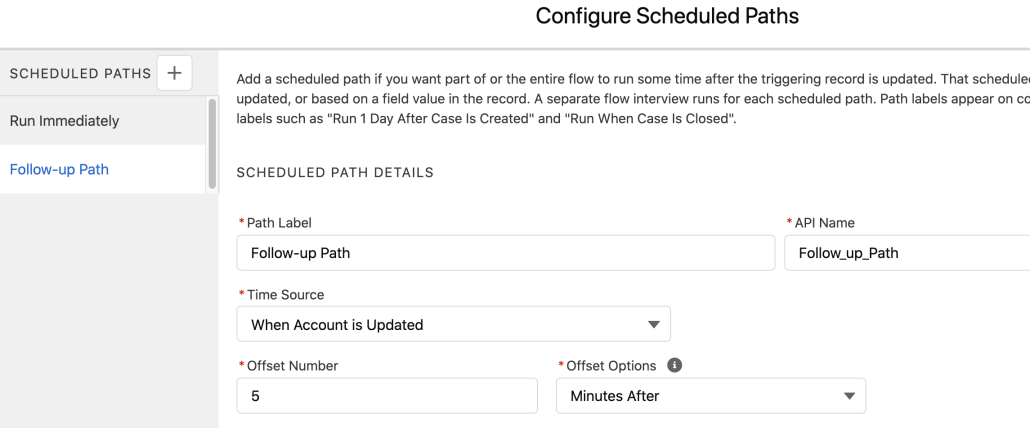
6- New UI to Configure the Start Element for Record-Triggered Flows
It is not a feature but the UI of the Start element for Record-Triggered Flows will be changed. Before this release, you had to select before/after but it was not clear for some people. With the new UI, there is no selection of before/after, instead you have to select "Fast Field Updates" (it means before flow) or "Actions and Related Records" (it means after flow).
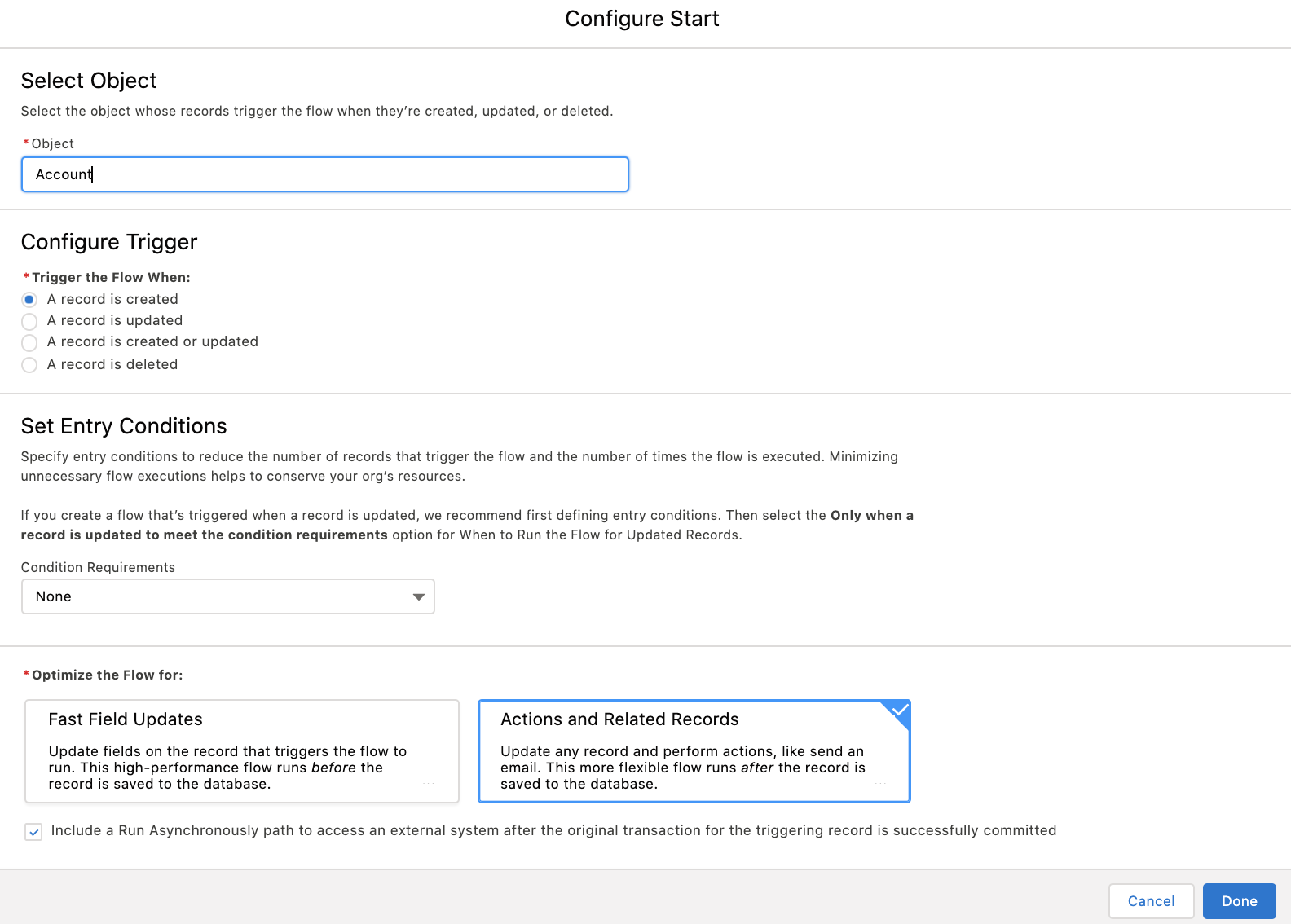
7- Roll Back Records Element for Screen Flows
There is a brand new element called Roll Back Records and it is available for Screen Flows. You can connect fault paths to a Roll Back element, which will make sure that all of the operations in the transaction are undone if one of them fails.
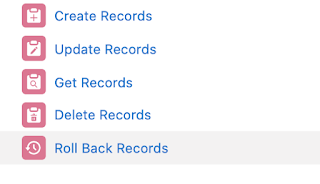
8- New Flow Debugging Features
Starting with the Winter '22 release, you can debug Asynchronous and Scheduled Paths by selecting the path to debug.
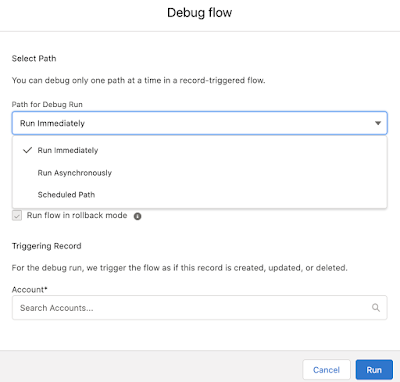
Another new feature is that you can choose to display the labels or API names to make it easier to understand the debug logs. Also, there is a new option to collapse/expand the Flow Elements while debugging.
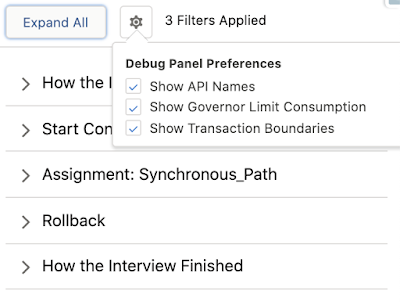
Another new feature for record-triggered flows is, you can temporarily change the values that you’re updating on the record that you’re debugging with.
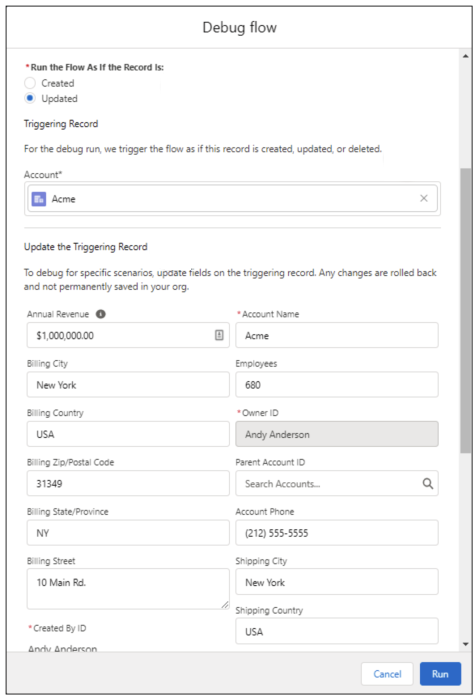
9- Routing to Previous Elements in Auto-Layout
Auto-layout mode now supports routing to previous elements. With this new feature, all flows can be opened in the Auto-layout mode.
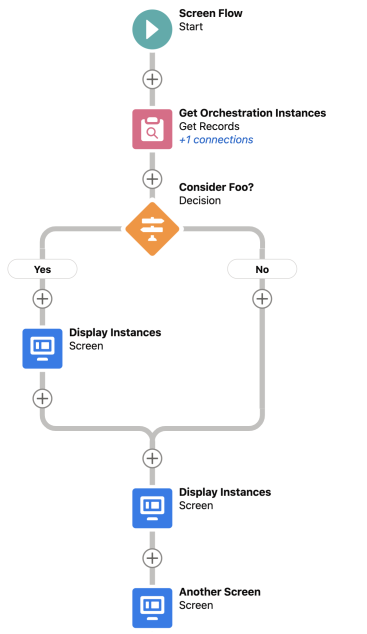
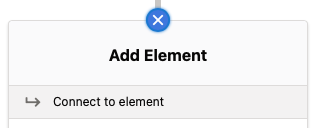
10- Enhanced List Views That Give Information About Triggers
Now you can create Flow list views that display information about their trigger (Record-Run After Save, Platform Event, etc.)

11- Easier Way to Create Choices
Now it is easier to create choices! You can just type the choice and the choice resource will be automatically created. If you want to make changes, you can edit it from the elements of the flow.
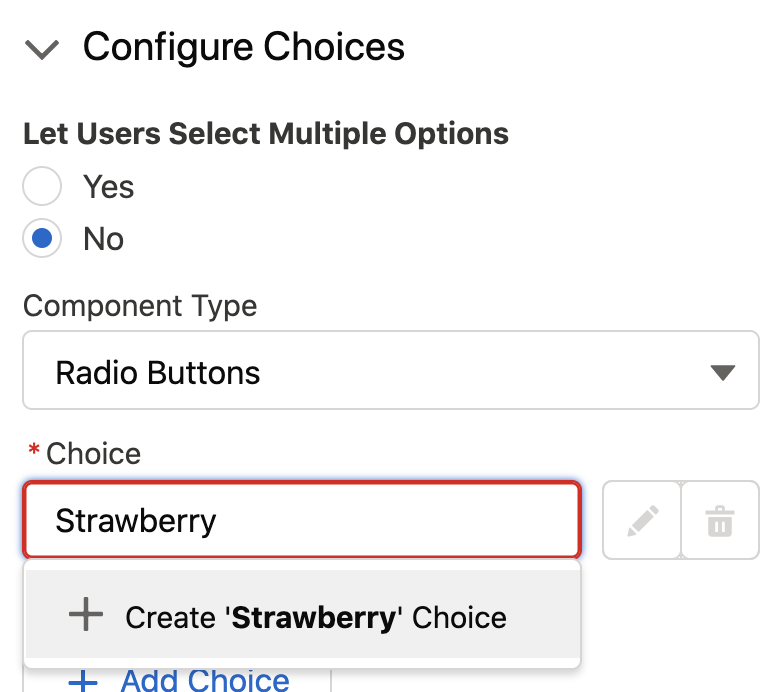
12- Sending Outbound Messages
With this new release, outbound messages are available as Flow actions. We are one step closer to say goodbye to workflow rules!
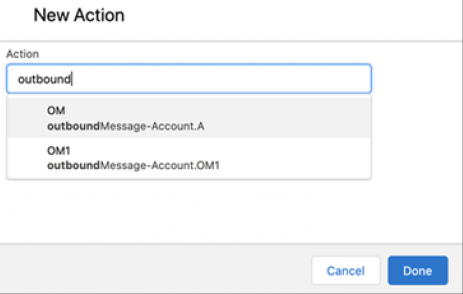
Besides these great flow features, there are more enhancements coming in this release. You can read this post on Unofficialsf to learn more about the new features.
Leave a Reply