
Summer ’23 release is approaching and it will be in our environments soon. Similar to the previous few releases, this release brings numerous thrilling features for Salesforce Flow. Below are the key highlights.

1- Choice Lookup Component is Generally Available
Salesforce introduced the Choice Lookup component as a beta feature in the Spring '23 release. This input component lets you display your choices in a lookup format. In the Summer '23 release, Choice Lookup component becomes generally available.
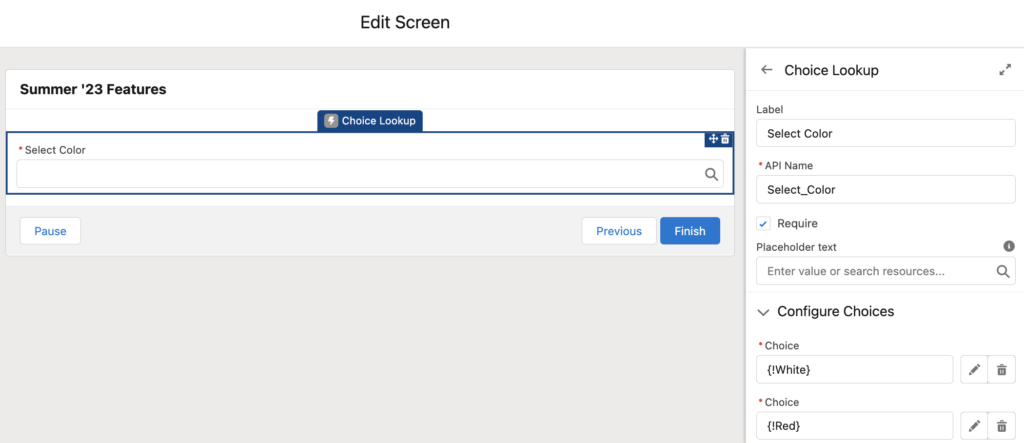
2- Add a Search Bar to Data Table
You can now add a search bar to the Data Table component. In order to add a search bar, just mark the "Show search bar" option.
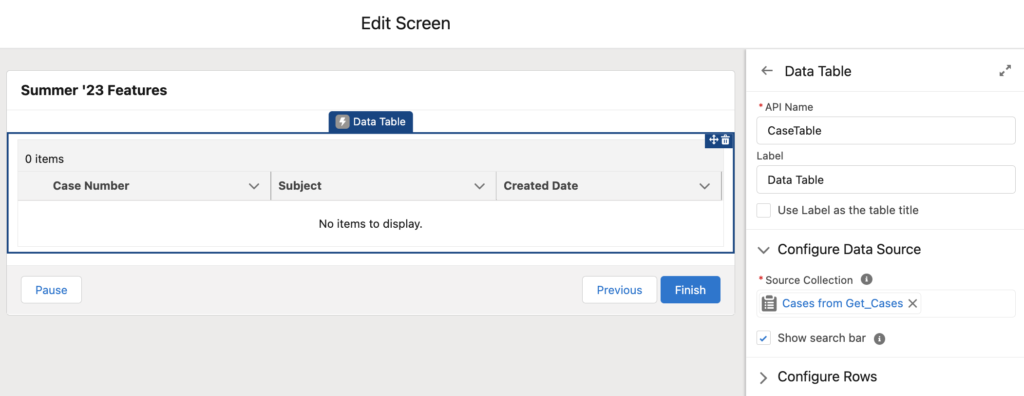
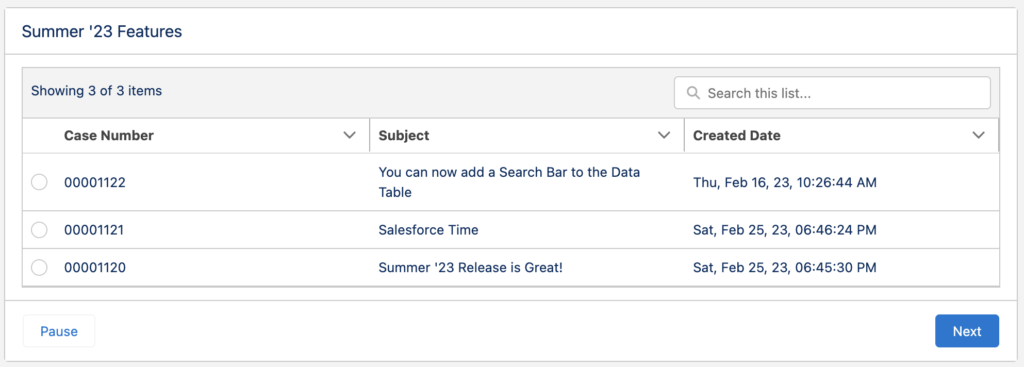
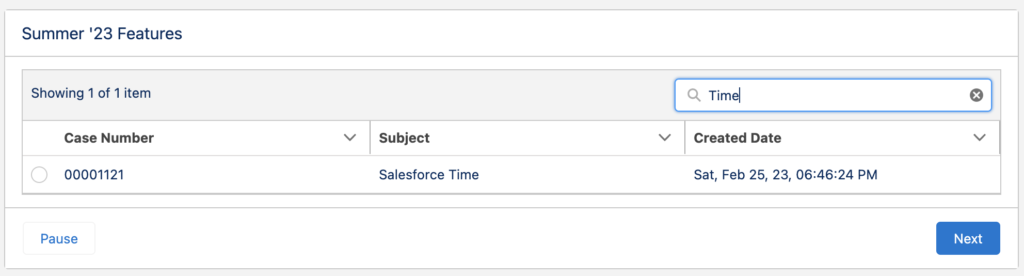
Besides the search bar option, there are a few improvements to the data table. There’s a limit of 1500 rows shown in a table at one time, up from 200. However, if you pass more than 1500 records, the first 1500 will be shown along with the total count.
3- HTTP Callout Supports POST Method
HTTP Callout is an amazing feature that Salesforce introduced in the Spring '23 release. Using the HTTP Callout (Beta) button from the action element, you can make calls to external web services.
However, it was a beta feature and it supported GET method only. In the Summer '23 release, HTTP Callout becomes generally available and it supports POST method as well.
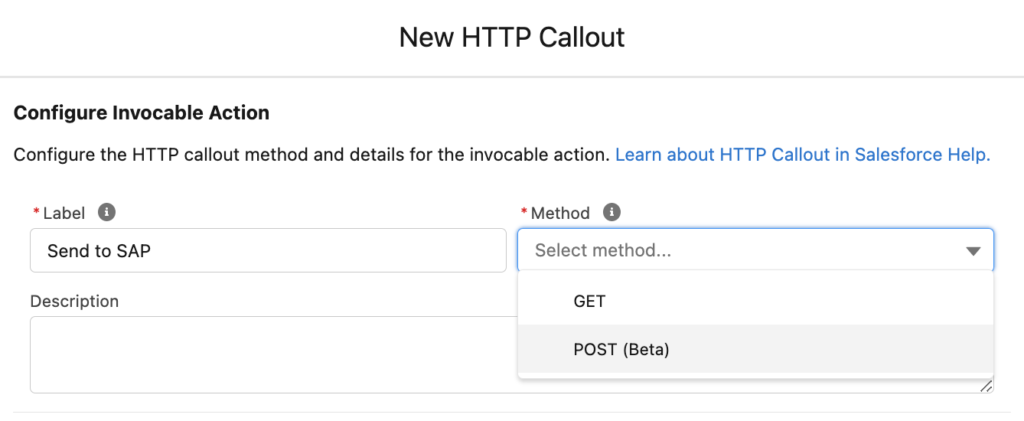
When using the POST method (it is a beta feature for now), you have to provide both a sample request and a sample response.
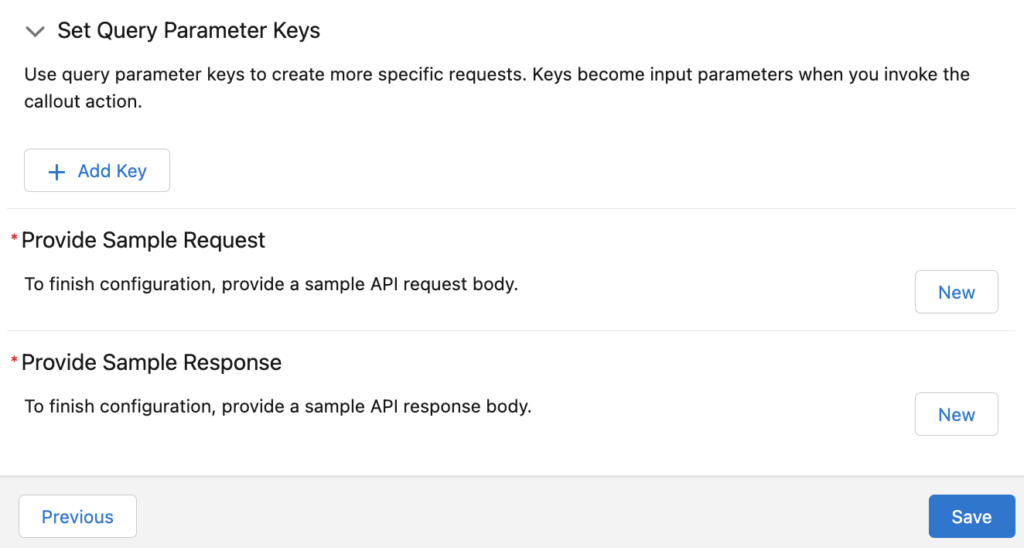
This generates an External Service and creates a new Apex Type for both your input data structure and your output data structure. Then you need to create an Apex-defined record variable, use an assignment element to populate it, and then use it as the body of the invocable action.
4- Reactive Screen Components Support Formulas
Salesforce introduced the reactive screen components beta program in the Spring '23 release. With reactive screen components, you can configure your screen components so that they react to a user’s actions on the same screen. Although it is a great feature, they didn't support some of the field types including formulas. In the Summer '23 release, reactive screen components support formulas as well.
For example, here is a screen with two date fields: Start Date and End Date. You can create a formula that returns the difference between the dates and make it the default value of a number field on the same screen.
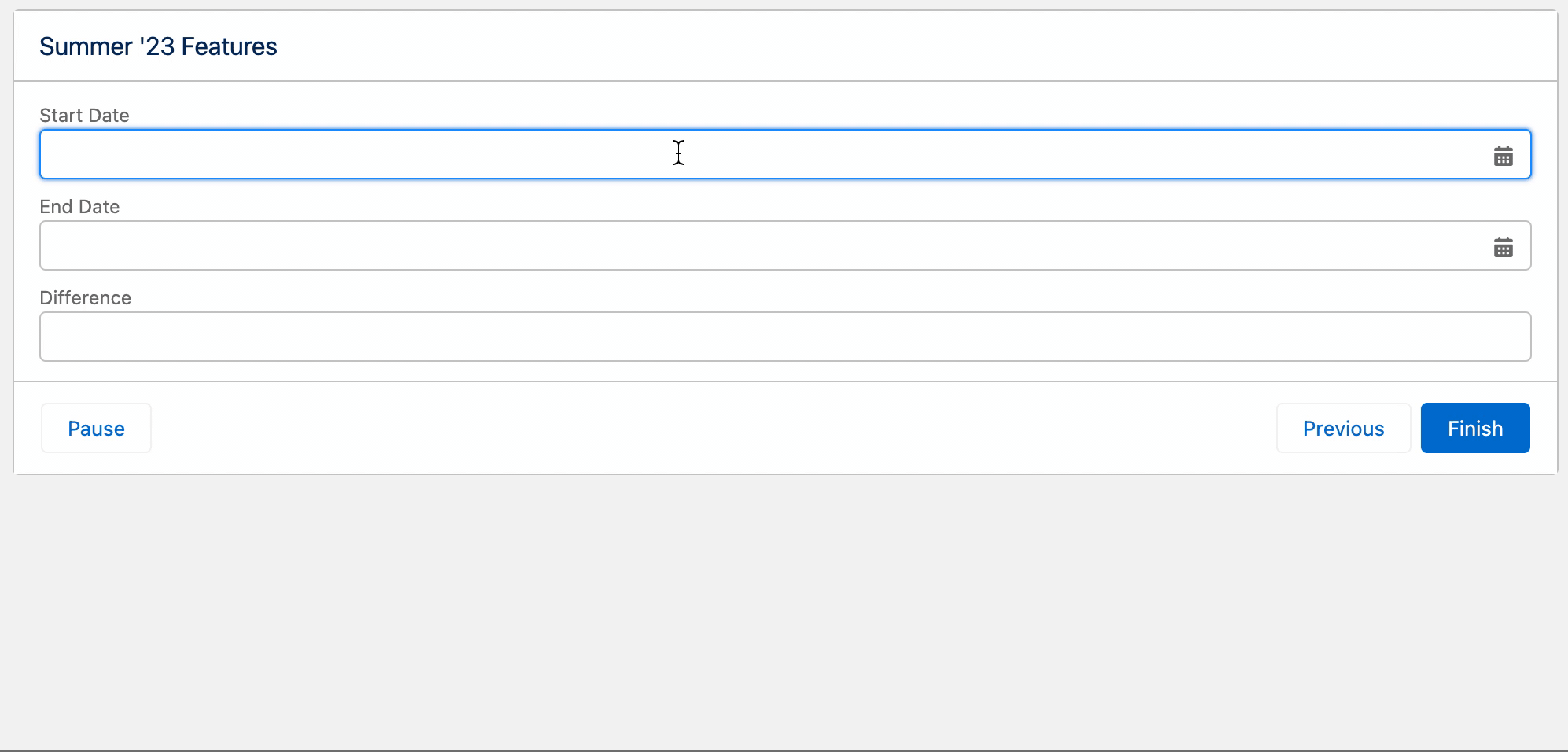
Just a little note, display text element still doesn't support reactive components. It means that you cannot have a display text element that shows a different text according to another component on the same screen. However, you can achieve this using a Lightning Web Component (LWC).
Here is a screen with read only screen component (custom LWC) that displays any value in read only mode. And yes, it is reactive!
You can install the component from this link.
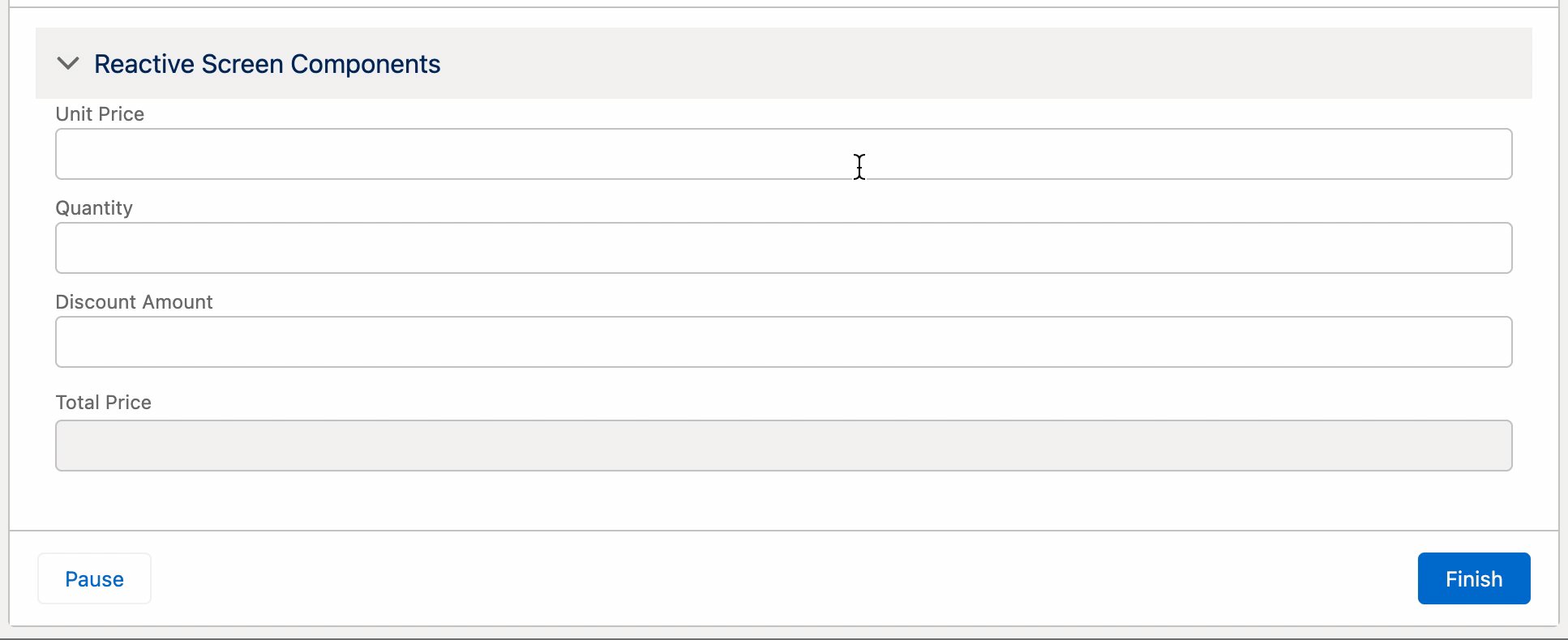
Although formulas are supported, there are some considerations that you should keep in mind.
5- Changes on the User Interface
There are some changes on the user interface of the flow builder. First of all, element colors changed a little bit, now they have higher contrast.
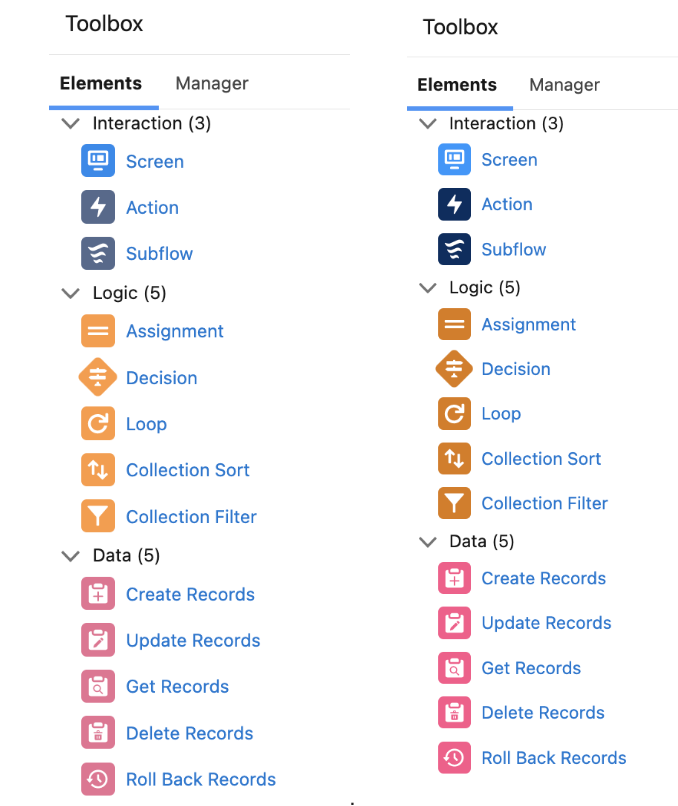
Second change is related to the auto layout. In order to add a new element, you have to hover over the circle and click the plus sign.
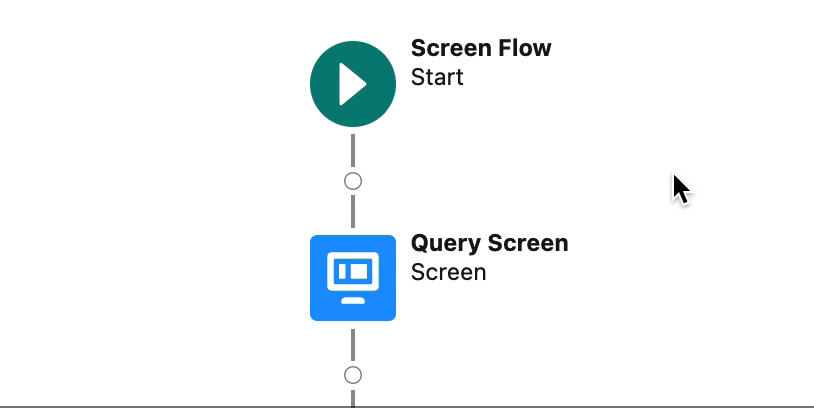
A third change to the canvas in auto layout mode: Icons have less white space between them.
6- Send Email Core Action is Improved
One of the ways to send an email using flow is the send email core action. Although it is the main way of sending emails, it was missing many options. Starting with the summer '23 release, send email action can use email templates (Lightning Email Templates are supported as well). Moreover, it can log the email on the specified records' activity timelines.
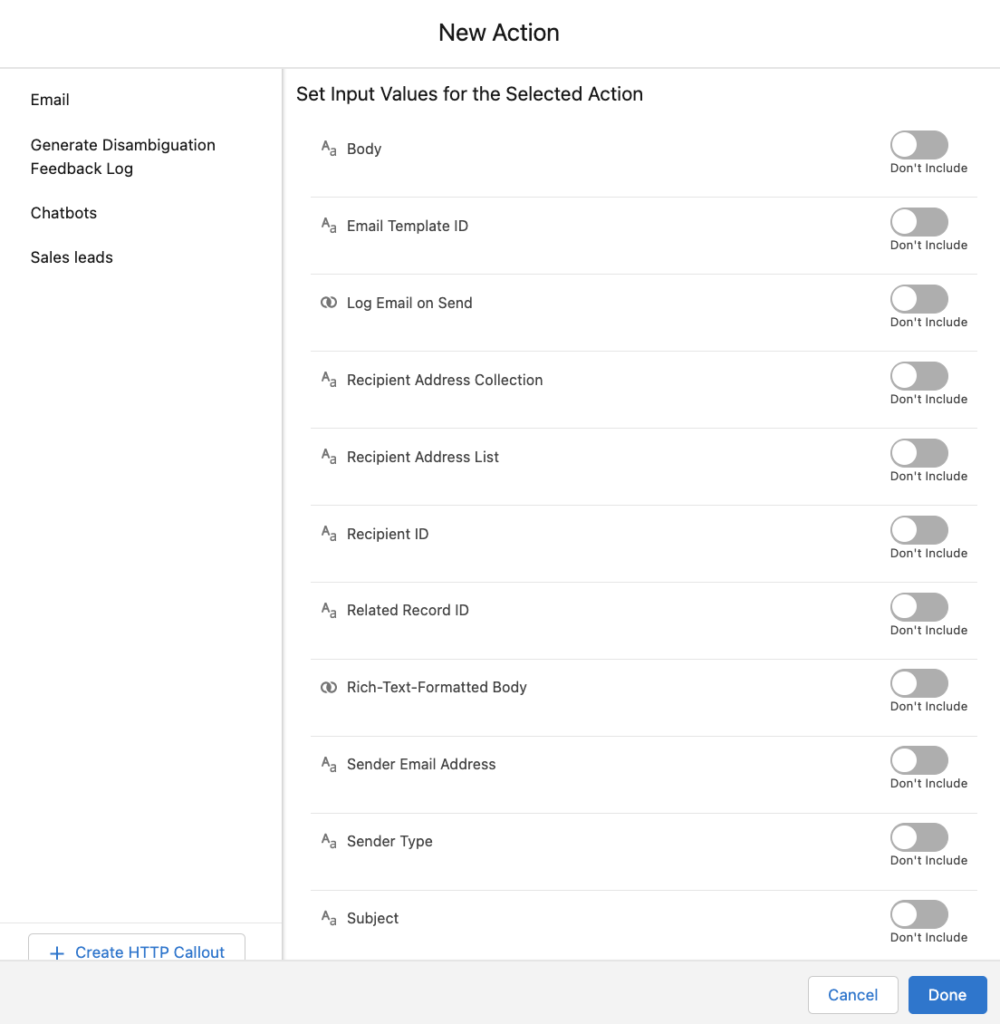
Although there are great improvements, recipient limit is still 5. It means that one email message can have maximum 5 recipients.
7- Migrate to Flow Tool Supports Scheduled Actions of Process Builder
Starting with the Summer '23 release, Migrate to Flow tool supports migrating Scheduled Actions inside of Process Builder to Scheduled Paths inside of Flow. However, it will migrate the scheduled action as long as only one row of criteria is selected. If the user selects multiple rows, only the immediate paths will be migrated, and the user gets a warning message.
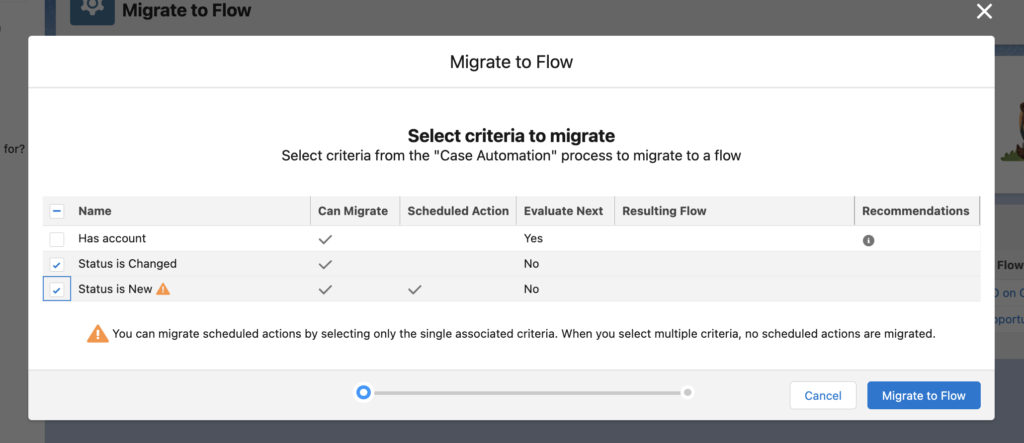
8- Process Builder Creation Disabled
This is the end of an era. Starting with the Summer '23 release, you cannot create a new Process Builder anymore. However, existing processes can be edited, activated, deactivated, and have new versions created. Therefore, admins can still manage all their existing automation.
Note: Developer Edition orgs will not be impacted from this change.
Leave a Reply