
Spring ’23 release is approaching and it will be in our environments soon. Just like the last few releases, also this release has many exciting features for Salesforce Flow. Here are the most important ones.
1- Element Descriptions are Easier to See
You can hover over the information icon to see the element's description. This is a great enhancement for the new flow builders.
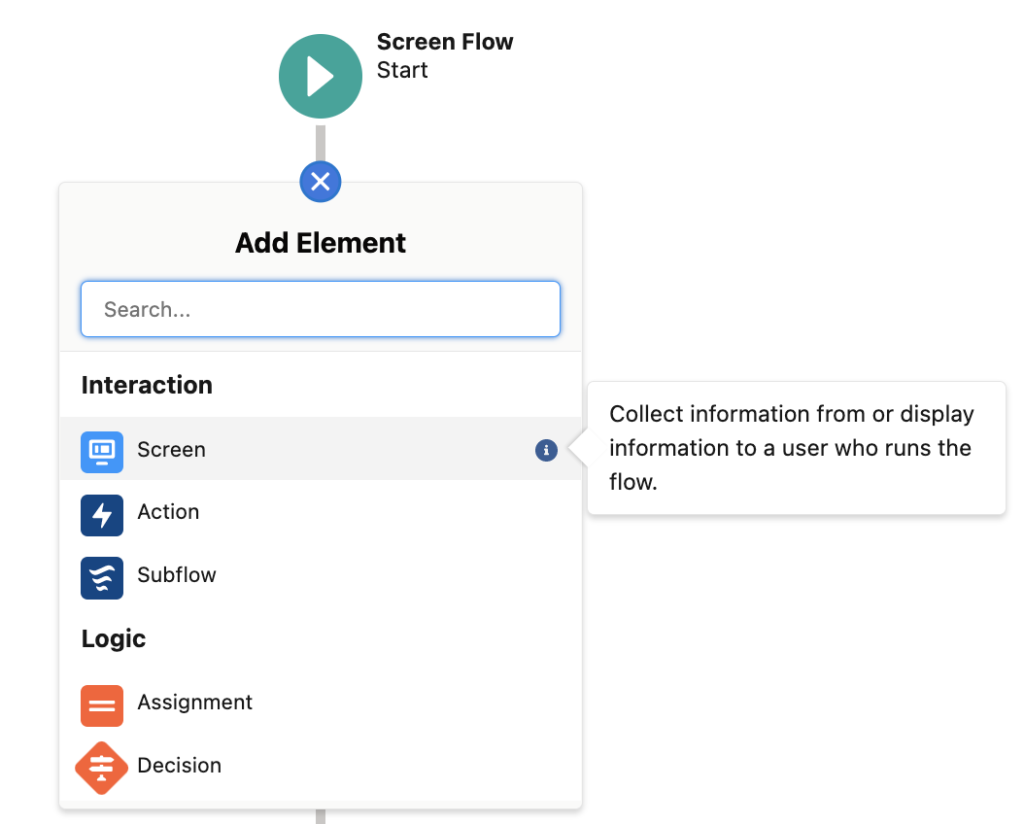
2- Descriptions are Visible on the Canvas
Now you can see the descriptions on the canvas. If an element doesn't have a description, description bubble doesn't appear next to the element,
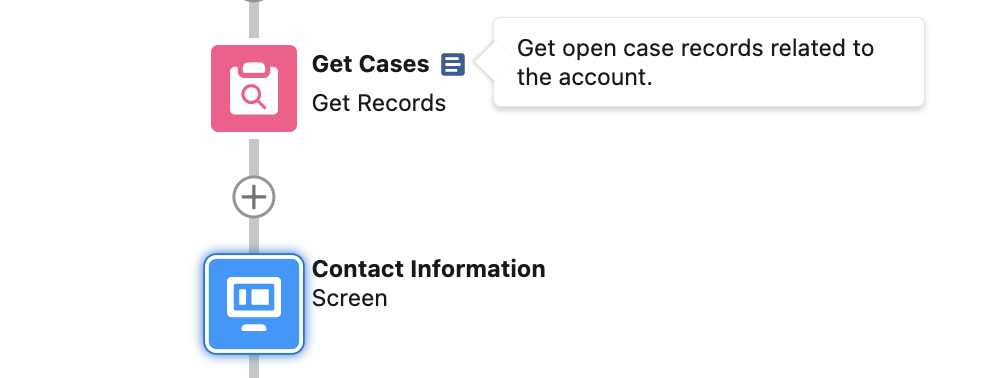
3- Data Table is Generally Available
Salesforce introduced the data table component as a beta feature in the Winter '23 release. In Spring '23 release, data table becomes generally available. There are a few improvements as well! You can now preview the data table on the screen and it supports the composite fields like Name and Address.
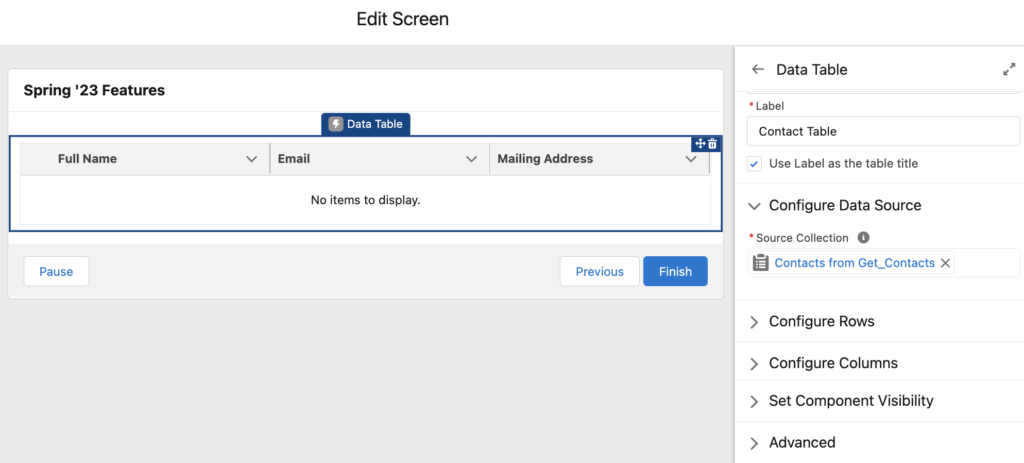
4- No More Element Iteration Limit
There was a flow specific limit that triggered when your flow hit 2000 elements. This limit was an issue for larger flows with loops. Although there were some work arounds for this limit, it was an issue for sure. In the Spring '23 release, this limitation is gone and you can say goodbye to the ITERATION_LIMIT_EXCEEDED error!
5- HTTP Callout (Beta)
Using the new HTTP Callout (Beta) button from the action element, you can now make calls to external web services. In order to make the callout, you can specify a Named Credential directly from this action and provide a sample JSON Response. After providing a sample JSON response, Flow will automatically generate a matching data structure. This data structure can be accessed in Flow builder without any code. Then you can map data types from the JSON response to variables of the flow.
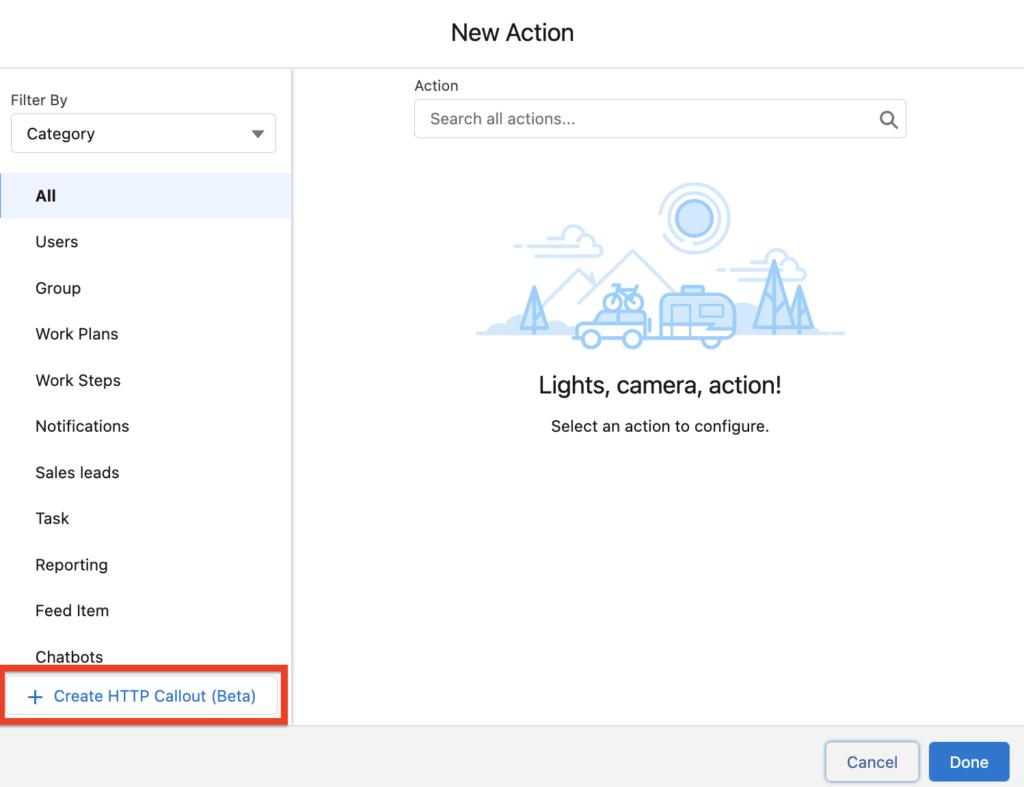
This is a beta feature and only GET calls are supported for now.
6- Dynamic Forms for Flow Now Supports Multi-Select Picklists
Even though it has some limitations, Dynamic Forms for Flow became generally available in the Winter '23 release. In the Spring '23 release, Dynamic Forms for Flow starts to support multi-select picklist fields.
You can notice that the multi-select experience is different from the multi-select choice element. Multi-select picklist fields of Dynamic Forms for Flow have the same experience as the multi-select picklist fields found in record pages.
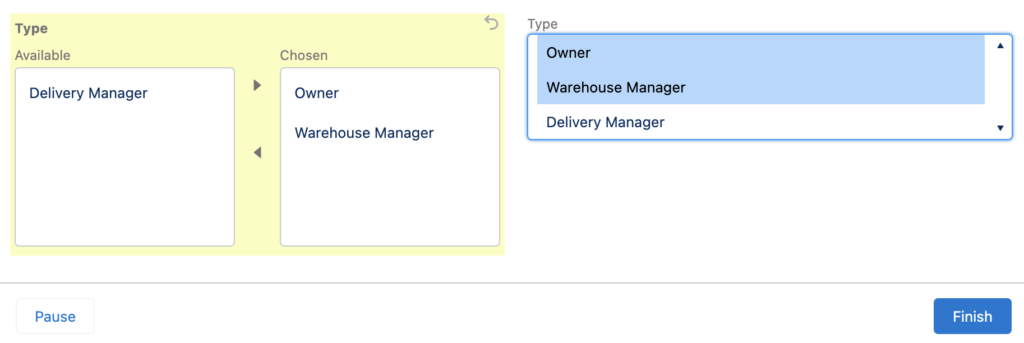
7- Reactive Screen Components (Beta)
A dream is coming true! With reactive screen components, you can configure your screen components so that they react to a user’s actions on the same screen. Before the Spring '23 release, for a component to react to changes in another component, you had to put them into separate screens.
You have to opt into the beta by enabling the permission in Process Automation Settings.
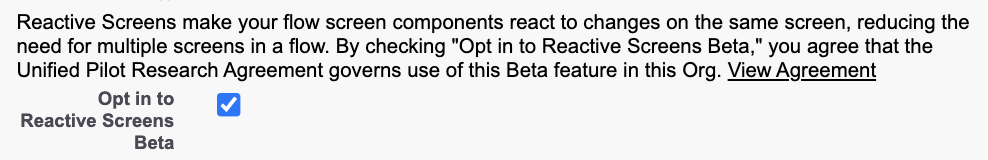
Here is the list of supported reactive components in Spring '23 release:
Text, Date, Date Time, Checkbox, Number, Password, Currency, Data Table, Email, Name, Address, Slider, Toggle, Custom LWC Components.
Although Choices, Formulas, Display Text, and Record Fields (Dynamic Forms for Flow) are not yet reactive, they will be supported in the future.
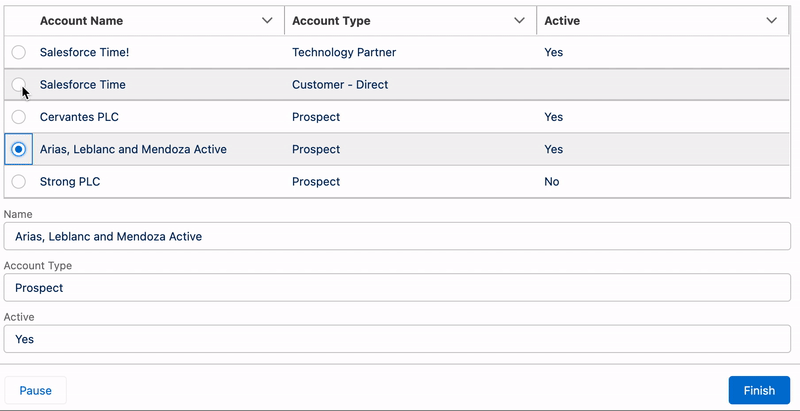
8- Choice Lookup (Beta) Component
You can now display your choices in a Lookup format using the new Choice Lookup (Beta) component.
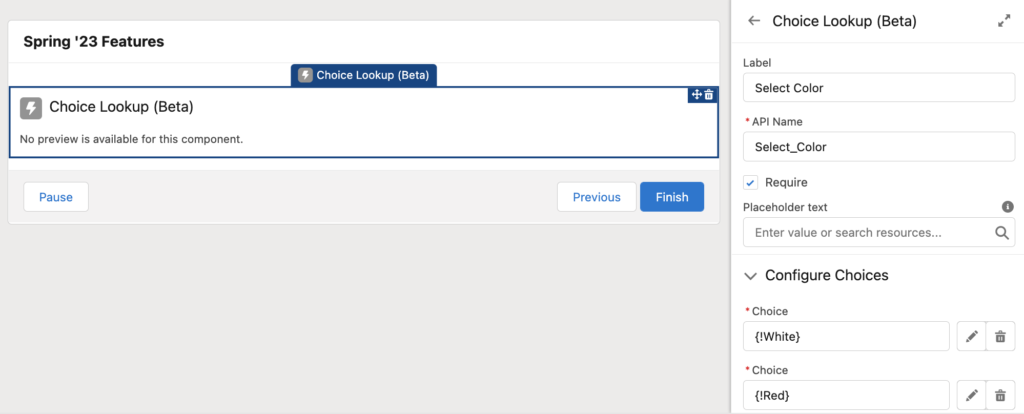
Using this new component, you can display your choices in the lookup format. On the other hand, you can create a filtered record choice set or collection choice set and use it with this component. This will let you build lookups with filters.
When you click on the field, it displays all the available choices, just like a picklist field (and not like a lookup field).
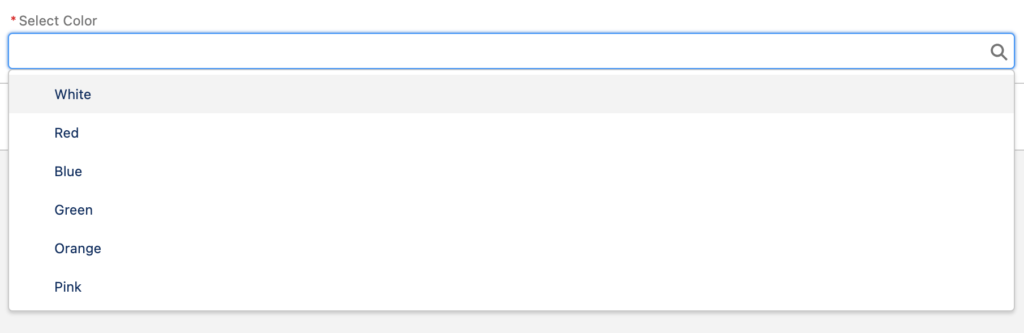
Another great thing is that now you can reach both the label and value of the selected choice!
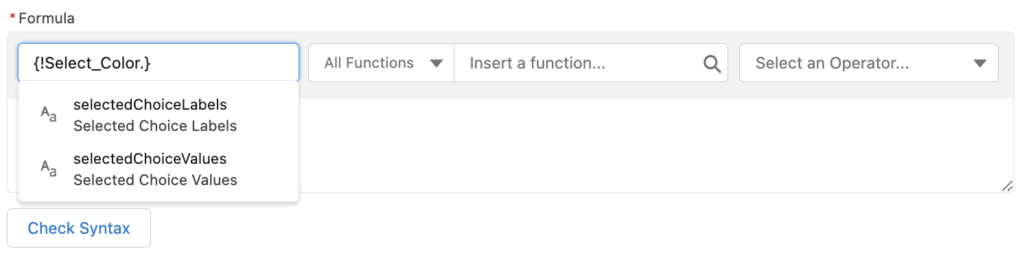
9- Migrate to Flow Tool Supports Process Builder Processes
Salesforce introduced the Migrate to Flow Tool some time ago. Before the Spring '23 release, it could migrate workflow rules only. Starting with the Spring '23 release, you can use the same tool to migrate your Process Builder processes as well.
First of all, select the process that you want to migrate.
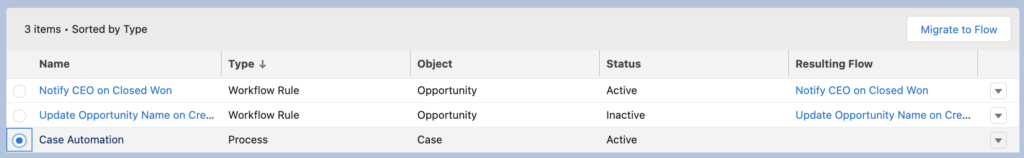
Then, select the process’s criteria that you want to migrate to a flow.
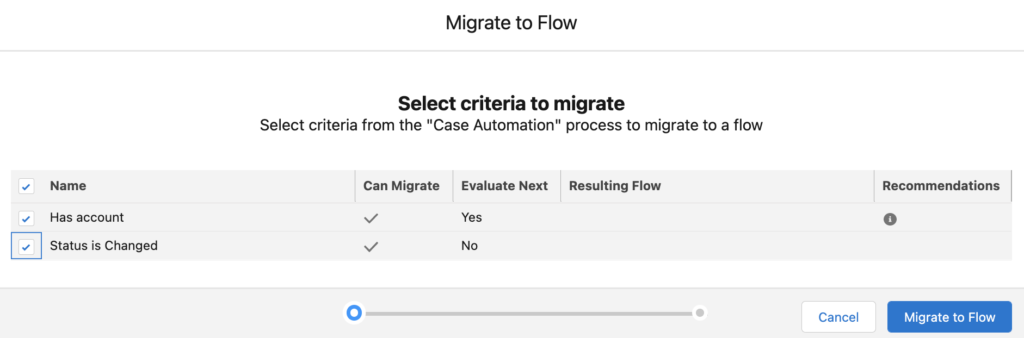
Lastly, test and edit your flow.
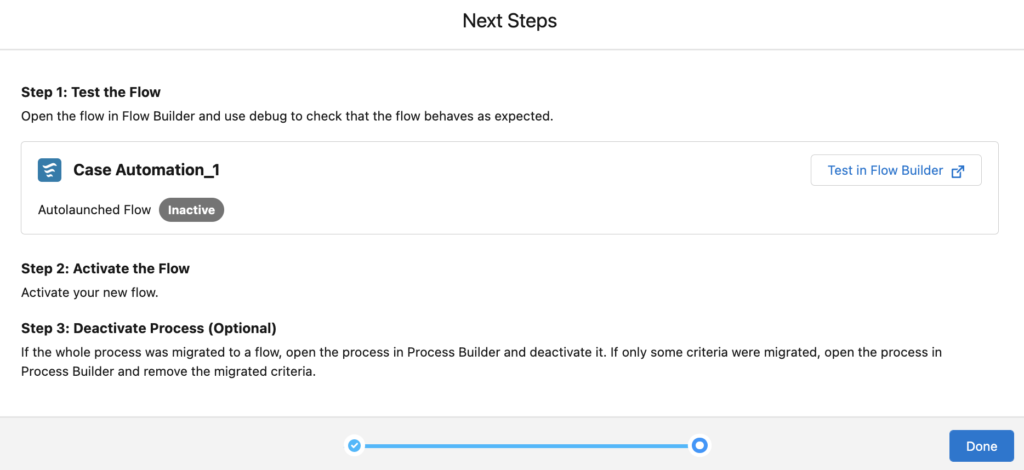
Wonderful update ?
Thank you for this review! Super helpfull
Great post. Thanks for sharing. I can't wait to see the callout used in the flow example.
Hi Adem,
I wrote a new post about HTTP Callout feature. You can see some examples in this post:
https://salesforcetime.com/2023/01/05/using-flow-to-make-an-http-callout-without-code/