
Enhanced Domains are the current version of My Domain. They provide a more modern and secure version of custom URLs for your Salesforce instance and they meet the latest browser requirements. Using this feature, all of the URLs associated with your organization will include your company's unique My Domain name. Affected URLs include the URLs of the Experience Cloud sites, Salesforce Sites, Visualforce pages, and content files. Moreover, sandbox URLs include the word sandbox, which makes them easy to identify.
This feature updates domain suffixes (the part after the My Domain name) to meet current security standards. Plus, it removes the need for instance names. This makes it easier for users to remember and access the URLs. Moreover, since URLs don't contain the instance, they don't change when your org is moved to another Salesforce instance. On the other hand, consistent domain formats improve the user experience and standardize URLs for use in custom code and API calls.
Enhanced Domains Timeline
Salesforce will enforce enhanced domains in all orgs in Winter '24 release. However, Salesforce enabled this feature in sandbox and non-production orgs (demo orgs, Developer Edition orgs, free orgs, patch orgs, Trailhead Playgrounds, and trial orgs) with Winter ’23. Therefore, you can start testing this feature. In the upcoming Spring '23 release, Salesforce will deploy this feature for all orgs. However, it is possible to opt out of the automatic deployment in Spring ’23 through an org-level setting. Until it is enforced in Winter '24, it won't be mandatory to use enhanced domains and you can disable it from the setup.
Here is the timeline for the upcoming releases.
Winter '23
Enhanced domains deployed in sandboxes and non-production orgs. However, it is possible to opt out of auto-deployment before your org gets this release. On the other hand, it is possible to disable this feature after your org is updated with the Winter '23 release.
Spring '23
Enhanced domains deployed in production orgs. However, it is possible to opt out of auto-deployment before your org gets this release. On the other hand, it is possible to disable this feature after your org is updated with the Spring '23 release.
Summer '23
Enhanced domains deployed in all remaining orgs. However, it is possible to disable this feature after your org is updated with the Summer '23 release.
Winter '24
Enhanced domains enforced in all orgs. However, after your org gets the Winter '24 release, you cannot disable this feature.
Winter '25
Redirections stop for non-enhanced domains. So, after your org gets the Winter '25 release, your previous non-enhanced domains are no longer redirected. Therefore, before your org gets the Winter '25 release, enable redirection logging and update all references to your previous non-enhanced domains.
New URL Formats
Here is the list of URL formats using enhanced domains.
| URL Type | Enhanced Domain Format |
|---|---|
| Login | MyDomainName.my.salesforce.com |
| Sandbox Login | MyDomainName--SandboxName.sandbox.my.salesforce.com |
| Content Files | MyDomainName.file.force.com |
| Experience Cloud Sites | MyDomainName.my.site.com |
| Experience Cloud Sites in Sandbox | MyDomainName--SandboxName.sandbox.my.site.com |
| Experience Builder | MyDomainName.builder.salesforce-experience.com |
| Salesforce Sites | MyDomainName.my.salesforce-sites.com |
| Visualforce Pages | MyDomainName--PackageName.vf.force.com |
Considerations and Potential Impact
When you enable this new feature, URLs of the Salesforce environment change. This can cause some issues.
- Users can get errors when trying to access Salesforce. This includes Experience Sites, Salesforce Sites, and Visualforce pages.
- Some of the embedded content in Salesforce can stop appearing.
- Third party apps can have issues when trying to access Salesforce. Therefore, they can lose access to your data in Salesforce.
- SSO integrations can fail.
Since these issues can be critical, you should enable this feature in a sandbox environment and test it before enabling in production.
How to Enable Enhanced Domains
As mentioned before, it is possible to enable or disable this new feature until the Winter '24 release. In order to enable (or disable), select My Domain from setup and click Edit under My Domain Details. Select the standard domain suffix and mark the checkbox to use enhanced domains.
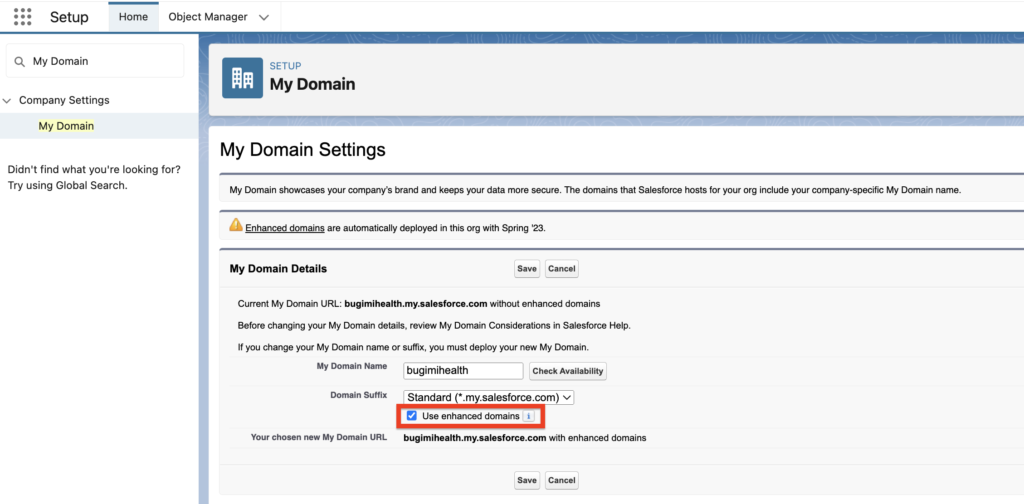
In the Spring '23 release, Salesforce will deploy this new feature to production orgs. However, it is possible to opt out of auto-deployment before your org gets this release. Here is how you can opt out of auto-deployment.
Select My Domain from setup and click Edit under Routing. Unmark "Automatically deploy enhanced domains with Spring 23".
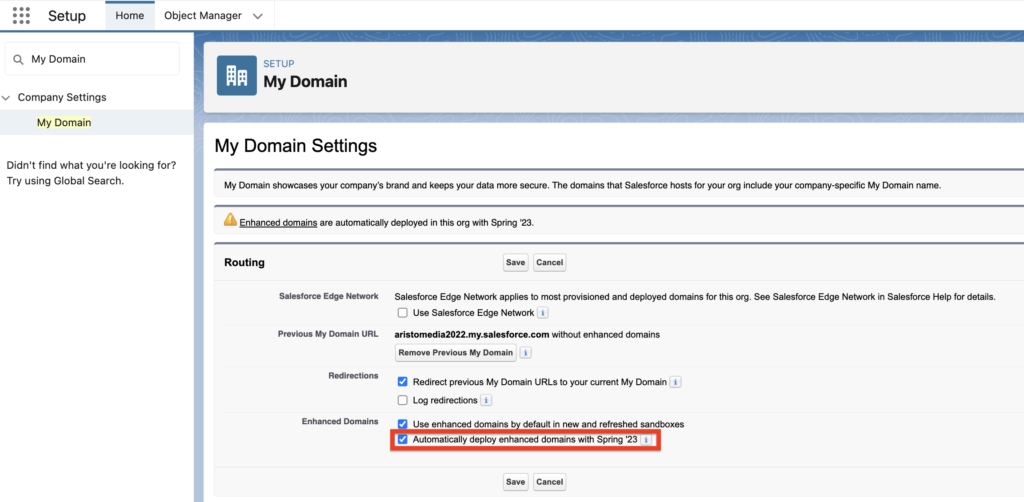
Leave a Reply