
Summer ’22 Release is approaching and will be in our sandbox environments very soon. Like the previous few releases, also Summer ’22 release has many great features for flows. Moreover, this release contains a long-awaited feature, which brings excitement to all the admins. Let's dive into the top flow features of the Summer '22 release.
1- Formula Builder in Entry Conditions
When configuring the start element of a record-triggered flow, there is a new option for the condition requirements. Now you can run a record-triggered flow when a formula evaluates to true. This new option comes with a formula builder. It looks like the formula builder that we know from formula fields, validation rules, etc. You can insert functions, select operators, and check the syntax of your formula. You can also traverse through relationship fields. It means that now you can select the name of the record type!
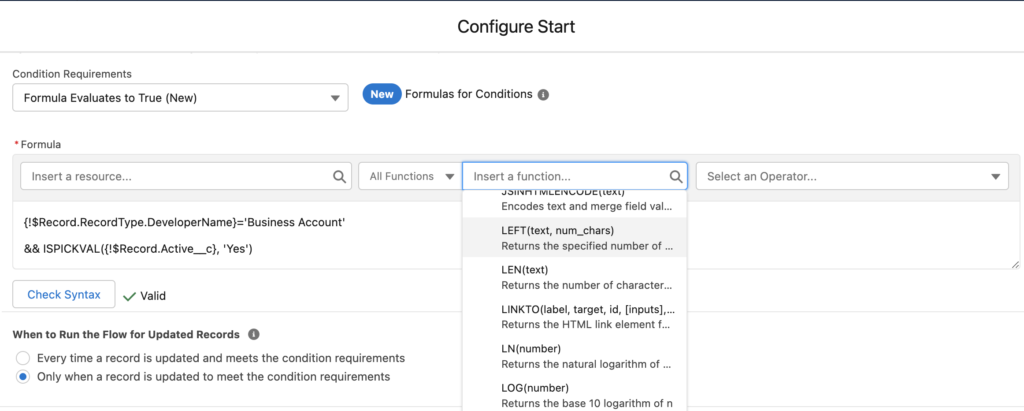
This great feature is available only in the entry conditions of record-triggered flows. This new formula building experience is not available in other places like formula variables or filter conditions of data actions. However, it will be available for the other areas in the upcoming releases.
2- Migrate to Flow Tool Goes GA
As you know, Salesforce announced that Workflow Rules and Process Builder will be retired soon. Because of this, Salesforce released a tool called Migrate to Flow. It converts your existing workflow rules to record-triggered flows. This tool was in beta and now it becomes generally available in the Summer '22 release. Since record-triggered flows can run when a formula evaluates to true, Migrate to Flow tool can convert more workflow rules. However, formulas that use Hour, Minute, Second, TimeNow, TimeValue, IsClone, or $RecordType are still not supported.
Read this post to learn more about the Migrate to Flow tool.
3- Flow Trigger Explorer Enhancements
You can have multiple record-triggered flows on the same object. Therefore, after some point it becomes hard to see the existing record-triggered flows running on the same object. To help you easily view all of your record-triggered flows by the object, Salesforce announced a tool called Flow Trigger Explorer in the previous release. There are great enhancements for this tool in the Summer '22 release.
- You can create new flows directly from the Flow Trigger Explorer by clicking the New Flow button. This button will create a new record-triggered flow for the selected object, event type, and trigger type.
- Flows are sorted by their trigger order and not by their API names. You can change the trigger order of your flows directly from the Flow Trigger Explorer. In order to change the order, click on the Edit Order button and then drag and drop the flows on the canvas. If you reorder an active flow, a new version will be created.
- When you click to open the details of the flow, it displays details like status, process type, trigger order, last modified date etc. It also displays the versions of the flow and you can activate or open an inactive version directly from this side panel.
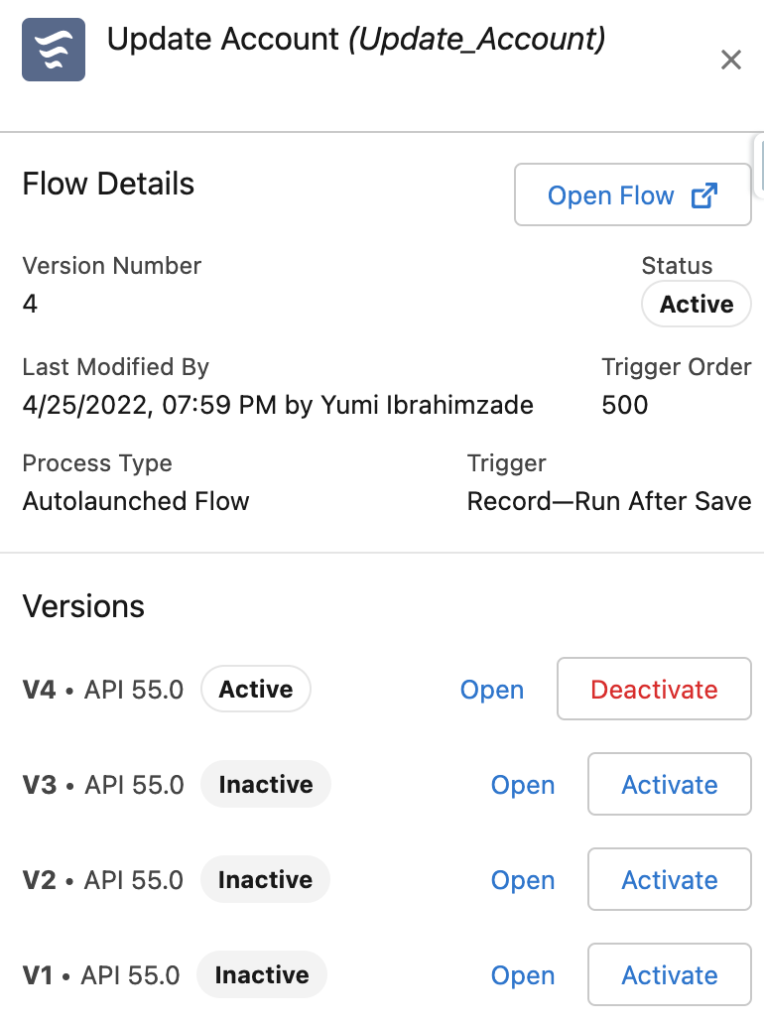
- Now there is a separate tab for Flow Triggers in object’s setup menu. It is possible to open the Flow Trigger Explorer or create a new flow directly from this tab.
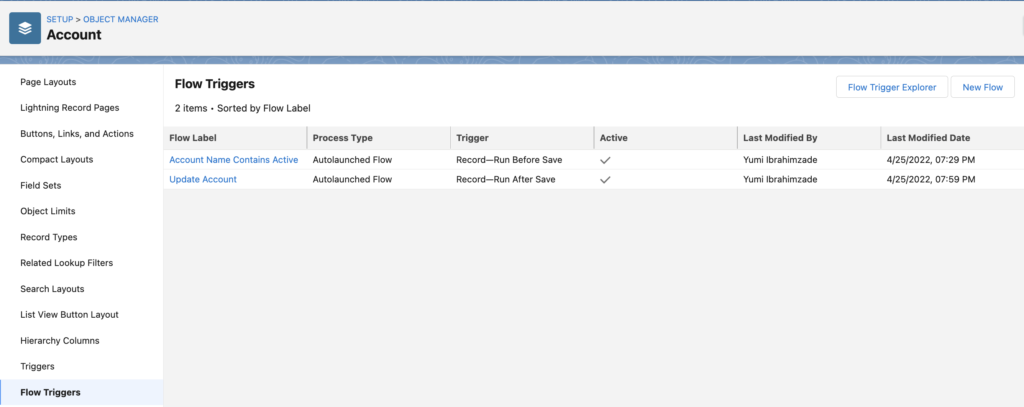
Read this post to learn more about Flow Trigger Explorer.
4- Add Section Headers to Flow Screens
Using the Section component, you can organize fields and screen components in up to four columns directly in the screen. In this new release, now it is possible to add headers to your sections. When a section has a heading, users can collapse or expand the section as they progress through the screen. All sections are expanded by default.
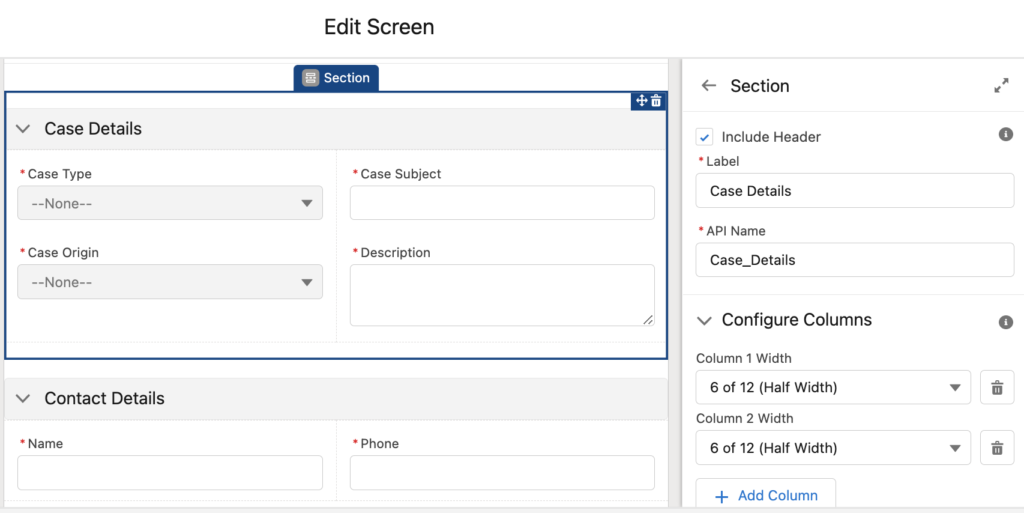
5- Name and Address Fields in Dynamic Forms
Record fields (beta), also known as dynamic forms, uses record variables to determine which fields can be placed on a flow screen and their configuration. Starting with this Summer '22 release, record fields of the Name and Address data types are now available in the fields section. Moreover, autocomplete is available in Address record fields.
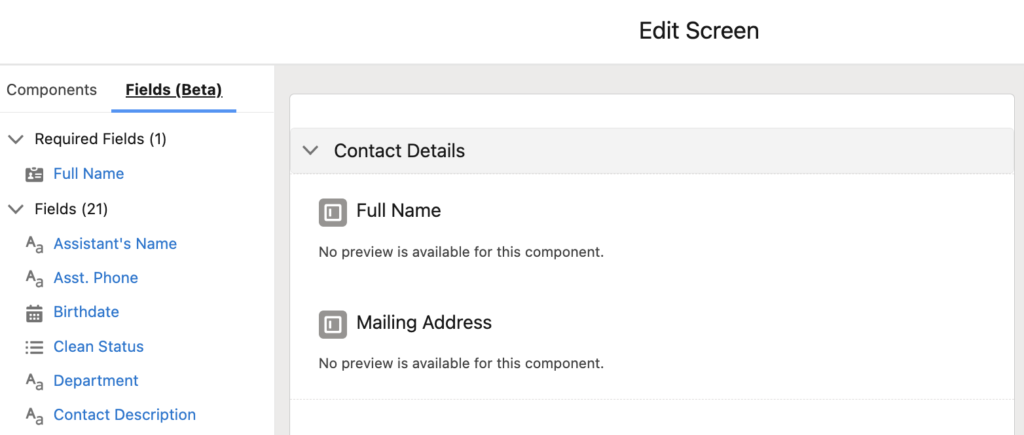
6- Add Custom Icons to Apex-Defined Invocable Actions
When you add an invocable action to the canvas, it displays the lightning icon by default. Invocable actions can now have their own unique icons in Flow Builder (only in auto-layout). In order to set the icon for your invocable action, upload a valid SVG file as a static resource or select a standard Salesforce Lightning Design System (SLDS) icon. Then set the value of the iconName attribute of the InvocableMethod annotation.
7- Go To Connectors Highlight Referenced Elements
If you are using the auto-layout, you can find connected elements in your flow by clicking the Go To connector. When you click a Go To connector, flow highlights the target element, which makes it easier to follow the steps. It also adjusts the zoom level to make the target elements and Go To connector fit in one view.
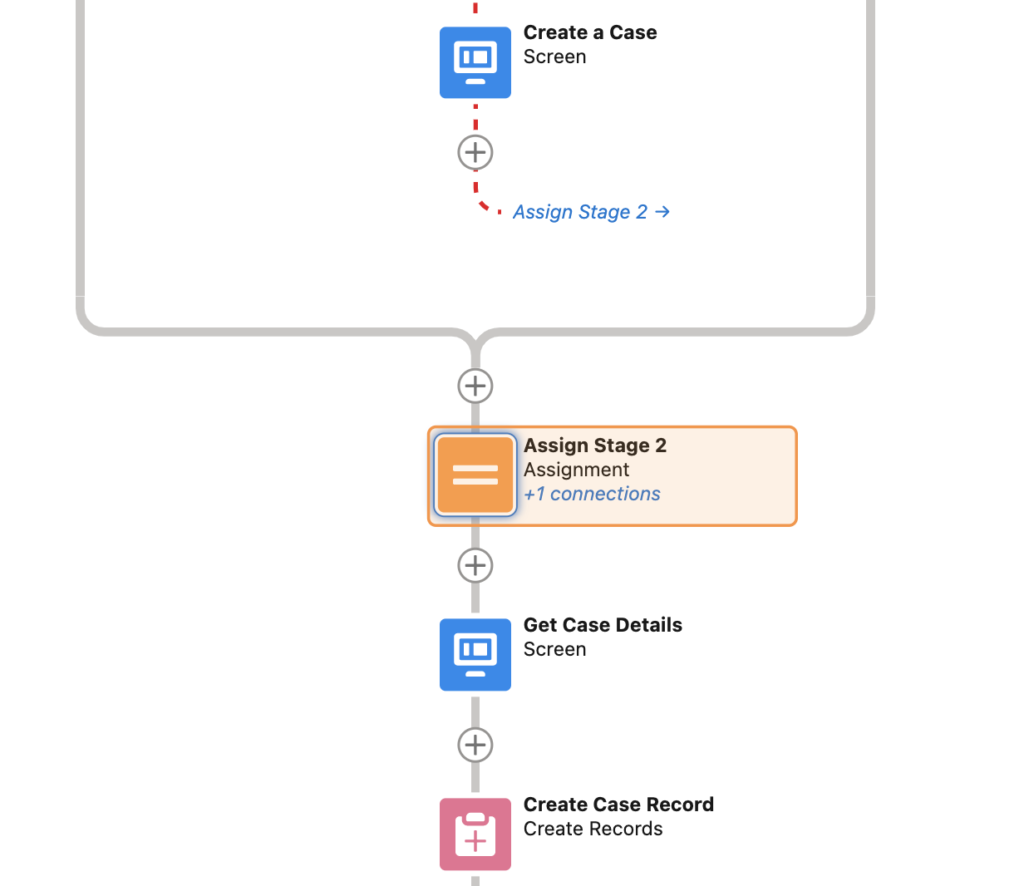
8- No Code Flow Testing
Before activating a record-triggered flow, you can now test it to verify its expected results and identify failures. With a flow test, you can configure the test parameters and inputs one time. Whenever you run the test, it uses the same configuration to evaluate the flow. You can edit the test or create more tests for different scenarios for the same record-triggered flow. It is recommended to create a test for every path that the flow can take. This new beta feature is available only in record-triggered flows except for the flows that run when a record is deleted. You can create up to 200 tests per flow and flow tests support only flow paths that run immediately.
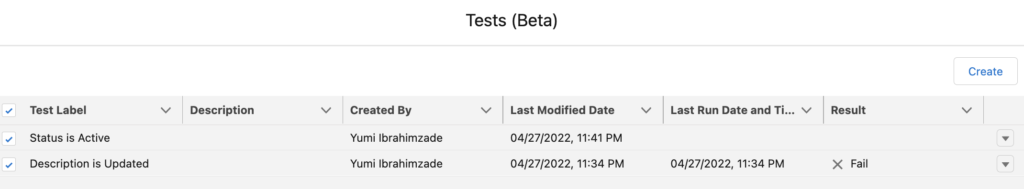
It is a completely new feature and it deserves a separate post. So, be on the lookout for a separate post just about the Flow Tests feature.
Besides these great flow enhancements, there are many more features coming in the Summer '22 release. Read the official release notes in order to learn more about what to expect in this new release.
Leave a Reply