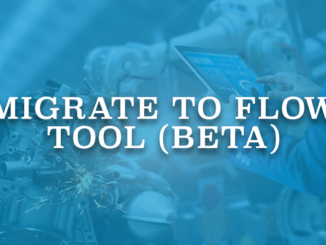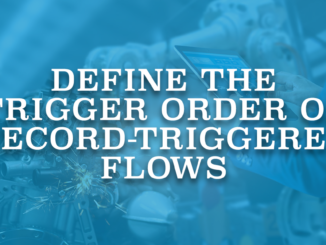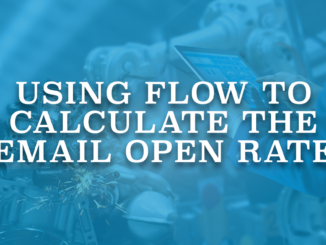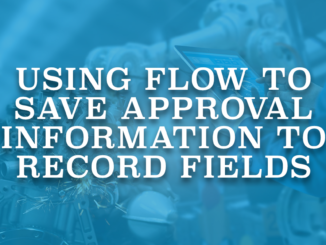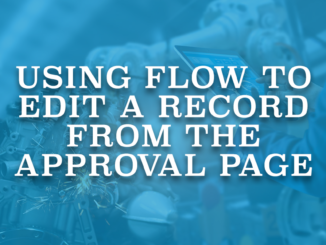
Using Flow to Edit a Record from the Approval Page
The approval page is where an approver will actually approve or reject a request. It is not possible to edit the record directly from the approval page. However, you can build a screen flow to let them update the record directly from the approval page.