
How to Use the In and Not In Operators In Flow
Using the In and Not In operators, you can get related records without using a loop. These operators make the flow use less SOQL queries and DML statements.

Using the In and Not In operators, you can get related records without using a loop. These operators make the flow use less SOQL queries and DML statements.
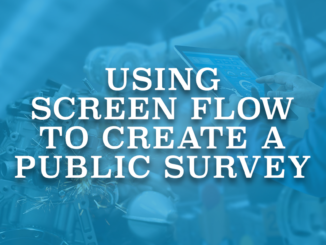
It is possible to build a screen flow with some questions and use it as a customer satisfaction survey. Salesforce users can use flows, but how can you make a flow public so that your customers can use it as well?
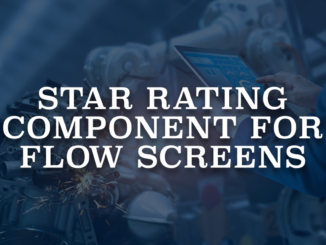
There are many available standard input components in screen flow. However, in some cases, they may not be enough for your needs. In those cases, you can build or install Lightning components for flow screens.
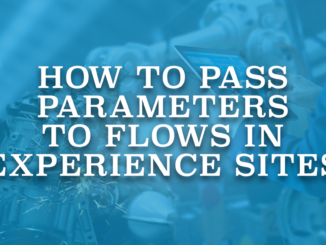
Just like in Lightning pages, it is possible to add active Screen Flows to pages of Experience sites. This way, you can let the external users run flows.
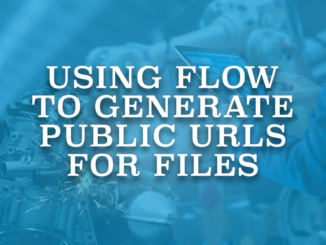
When you upload a file to Salesforce, it can be viewed internally. However, what if you want to create public URLs and share them outside of Salesforce?
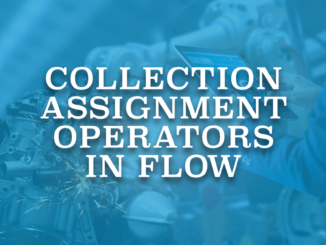
There are many assignment operators that you can use with collection variables. Although "Equals" and "Add" operators are the most common ones, there are many useful collection assignment operators in Salesforce Flow.
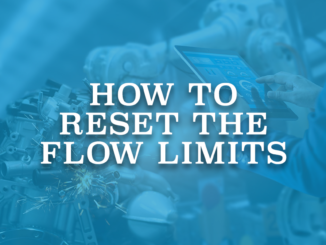
Salesforce provides a single application to multiple organizations, which makes it a multi-tenant platform. Therefore, Salesforce enforces limits to make sure that flows don’t take over the shared resources in the multi-tenant environment.
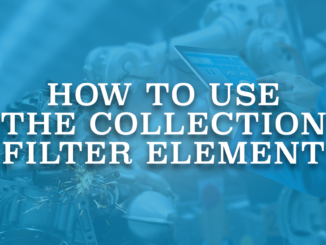
Salesforce introduced a new flow element called Collection Filter in the Spring '22 release. It is available in all the core flow types. Although it is not one of the main elements that you need in every flow, it is a very important one indeed.
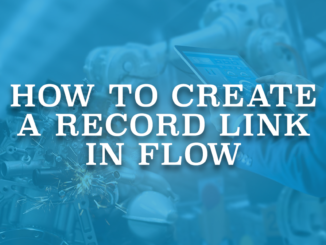
There are endless things that you can perform using Salesforce Flow. In many cases, you might need to create a link to a record in flow.

Winter '23 release is approaching and it will be in our environments soon. Just like the last few releases, also this new release has many great features for Salesforce Flow.
Copyright © 2026 | SalesforceTime.com