
SharinPix stands out as the go-to images app for seamlessly managing visuals within the Salesforce ecosystem. Going beyond the conventional use of Rich Text fields, SharinPix empowers businesses to integrate their unique images effortlessly into Salesforce records. This specialized product not only streamlines the organization of albums and photos but also introduces an array of automation and content recognition features. Its point-and-click functionality allows users to enhance list views and conveniently upload pictures directly from the Salesforce record page.
SharinPix's value shines in countless positive AppExchange reviews, with users praising its ability to bring images to life. SharinPix is more than a managed package; it's a dynamic solution that enables businesses to optimize image usage across various processes without the need for coding.
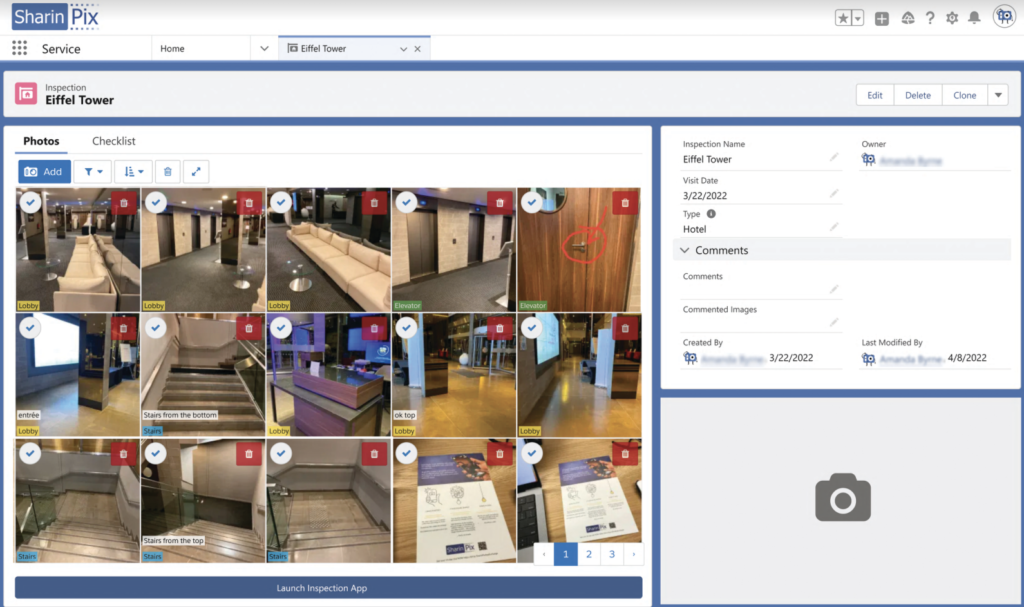
Moreover, SharinPix has a mobile app both on Google Play and on Apple App Store. In this post, we will focus on its mobile app capabilities.
SharinPix Mobile App Capabilities
The SharinPix Mobile App seamlessly integrates with Salesforce, offering convenient capabilities for capturing and managing images on the go. With a simple navigation from the desired Salesforce record, users can effortlessly open the SharinPix mobile app through various integration options.
Notably, the app allows users to capture pictures even when offline, ensuring flexibility in diverse environments. When a network connection is re-established, the app autonomously uploads the stored images to the corresponding Salesforce album or record in the background. This eliminates the need for manual user intervention. This feature-rich mobile app enhances the efficiency of image management, providing a user-friendly experience while maintaining connectivity resilience.
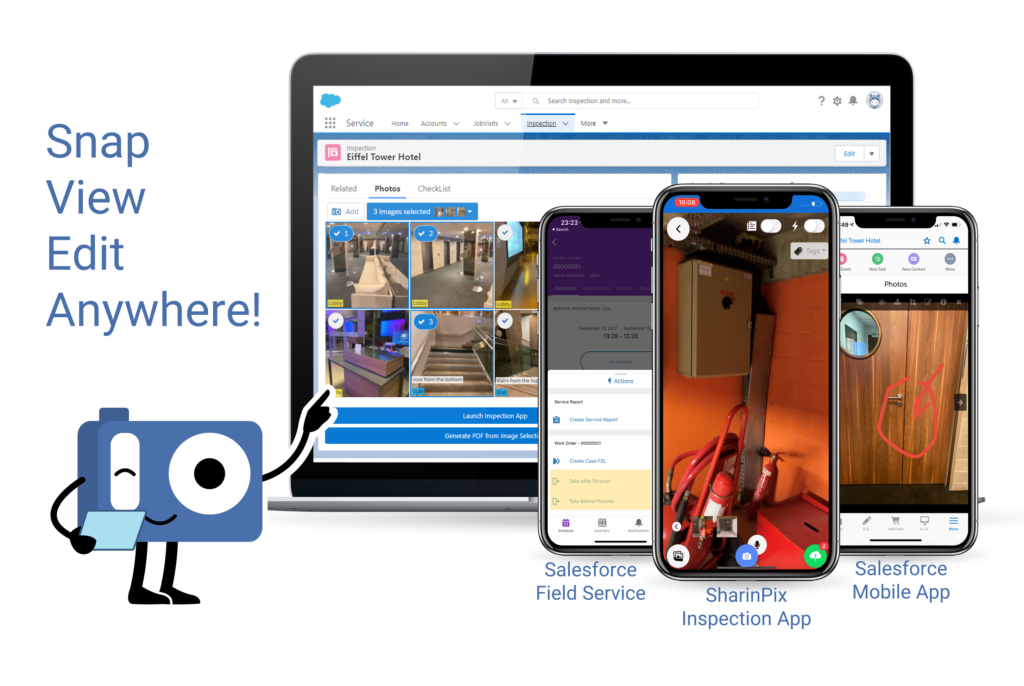
How to Integrate SharinPix Mobile App and Salesforce
In order to make SharinPix mobile app work, you have to integrate it with any Salesforce or 3rd party app. Here are the different ways to integrate SharinPix mobile app with Salesforce.
- Using the SharinPix Mobile Launcher Lightning Component (or Launcher as VF Component)
This component permits to launch the SharinPix mobile app and it can be used in Lightning only. In order to use this component, you have to drag and drop the component from the Lightning App Builder onto your page layout.
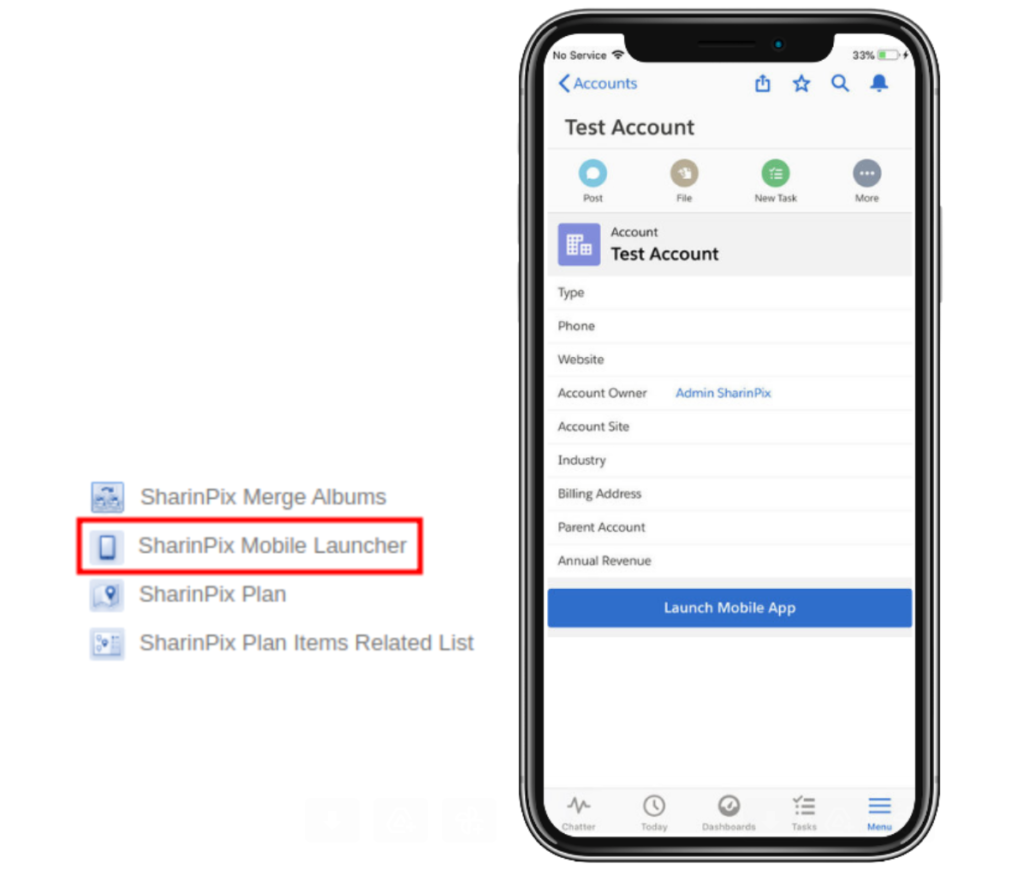
- App Extension on Salesforce Field Service Mobile App
Another method for launching the SharinPix App from the SFS App is by creating an App Extension. This extension allows the embedding of a deeplink URL, directing to a specific location within the SharinPix App for image uploads. - Integration of the SharinPix Deeplink URL in a Flow
It is possible to build a Field Service Mobile Flow and display a deeplink URL to open the mobile app.
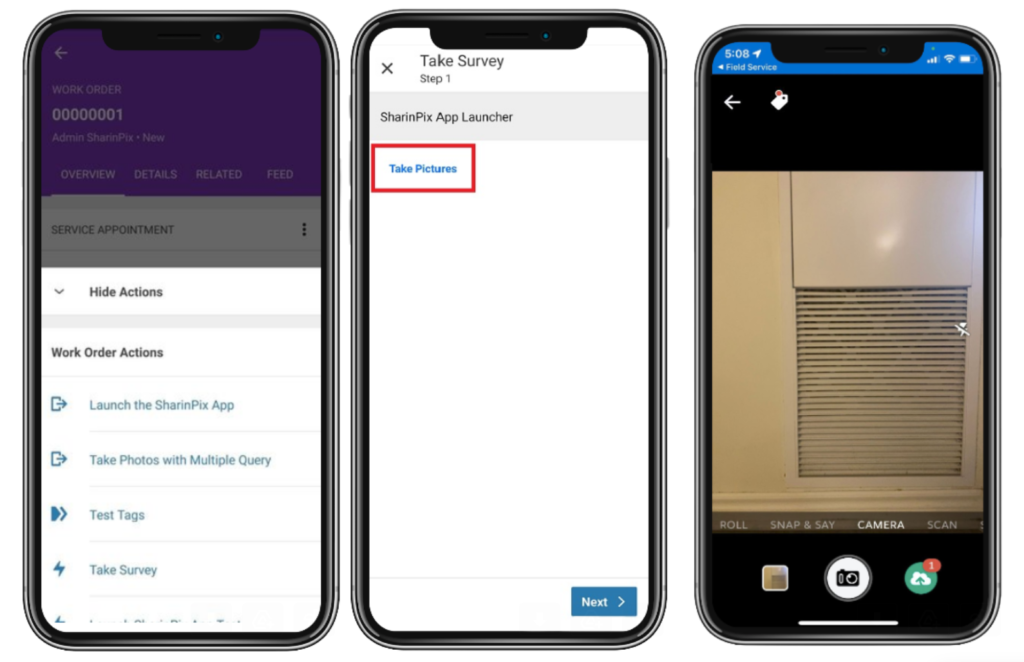
- Deeplink URL Integration
SharinPix employs deeplinks to activate its mobile app from various applications. For instance Salesforce mobile app, Field Service Lightning app, or any custom app.
The deeplink URL typically follows this format:
sharinpix://<verb>?<parameter1>=<value1>&<parameter2>=<value2>&....More About SharinPix
SharinPix enables pro photo usage across Salesforce with a variety of features (too many to mention in one blog post). Head on over to the SharinPix AppExchange listing to learn more about what visual use cases they can unlock for your organization. Once on the page, you’ll be able to chat with a SharinPix visual expert or even begin a free 14-day free trial.

Leave a Reply