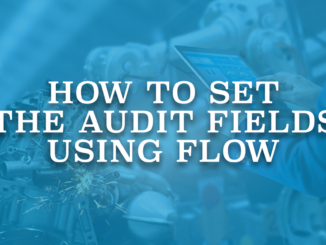
How to Set the Audit Fields Using Flow
Audit fields in Salesforce track information about system values that can be useful for audit purposes. These fields are read only and Salesforce sets the values whenever you create or update a record.
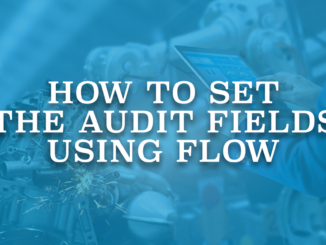
Audit fields in Salesforce track information about system values that can be useful for audit purposes. These fields are read only and Salesforce sets the values whenever you create or update a record.

In some cases, users might need to give a break while running a flow. It is possible to let the users pause the flow interviews and then resume whenever they want. Plus, they won't lose any valid information that they entered.

Salesforce announced that it is launching a pilot of NFT Cloud. It is a new platform that will let brands and businesses use Salesforce’s cloud-based tools to create and sell NFTs, engage online communities, and receive data from their offerings.
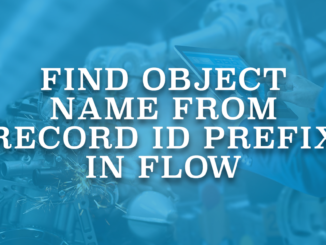
In Salesforce, all the standard and custom objects have three character prefixes. They form the first part of the Record Id. Standard objects always have the same record Id prefix. However, record Id prefix values of custom objects might vary in different environments.
Copyright © 2024 | SalesforceTime.com