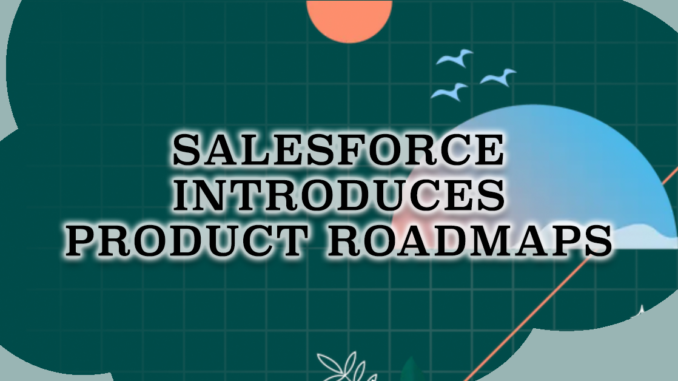
Salesforce showed a preview of product roadmaps during the Architect main show at Dreamforce 21. Product roadmaps is a tool that lets you find the upcoming features across Salesforce products. This tool became available to use at https://architect.salesforce.com/roadmap/products. Don't forget that forward-looking statement applies to this roadmap. Since roadmap items might change anytime, you should make your purchasing decisions according to the currently available products.
Although Salesforce migrated over the Lightning Experience roadmap in this first release, more products will be added soon. At the end, the goal is to have a single place to learn about the roadmaps of all Salesforce product portfolio.
Let's see what you have in product roadmaps today and then what you can expect in the future releases.
What do you have today?
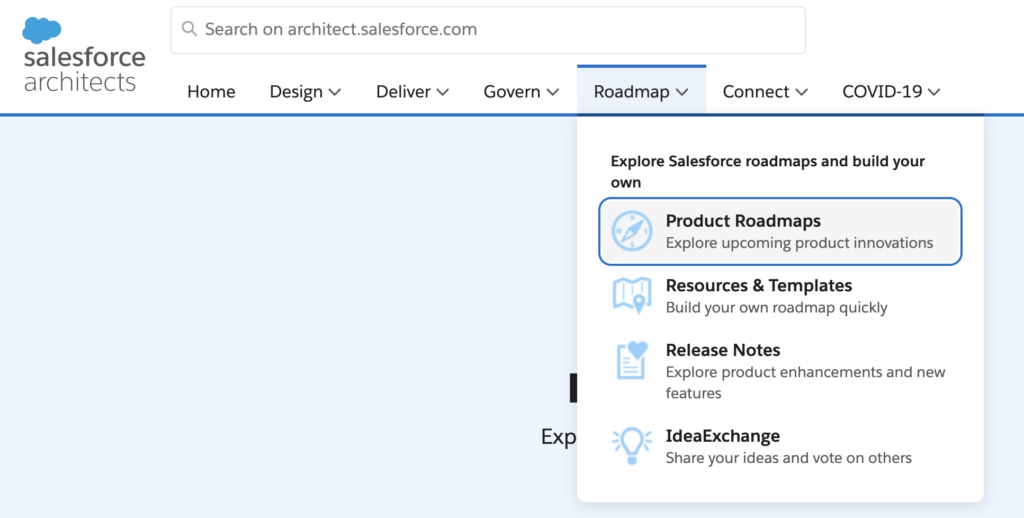
You can navigate to Product Roadmaps from the Roadmap section of the Architect website, or you can directly go to https://architect.salesforce.com/roadmap/products. It is possible to filter the product roadmaps according to product area, release, and release status. It is possible to search by keyword in feature description.
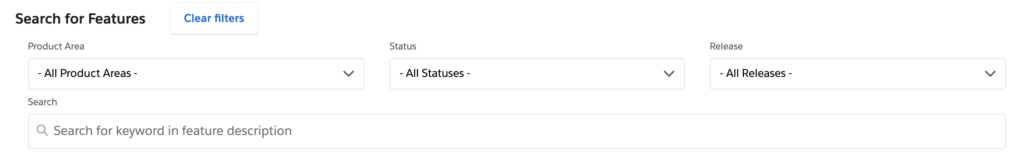
- Product Area: You can select Customization, Development, Einstein, Mobile, Reports & Dashboards, Sales, or Salesforce Overall. Filter by the product area to see the results of the products that you use.
- Status: You can filter by status to see the features that are in Beta, GA (generally available), Pilot, or Roadmap status.
- Release: You can select a Salesforce release to filter the results.
- Features: Search by a keyword in feature description.
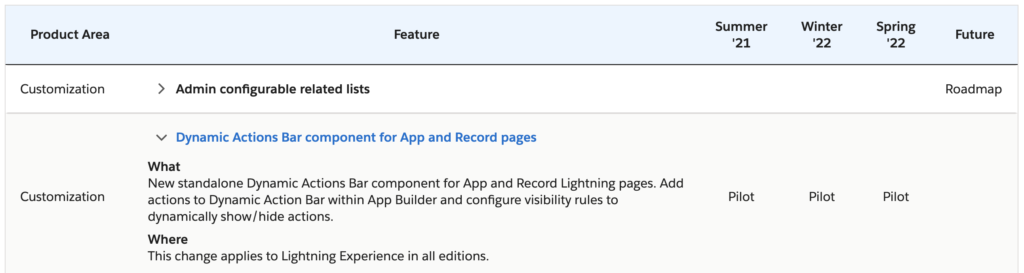
After searching for a product roadmap, click on the arrow next to the feature name to get more details.
- Click on the feature name to open the related documentation about the feature. It can be a documentation, release note, or IdeaExchange idea that inspired the feature.
- What: It gives you the details and the functionality of the feature.
- Where: It displays the experience and the edition where this feature will be available. For example Dynamic Actions Bar component for App and Record pages feature will be available in Lightning Experience in all editions.
- Release Columns: You can see the availability of the feature at the time of the release.
What can you expect?
Lightning Experience Roadmap and its PDF will be redirected to this new product roadmap component until they are retired. More product areas and functionality will be added to the component in order to increase the value and improve the experience.
Here are some planned enhancements:
- Adding more Product Areas and more alignment with Release Notes
- Adding a new filter for the Product Name
- Deep linking support and ability to share filtered views
- Adding a filter for the Edition
- Visuals to help you see which products are in the roadmap and when they are delivered
Leave a Reply