
How to Use the Action Button Component in Screen Flow
Salesforce introduced the Action Button component in the Summer '24 release. This game-changing feature allows you to run autolaunched flows directly from flow screens.

Salesforce introduced the Action Button component in the Summer '24 release. This game-changing feature allows you to run autolaunched flows directly from flow screens.

The Summer '24 release of Salesforce is coming soon to our environments. Like past releases, it brings exciting features for Salesforce Flow. Check out the new flow features of Summer '24 release.
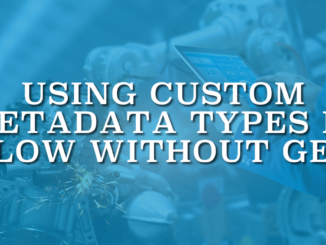
Unlike custom labels or custom settings, there is no option to use custom metadata types as a global variable. However, it is possible to use custom metadata types in flow without the Get Records element.

There are multiple ways to post to Chatter using Salesforce Flow. While these methods lack the ability to attach files, it is still possible to use the out of the box Flow elements to post to Chatter with attachment.

In some situations, you may want to automate the process and convert leads automatically. Although there is no standard action to convert leads, you can use custom apex actions.

In Salesforce, users have the option to follow or unfollow records by simply clicking the Follow button on the record's page. If you wish to automate the follow/unfollow process, you can also use custom solutions. Here's a guide on using flow to auto follow records.
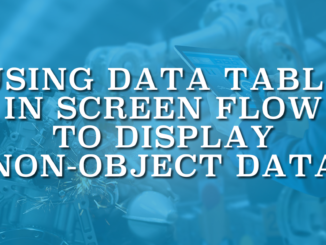
Although the Data Table component has some limitations, there are many creative workarounds to achieve what you need to do. One of these limitations is related to using the Data Table to display non-object data.
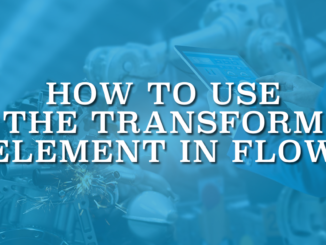
Salesforce introduced the Transform element in the Winter '24 release. Here is how to use this element.
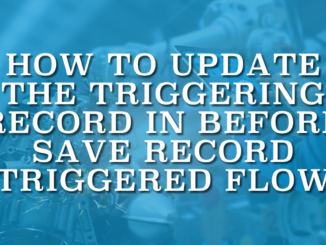
Both the Assignment and Update Records elements can modify the triggering record in a before save record triggered flow. Furthermore, neither of them consumes from the DML limits.
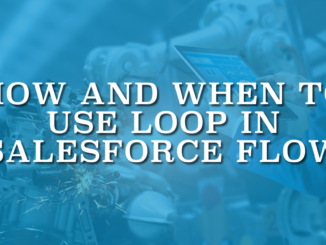
The Loop element iterates through items within a collection variable, allowing you to execute actions for each item in the collection. It is one of the main elements in Salesforce Flow and therefore it is crucial to know how and when to use it.
Copyright © 2024 | SalesforceTime.com