
Different Ways to Post to Chatter Using Flow
Salesforce Chatter enables Salesforce users to connect, share information, and collaborate in real-time. It functions as a social media-like newsfeed with interactive threads for each post.

Salesforce Chatter enables Salesforce users to connect, share information, and collaborate in real-time. It functions as a social media-like newsfeed with interactive threads for each post.
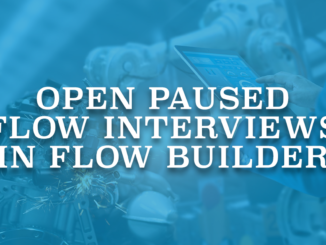
Paused Flow Interviews list shows the flow interviews that has paused. All the paused screen flows (using the pause button) and paused autolaunched flows (using the pause element) appear here.

In a recent statement, Salesforce made a definitive announcement of a substantial price increase, averaging 9%, across Sales Cloud, Service Cloud, Marketing Cloud, Industries, and Tableau.

FlowFest V5 took place on July 11th, 2023. Read this post to see the answer of the third challenge.

FlowFest V5 took place on July 11th, 2023. Read this post to see the answer of the second challenge.

FlowFest V5 took place on July 11th, 2023. Read this post to see the answer of the first challenge.

Run Flows is a permission to allow users to run flows in Salesforce. However, in Spring '23 release, Salesforce removed Run Flows permission from the Guest User profile in all orgs.

In this post, you can find an invocable action that lets you set password for multiple users.

In this post, you can find an invocable action that lets you reset password for multiple users.
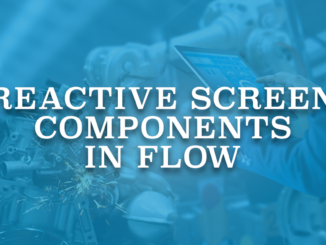
Salesforce introduced reactive screen components in the Spring '23 release. With reactive screen components, your screen components can react to a user’s actions on the same screen.
Copyright © 2026 | SalesforceTime.com