
How to Launch a Flow from the REST API
REST API can be used to launch autolaunched flows. Although you can perform most of the actions using REST API, in some cases it is a better practice to use an existing flow.

REST API can be used to launch autolaunched flows. Although you can perform most of the actions using REST API, in some cases it is a better practice to use an existing flow.

FlowFest V4 took place on February 22nd, 2023. Read this post to see the answer of the fourth challenge.

FlowFest V4 took place on February 22nd, 2023. Read this post to see the answer of the third challenge.

FlowFest V4 took place on February 22nd, 2023. Read this post to see the answer of the second challenge.

FlowFest V4 took place on February 22nd, 2023. Read this post to see the answer of the first challenge.

Launching a screen flow from a related list is a great way to streamline your processes and make your data more accessible to your users. Read this post to learn how to launch a screen flow in a modal for a record in a related list.

It is possible to add a hyperlink to the display text component. When the users click on the hyperlink, their browser will open the destination link in a new tab. What if you want to open it in the same tab?
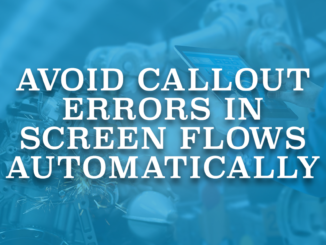
Salesforce added an option to control the transaction in Screen Flows in the Spring '21 release. It is possible to configure actions to let the flow determine whether it requires a new transaction to successfully execute the action.
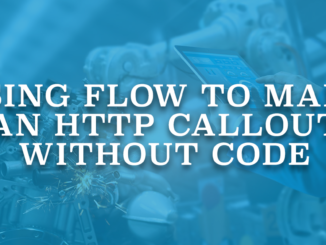
With the new Flow features of the Spring '23 release, Salesforce convinced us that Flow is really giving us the powers of developers. Now you can make an HTTP Callout from Flow without any code!
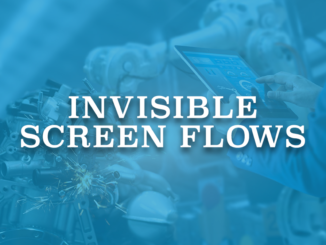
Since Screen Flow supports the screen element, it doesn't run in the background and it can be considered as the only visible flow type. However, should they always be visible?
Copyright © 2026 | SalesforceTime.com