
FlowFest is an online competition that lasts for 50 minutes and challenges participants to create flows. The fourth edition, FlowFest V4, was held on February 22nd, 2023, and was hosted by Salesforce Ben and Ohanaly, who had also hosted the previous events. This time, the competition had a different format where the top four finalists were selected after completing the first three challenges, and they shared their screens for the final challenge. Let's take a look at the challenges of FlowFest V4. Here is the answer of FlowFest V4 - Challenge 3.
FlowFest V4 - Challenge 3 - Question
FIX MY FLOW - The Salesforce Admin at Universal Containers is trying to learn more about Flows. In an attempt to better understand Decision elements, the Admin has created a simple test case to gather a single Account, and if the User running the Flow is the Account Owner, then create a task to show that the record was visited.
The Admin is confident that the flow was created correctly, but every time the debug is run within the Flow, it follows the default outcome path by mistake. Can you help the Admin understand what is being done incorrectly, and debug the flow successfully by having it follow the Yes path?
Reminder: you own all Accounts in this org. Everything you need is within the Flow canvas. Make sure to solve this using correct practices. If you just force the correct outcome we will not consider this successfully completed.
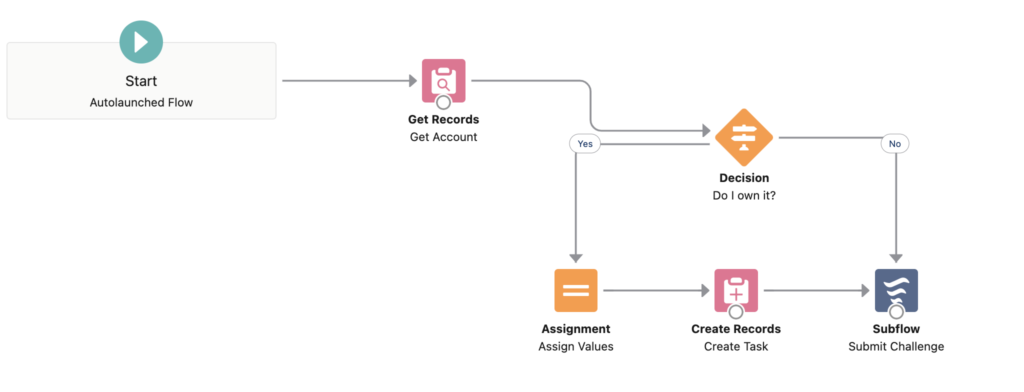
Submission Variables:
NumberAnswer1= {!formulaCheckDONOTEDIT}
NumberAnswer2= {!Get_Account.AnnualRevenue}
TextAnswer1 = {!Get_Account.Name}
TextAnswer2 = {!txtResult}
FlowFest V4 - Challenge 3 - Answer
This is a "fix my flow" challenge. It means that there is a flow but it is not working correctly. The first get records element brings a single account record. Then there is a decision element that checks whether the user owns the account. Although the current user owns all the accounts, it follows the "No" outcome. If you know how to use the global variables in decision elements, then it should be an easy fix for you.
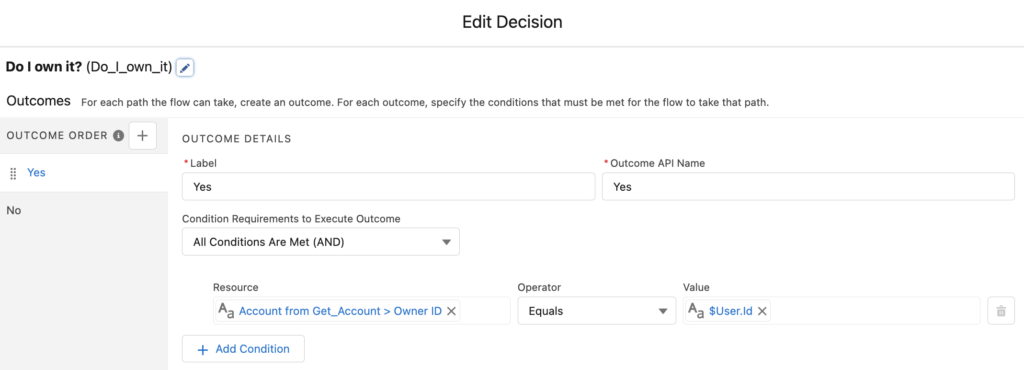
As you can see from the debug logs, {!$User.Id} global variable stores the 15 character id of the current user. Therefore, it cannot be equal to the OwnerId of the account, because it contains 18 characters.
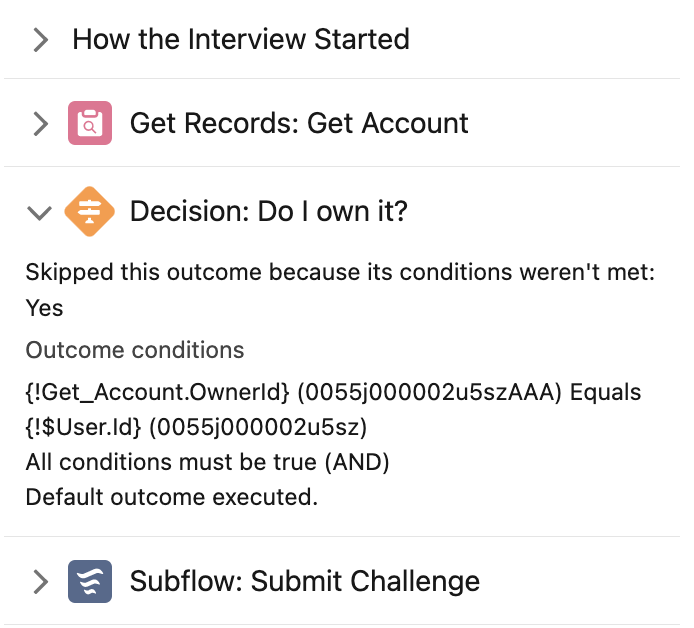
1- Create a formula resource and use the CASESAFEID() function to convert the user's id to a 18 characters id.
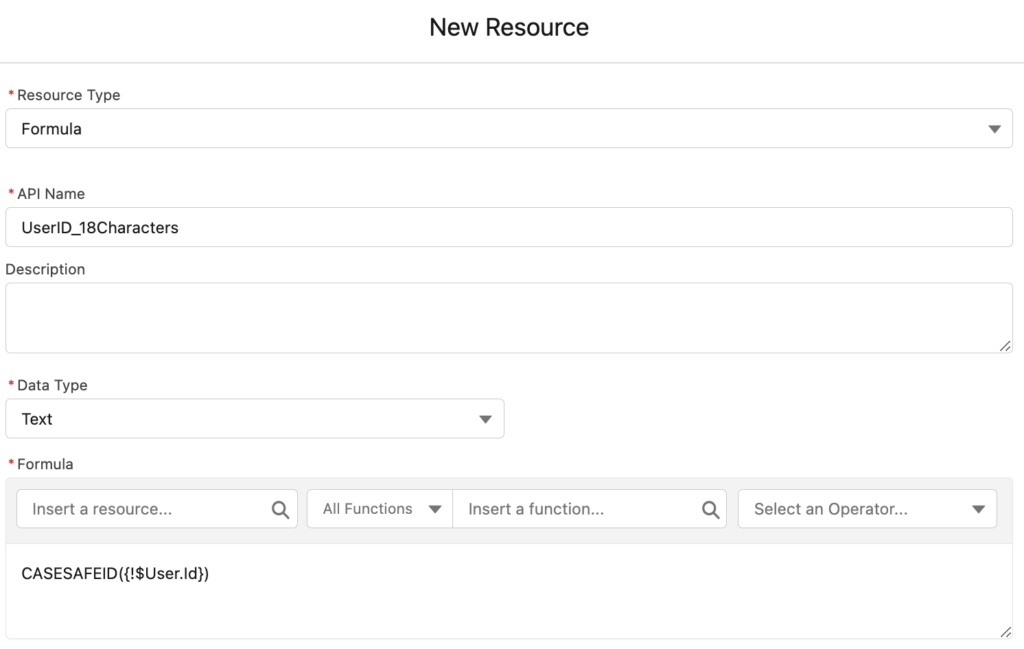
2- Edit the decision element and use the new formula resource instead of using {!$User.Id}
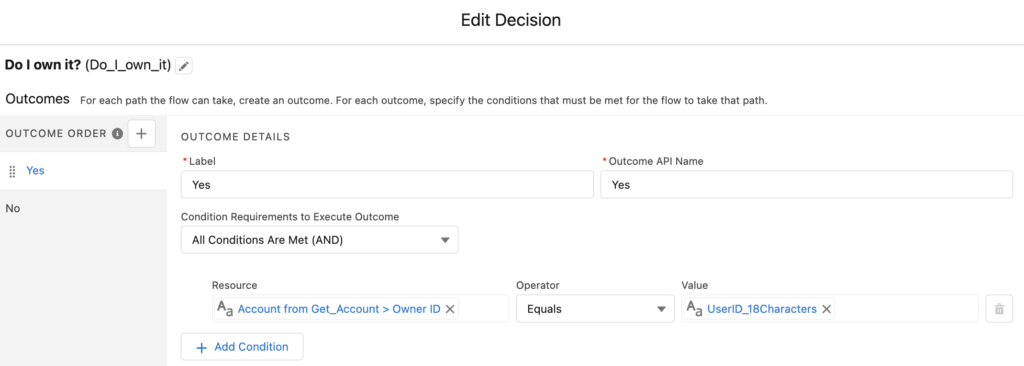
This is the only fix that you need to do in this challenge. After this fix, the flow should follow the "Yes" decision outcome.
Submission Variables:
NumberAnswer1= 1
NumberAnswer2= 97,151
TextAnswer1 = Rowland-Dunlap PLC
TextAnswer2 = Yes
FlowFest V4 Challenges
Here are the answers of all the FlowFest V4 challenges.
1st Challenge
2nd Challenge
3rd Challenge
4th Challenge
I have a question regarding the FlowFest V4 - Challenge 3. I am unable to locate this flow in my organization during the competition. Could you please advise me if I need to create this flow from scratch or if it should be included in my org after installing the managed package? I would greatly appreciate any guidance you can provide on this matter
It is a "fix my flow" type of challenge. The "broken" flow should come with the package. It is the challenge number 29. Didn't you get it with the package?
Yes, I checked multiple times but I didn't find this flow in my org, it's a fresh org I setup and even for rest of the 2 flow my results was correct but I this flow was missing in my org.
This is the best solution... another solution that can work also is to change the EQUALS to CONTAINS, and since the 18 digits contain the 15 digits - it should work... As the IDs are basically the same thing, that's not a bad practice but obviously matching 18 to 18 is better.
Exactly. Although the best solution (and I think the correct one) is to convert the Id to 18 characters, you can use contains or starts with operators too.