
Retry Logic in Record-Triggered Flow Scheduled Paths
If the actions in a scheduled path fail, Salesforce automatically retries them. This makes scheduled paths more resilient and reliable for handling delayed or time based actions.

If the actions in a scheduled path fail, Salesforce automatically retries them. This makes scheduled paths more resilient and reliable for handling delayed or time based actions.

Keeping your Flow API version updated ensures you’re taking full advantage of the latest capabilities and performance optimizations.

Auto Flow Navigate component allows the Screen Flow to progress automatically when a platform event is received.

In this post, you will find a Flow screen component (LWC) that uses SpeechRecognition to convert speech to text.

Although Salesforce doesn’t offer a standard way to launch Screen Flow in modal from list view, there’s a simple workaround that makes it possible.

In this post, you can find a component (LWC) that disables pull-to-refresh in Salesforce Mobile and Mobile Publisher apps.
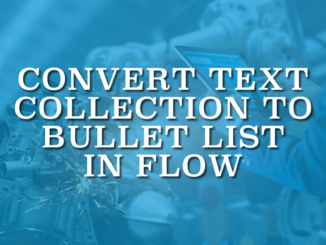
You can convert a text collection into a clean, readable bullet list in Flow using just a formula. Whether it’s a list of emails, numbers, or dates, here’s how to make it look great in your Flow screens.

In this post, you will learn how to remove duplicates and build a unique collection using collection assignment operators in Flow.

Here are the new Flow features of Summer '25 release.

While duplicate rules are useful for keeping data clean, in some cases you may need to bypass them to avoid interruptions. Here is a workaround to bypass duplicate rules in Flow.
Copyright © 2026 | SalesforceTime.com