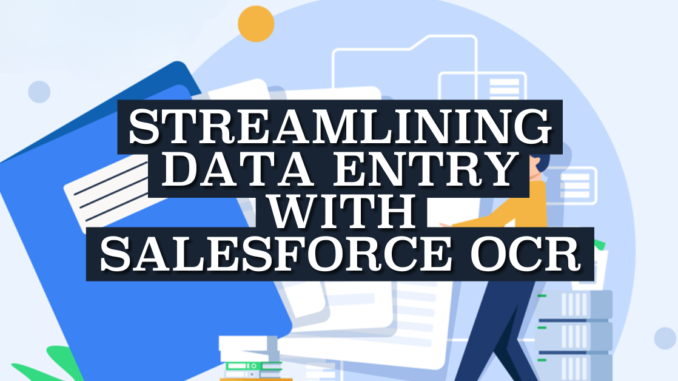
Are you tired of spending countless hours on tedious data entry tasks? Data is the lifeblood of any business, but if you are still stuck doing manual keystrokes, you are probably frustrated with the errors and time wasted. But what can you do about it? You can capture your Salesforce data using optical character recognition (OCR). So, before you drown in manual data entry, let’s take a look at OCR.
Salesforce OCR: What is Optical Character Recognition?
Then
Optical Character Recognition is a technology that turns images of typed, handwritten, or printed text into digital text that computers can process and interpret. This process uses pattern and symbol recognition to convert something that can be read by humans into machine-encoded text. You can think of it as turning ink on paper into bits and bytes that computers can understand!
Believe it or not, the first OCR technology was developed as early as 1914 by Emanuel Goldberg, who created a machine that could read characters and convert them into standard telegraph code. The same Mr. Goldberg is also credited with inventing the first functioning document retrieval system that used electronics, known as the “Statistical Machine,” patented in 1927 for searching microfilm archives using optical code recognition.
From there, OCR technology has become smarter and more widespread. The first official OCR machines emerged in the 1950s, successfully converting scanned text into digital format. If you were around between 1974 and 2000, you would have seen scanners being used to read price tags and passports.
Now
In the last 100 years, OCR technology has come a long way. Now, it uses artificial intelligence, machine learning, and deep learning algorithms to extract text from images and documents with high accuracy and speed. The technology is used across various industries, such as finance, healthcare, and the legal profession.
In essence, OCR works by analyzing the shapes, patterns, and strokes of characters in a document image to recognize and convert - basically translate - them into text that can be understood by a computer.
This innovative bit of technology has revolutionized the way we interact with text. It is widely used for automated data extraction from printed paper records, such as passports, legal documents, student grades, and contact lists. Once the text is digitized, it can be edited, searched, stored online, and used in things like machine translation and text-to-speech.
So, chances are you're still dealing with paper documents, whether it's entering customer data into your CRM, recording financial info into accounting software, or managing patient records and medical histories. By using OCR integration, you can save time by turning all sorts of documents and images into editable and searchable data.
OCR in Salesforce is done using Einstein OCR, a super cool AI-powered feature within the Salesforce platform that uses optical character recognition technology to extract text from images and documents. This allows users to automate data entry and processing tasks within the Salesforce ecosystem.
Salesforce OCR lets users extract text from scanned documents, business cards, or images and then automatically update Salesforce fields with the extracted information. By using OCR technology, you can reduce manual errors. It cuts down on typing errors and can handle multiple languages, which is a really great feature if you have an international org.

Titan’s OCR Software for Data Entry to Salesforce
If you need reliable OCR scanning software to digitize your records, look no further than Titan Files. Titan Files lets you create complex business processes based on file triggers in Salesforce. This includes scanning files for viruses before uploading to the company’s cloud storage repository, or using OCR to detect text and images and then save that information in a Salesforce field.
Leverage OCR Capability
Why not leverage Titan’s powerful file management tool's OCR capability to extract data from your documents and push that extracted data to your Salesforce records in real time? The input file can be a PDF or any image. Titan supports handwritten text in English and the following languages for printed documents:
- English
- German
- French
- Portuguese
- Spanish
- Italian
Seamless Data Extraction from Images
Whether your source files are in JPEG, PNG, TIFF, or PDF format, OCR can identify and extract the information. During the preprocessing step, the OCR technology improves the image quality and uses its fancy algorithms to recognize the text. The image can be clarified by adjusting the brightness and contrast or removing any unwanted elements like specks that could confuse the OCR black box. It can even deskew the image, that is making a crooked image straight to ensure that the characters align properly.
Then, it separates the characters into recognizable individual units. Using pattern recognition and machine learning algorithms, the text is converted into machine-readable format.
The OCR system, like Titan Files, extracts the relevant data based on predefined rules or templates. This could include specific fields such as names, dates, numbers, or any other structured data. The extracted features are compared against a vast database of stored character templates.
The data is validated for accuracy and, if necessary, corrected. The output can be pushed to Salesforce fields.
Minimize Time Spent on Manual Tasks with The Best OCR Software
Benjamin Franklin stated in an essay in George Fisher’s 1748 book, The American Instructor: or Young Man’s Best Companion, "Remember that time is money.” You also know this. And now you know that OCR scanning software can save you time and money.
With Titan Files, you can batch process multiple images simultaneously and automate workflows to save even more time and money. By simply uploading invoices, contracts, or any other documents to your OCR software, it will automatically extract all the relevant data, like names, addresses, email addresses, and phone numbers and update the fields in Salesforce without you typing a single character.
Valuable time is freed, which you can then spend on more strategic tasks, such as building relationships or closing deals.
You no longer have to hope that no errors creep in due to the manual capturing of data. Learn how Titan Files and Optical Character Recognition can improve data capture accuracy. Contact Titan today!
Leave a Reply