
Salesforce and WhatsApp integration brings significant benefits to businesses. It improves customer management, enhances communication, and consolidates data efficiently. This integration offers a comprehensive solution for effective customer relationship management and delivering top-notch customer service.
The purpose of Salesforce and WhatsApp integration is to create a seamless communication and management system for businesses. Let's dive into the main functions of the integration.
Automatically Sync WhatsApp Contacts to Salesforce

Automatically sync WhatsApp contacts to Salesforce and make sure that your customers from WhatsApp and their details are always up-to-date in your Salesforce CRM. This way, all your WhatsApp chats and contacts get automatically updated in Salesforce, making it easy to manage everything in one place.
How do Salesforce and WhatsApp integration help businesses?
- With automation you get rid of manual data entry, reducing the risk of errors and saving time that would otherwise be spent updating contact details in Salesforce.
- Any new contact or interaction in WhatsApp is automatically reflected in Salesforce. It ensures that your CRM data is always up to date.
- Sales and support teams have access to a comprehensive customer history, including WhatsApp interactions, within Salesforce. This leads to a more informed and personalized customer experience.
- It maintains the data consistency. New contacts in WhatsApp automatically update Salesforce, which prevents discrepancies or duplication.
- Accurate data within Salesforce enables better reporting and analysis, helping businesses make data-driven decisions.
Sync WhatsApp Chats to Salesforce Effortlessly
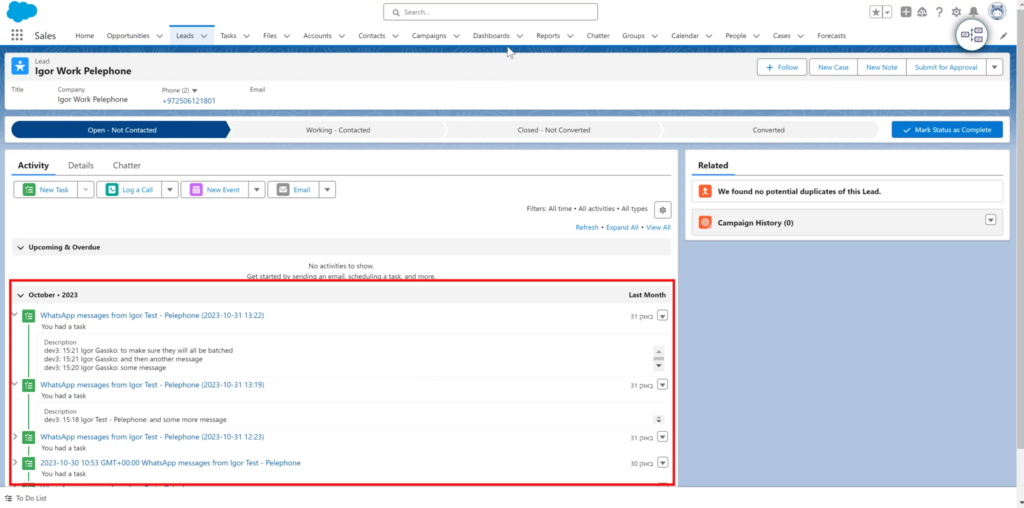
See your chats in the Leads Activity section, automate chat updates, and handle all your WhatsApp messages right from Salesforce.
Benefits for businesses:
- TimelinesAI seamlessly syncs WhatsApp chats to Salesforce, ensuring that all your critical conversations are automatically recorded and organized within your Salesforce platform.
- Gain a comprehensive view of your customer interactions by effortlessly previewing WhatsApp chats directly within the Leads Activity section in Salesforce. No more switching between platforms, everything you need is in one place.
- Take charge of all your WhatsApp communications without leaving Salesforce. TimelinesAI allows you to manage, organize, and respond to WhatsApp messages directly within the Salesforce interface, streamlining your workflow and boosting overall efficiency.
Send WhatsApp Messages Right from Salesforce
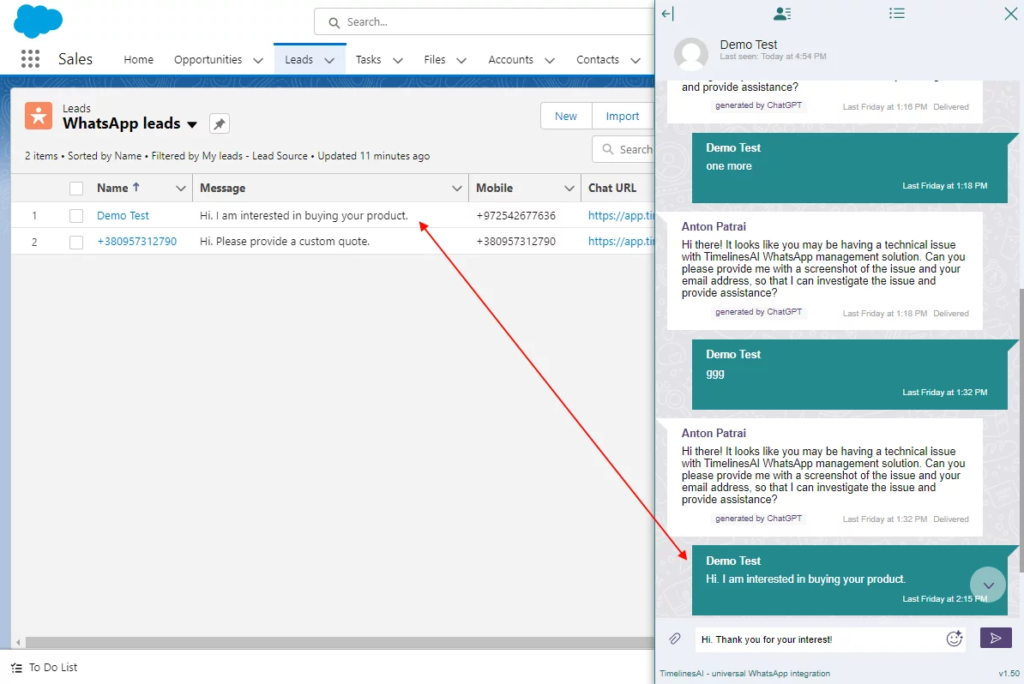
With TimelinesAI's WhatsApp Chrome extension, you can effortlessly send WhatsApp messages straight from your CRM. Moreover, you can see the history of messages you've shared with your customers.
Benefits for Sales/Support Departments
- Access to complete customer histories, including WhatsApp interactions, allows sales teams to better understand customer needs and preferences, enabling more personalized sales approaches.
- Support/sales agents can initiate WhatsApp conversations from within Salesforce, simplifying communication with customers and avoiding switching between different platforms.
Create Advanced WhatsApp Automation from Salesforce
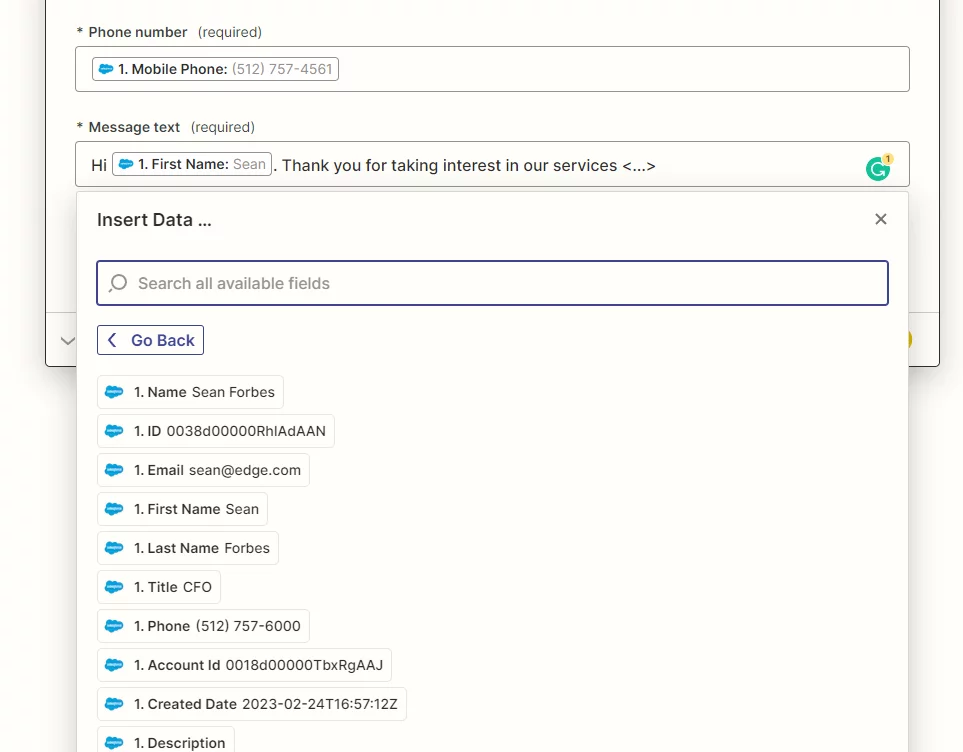
Using advanced WhatsApp features in Salesforce can help in many ways. It makes communication better, simplifies tasks, and makes customers more involved. Let's look at some common ways people use these advanced features.
- Automatically send follow-up messages to leads captured in Salesforce, nurturing them through the sales funnel.
- Automate the onboarding process by sending welcome messages, instructions, and information to new customers when they are added to Salesforce.
- Provide real-time order status updates to customers through WhatsApp, reducing inquiries and improving customer satisfaction.
Here are some simple examples of how using advanced WhatsApp automation with Salesforce can make different parts of your business work better. It helps with things like selling, promoting, helping customers, and talking within the company.
Setting Up WhatsApp and Salesforce Integration
- Register for a Free TimelinesAI Account
- After registration, the next key action is to connect your WhatsApp number with TimelinesAI. Simply scan the QR code provided. This step establishes the connection between your WhatsApp account and the TimelinesAI platform.
- Invite Your Team Members. Collaboration is essential in any business setting. You can invite your team members to join the platform. Each team member can then connect their personal WhatsApp numbers to TimelinesAI, ensuring that your entire team is onboard and ready to make the most of this integration.
- In the Salesforce tab, you will find the ‘Connect’ button. Click on this button to initiate the connection between TimelinesAI and Salesforce.
- With these four steps complete, your WhatsApp chats will be seamlessly and automatically synced with Salesforce. TimelinesAI will work to match your WhatsApp contacts with their corresponding Salesforce records.
- If there is no match, don’t worry. TimelinesAI has you covered. It allows for the automatic creation of new contacts in Salesforce.
This integration transforms your communication and data management, making the exchange between WhatsApp and Salesforce more efficient and comprehensive.
Leave a Reply