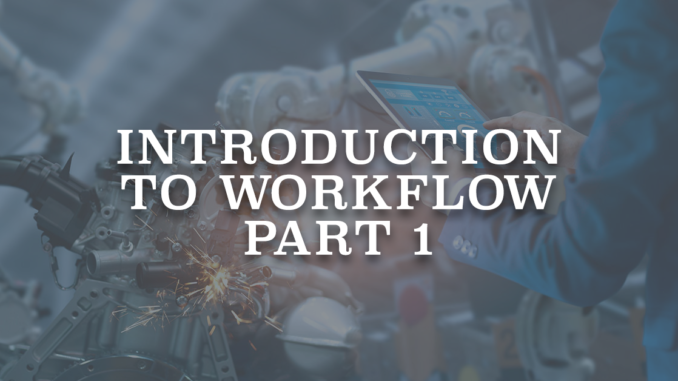
Workflow is a native automation tool of Salesforce that lets you automate standard internal procedures and processes to save time across your org. Compared to the other automation tools of Salesforce, workflows let you perform simple actions. It runs automatically (either immediately or scheduled) when the specified criteria is met.
Salesforce recommends you to use Process Builder instead of workflow rules.
Supported Actions:
- Email Alert: Allows you to send email alerts.
- Field Update: Allows you to update the current record or the parent record.
- Create Task: Allows you to create a task record.
- Outbound Message: Outbound Messages are SOAP transactions that Salesforce automatically sends to external systems when triggered.
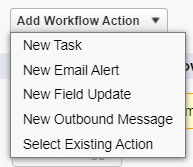
Workflow rules do not have version control system, so it is not possible to save the versions of the same workflow rule. All the changes you want to make override the existing rule.
Workflow rules can be broken into two parts.
- Criteria: It is the IF part of the IF/THEN statement. It means, workflow executes the actions only if the criteria is true.
- Actions: It is the THEN part of the IF/THEN statement. These are the actions that will be executed when the criteria becomes true.
Why to use Workflow?
- Send an outbound message to external systems without using a code.
Limitations
Workflow has many limitations and is not recommended for many use cases.
- Workflow has only one if/then condition.
- Workflow cannot update child records.
- Workflow can update a related record only if the relationship is master-detail.
- Workflow cannot create records, it can create only task records.
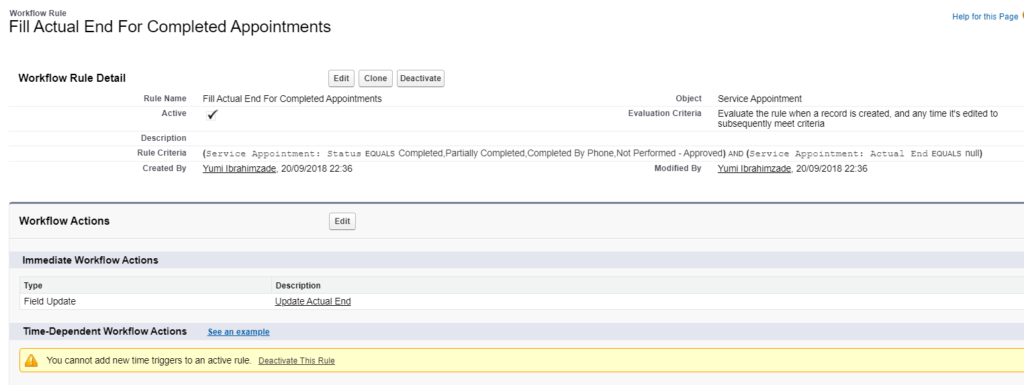
Leave a Reply