
It is possible to refresh a list view or an enhanced related list using the standard refresh button. This saves us a couple of seconds as we don't have to reload the entire page. However, there is no standard way to refresh the data of an entire record page. Therefore, the only option is to reload the entire page in the browser. In this post, you can find a component that you can use to create a quick action which refreshes all the data on a record page. It refreshes the current record's data and any related lists or related records.
How to Use the Component
1- Install the action from the installation links below.
2- For each object that you want to use this action, create a quick action. Select the object from the Object Manager. Then navigate to "Buttons, Links and Actions" and click New Action. For the action type, select Lightning Web Component. For the Lightning Web Component, select SF_JY:refreshPageDataQuickAction, which is the component included in this package.
Give the action a label and a name. You can insert the following character for the label: ↻. This will make the button look similar to the standard refresh buttons on list views and related lists.
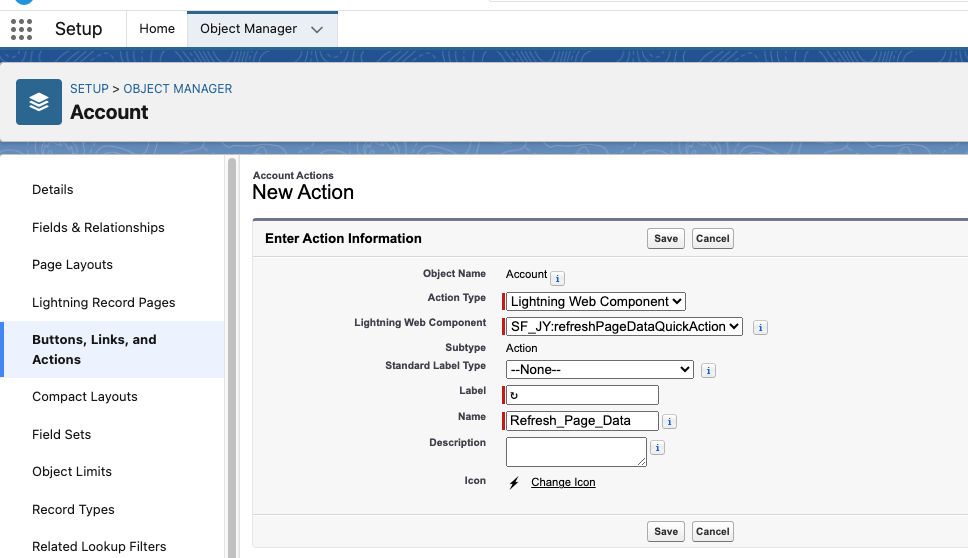
3- Next, add the action to the page layout or to the highlights panel actions on the lightning page.
After this step, you will have a quick action that you can use to refresh the data on the page.
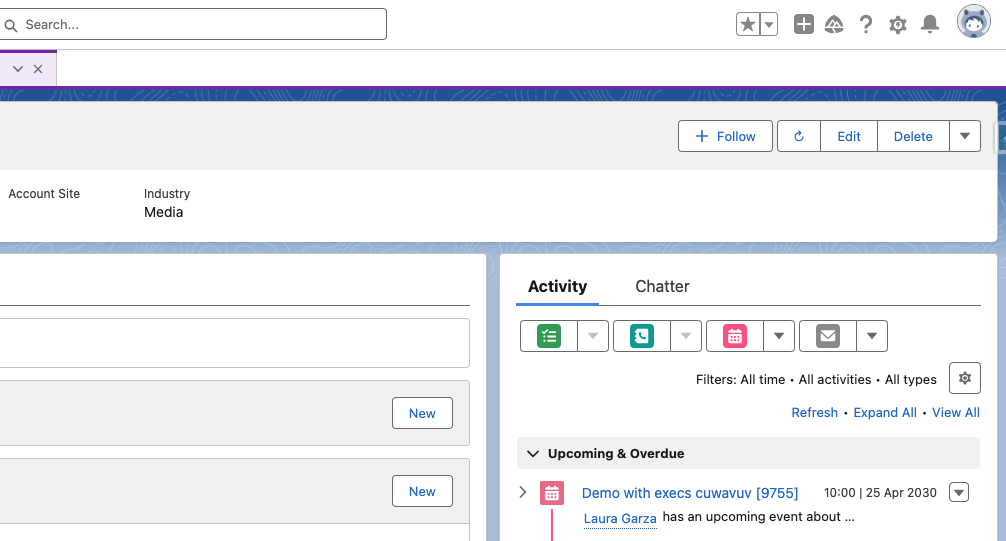
Check this package if you want to refresh the page data using Salesforce Flow.
Demo
As you can see, quick action refreshes the page data and displays the updated field values. Pay attention that it doesn't open a modal. This is the same seamless behavior as standard refresh buttons that we have on list views.
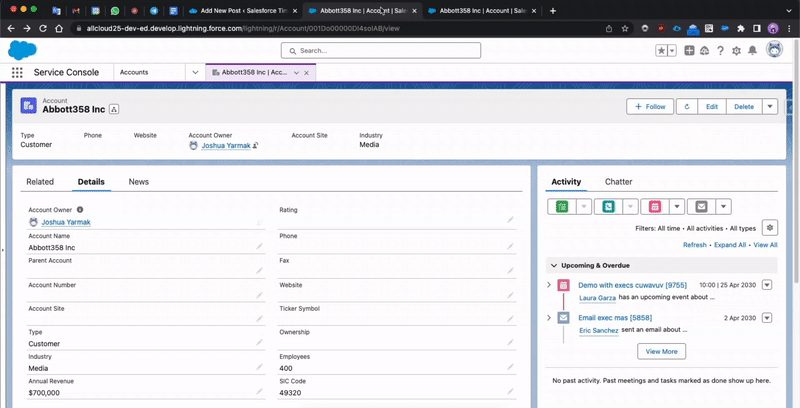
Considerations
- You have to create a separate action for each object and can not reuse the same action by utilizing a global action.
- This action refreshes the record data only. This is why it is so fast. Therefore, if you make modifications to the page layout, to the lightning page, or to any other components on it, you will need to perform a full page reload.
- There are a few standard objects where this action won't work since not all standard objects support LWC quick actions (e.g. Quote, Product). There is an idea on this which you can upvote here.
Installation Links
Use this link to install in production or developer edition environments.
Use this link to install in sandbox environments.
Leave a Reply