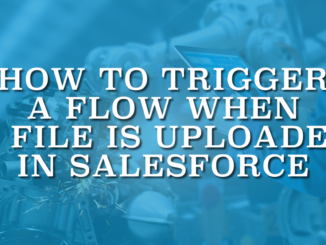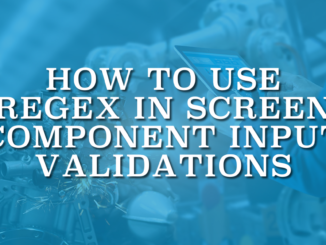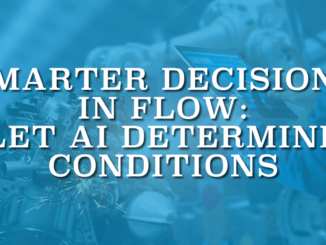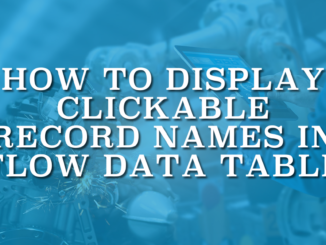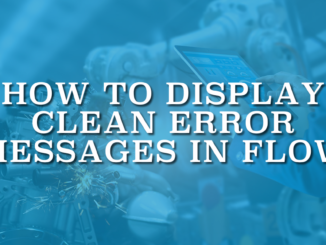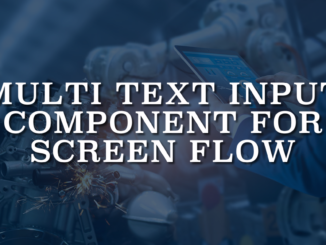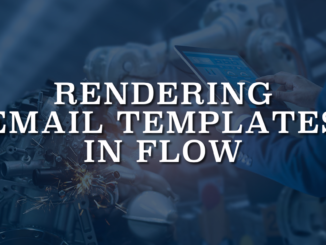
Rendering Email Templates in Flow
In this post, you'll find a Flow action that renders an email template. Using this action, you can generate the final subject and body from any record you want, show it to the user for review or editing, and then send the email using the rendered output.