
Flow Orchestration is Free Now (No Add-On Required)
Big news for the Salesforce Admin community: Salesforce made Flow Orchestration free.

Big news for the Salesforce Admin community: Salesforce made Flow Orchestration free.

Screen Flow Data Table is no longer view only. Spring ’26 adds inline editing and sorting so users can update records directly in the table at runtime.
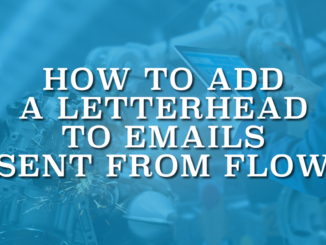
In this post, you'll see a simple workaround to add a letterhead to emails sent from Flow.

In the Spring '26 release, Salesforce introduced a new standardized URL format to launch Screen Flows properly in Lightning Experience and Lightning console apps.
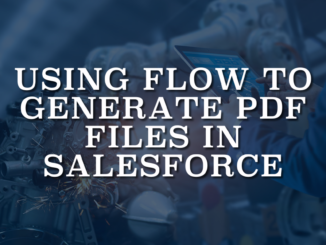
In this post, you'll find a Flow action that generates PDF files and saves them as Salesforce Files (Content Version), optionally attaching them to Salesforce records.
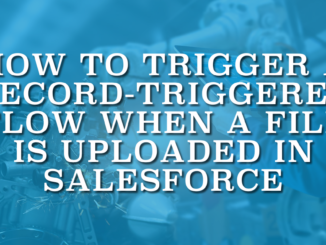
In the Spring '26 release, Salesforce has finally made it possible to trigger a record-triggered flow when a file is uploaded.
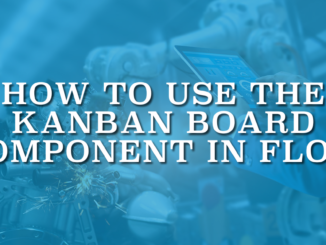
Salesforce has introduced a new, useful screen component called Kanban Board in the Spring '26 release.
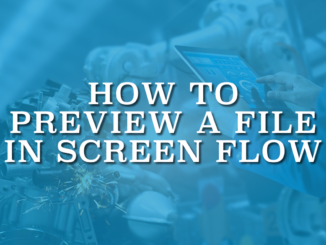
In the Spring '26 release, Salesforce has introduced a new Screen Flow component called File Preview. With this component, you can preview a file directly on a Flow screen.

Salesforce's Spring '26 release is just around the corner, and it's packed with fresh enhancements for Salesforce Flow. Here is a quick look at what is new in Flow for Spring '26.
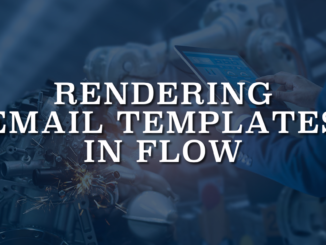
In this post, you'll find a Flow action that renders an email template. Using this action, you can generate the final subject and body from any record you want, show it to the user for review or editing, and then send the email using the rendered output.
Copyright © 2026 | SalesforceTime.com