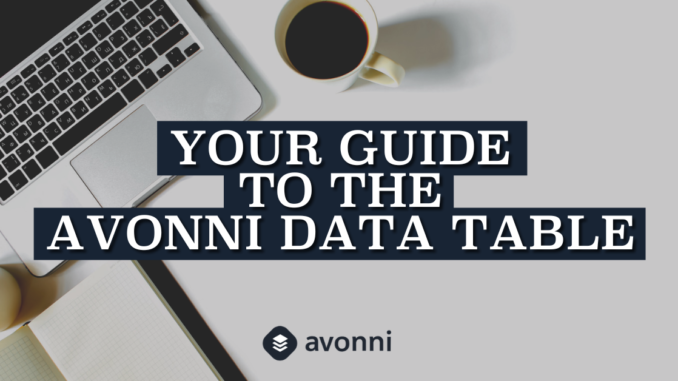
Data Tables are essential components within Salesforce Flows, allowing you to present information in a structured and interactive way. While the standard Salesforce Data Table is a good starting point, its capabilities may not fully meet your needs for complex workflows or sophisticated user interactions. The Avonni Data Table, a powerful component within the Avonni Components managed package (offering 60+ pre-built screen flow components), significantly expands your flow-building capabilities. This guide will explore the Data Table's unique features and showcase how it can transform your data presentation, user interactions, and overall user experiences.
Understanding the Avonni Data Table: Key Features
The Avonni Data Table component empowers you to create significantly enhanced data displays and user interactions within your Flows. Let's dive into the key features that expand your possibilities.
1- Multiple ways to connect your Data
The Avonni Data Table allows you to connect to your data in ways that best suit your Flow's requirements. It offers multiple ways to connect to your information:
- Manual: Input data directly into the table. This is ideal for displaying information like store hours or office locations, where admins need direct control, and updates are infrequent.
- Variable: Connect the table to variables within your Flow to display information that changes during execution. This includes data from user input, calculated results, or even collections retrieved using Get Records elements. For example, build a table that displays a filtered list of cases based on criteria selected by the user.
- In-Component Query: Pull data directly from Salesforce objects and write queries within the Data Table. This offers a flexible way to build dynamic data views that are updated based on user interactions or other Flow actions. For example, create a table on an account record page that displays related opportunities filtered by criteria relevant to that account.
2- Intuitive Setup & Customization
The Avonni Data Table prioritizes a user-friendly configuration experience. Its dedicated Data Table component builder provides instant visual feedback as you customize the following aspects of your table.
- Intuitive Column Creation: Drag and drop fields from your data source directly onto the table to instantly generate visually appealing columns.
- Flexible Formatting: Effortlessly control how data is displayed (text, numbers, dates, badges, progress bars, etc.) and its alignment.
- Real-Time Preview: See your changes reflected in the table as you customize, ensuring it looks professional and clear for users.
3- Bring your Data to Life with Enhanced Visualization
The Avonni Data Table goes beyond simple text and numbers to make your data more informative. Enrich your data presentation with eye-catching and functional elements like:
- Progress Bars: Visually represent percentages or completion status for quick visual understanding.
- QR Codes: Add scannable QR codes for easy access to related records, external websites, or additional information.
- Badges: Highlight status or categories with colorful, customizable badges.
- Rich Text: Include formatted text, links, and other elements to provide context or instructions directly within cells.
- And more
4- A deep dive into Avonni’s Data Table capabilities
The Avonni Data Table empowers users to work directly with the data on your screen flows. It provides features that go beyond just viewing information:
- Inline Editing: Let users update data (any type of field) directly within the table cells. This empowers users to take quick actions without navigating away from the screen.
- Direct Cell Editing: Enable users to modify data directly within the table cells, eliminating extra clicks.
- Grouping: Bring order to large datasets. Allow users to group rows based on specific criteria, simplifying analysis and helping them pinpoint critical information.
- Filtering: Focus on relevant data. Let users apply filters to narrow the displayed information based on their specific needs.
- Row-Level Actions: Embed buttons or links within each row so users can launch other Flows, open records, or perform custom actions.
Beyond the Basics: Custom Actions
The real power of the Avonni Data Table shines through its Custom Actions. Here's how you can tailor user interactions:
- Simplify Data Analysis: Add an "Export to CSV" button so users can effortlessly work with data in spreadsheets.
- Streamline Workflows: Launch additional Flows within modal dialogs (pop-ups) to keep users focused and prevent context switching.
- Tailored Functionality: Create buttons to trigger unique actions like updating related records or sending notifications precisely matching your business needs.
Interactions Beyond Buttons
The Avonni Data Table doesn't stop at custom actions. Explore a vast library of interactions within the Avonni Components suite:
- Flow Navigation: Guide users through multi-step processes.
- Show Toast: Provide instant, non-intrusive feedback to users.
- Navigate: Create seamless transitions within your Salesforce application.
- ...and many more! Discover the full potential on the Avonni Components interactions page.
5- Style Your Data Table for Visual Consistency
The Avonni Data Table empowers you to match the look and feel of your unique Salesforce org. The Style panel provides extensive customization options to ensure your data table complements your existing branding:
- Colors and Fonts: Adjust headers, cell backgrounds, text colors, and font styles to align with your company's visual guidelines.
- Layout and Borders: Control cell padding, row spacing, border styles, and more for a polished and consistent presentation.
Brand Alignment: Ensure your data table integrates visually with the rest of your Salesforce environment for a cohesive user experience.
Enhance Your Flows with 60+ other Avonni Components
The Avonni Data Table significantly enhances your Flow-building experience, but it's just one part of a powerful toolkit! The Avonni Components App for screen flows offers a suite of 60+ custom components, unlocking new possibilities for your Flows. This empowers you to create highly customized solutions tailored to your business needs.
- Calendar: Streamline appointment bookings, visualize deadlines, or create event-driven Flows.
- Kanban: Optimize project tracking, visualize sales pipelines, or manage complex workflows with drag-and-drop ease.
- Map: Enhance location-based workflows, visualize customer data geographically, or optimize service routes.
- CSV Parser: Component for parsing, mapping, and importing CSV data into Salesforce objects.
Expand Your Salesforce Flow Capabilities with Avonni
The Avonni Data Table and the broader Avonni Components suite offer robust tools for enhancing your Salesforce Flows. You may find them particularly valuable if:
- You seek greater flexibility with data: If your Flows require working with temporary or calculated data (stored in collections), or if you need precise control over querying large datasets, Avonni's flexible options can be a significant advantage.
- You prioritize user experience: If you want to empower users to take action directly within your Flows, Avonni Data Table features like inline editing and custom actions streamline workflows and enhance user engagement.
- You value customization: If aligning your Flow screens with your brand's visual identity is important, the Avonni Data Table's extensive styling options can help you create a cohesive and professional user experience.
- You Want to Expand Your Flow Building Toolkit (and Reduce Custom Code): Avonni Components provides a library of 60+ additional pre-built components, offering a powerful alternative to custom Lightning Web Component (LWC) development. This gives you many options for creating interactive, visually appealing, and functional Flow screens with less time and technical complexity.
Leave a Reply