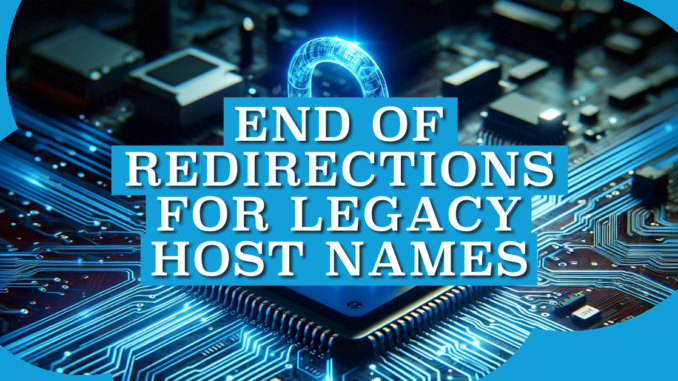
Salesforce has announced the end of redirections for legacy host names, and this time it is not optional. In the previous release, Salesforce stopped these redirections and many orgs started to get redirection errors. At that point, it was still possible to recover by re-enabling legacy redirects in My Domain Settings. Optionally, you could also mark "Maintain legacy redirections during the Winter '26 upgrade" to extend support a bit further. That temporary safety net is going away. Salesforce has announced the end of redirections for legacy (non-enhanced) host names.
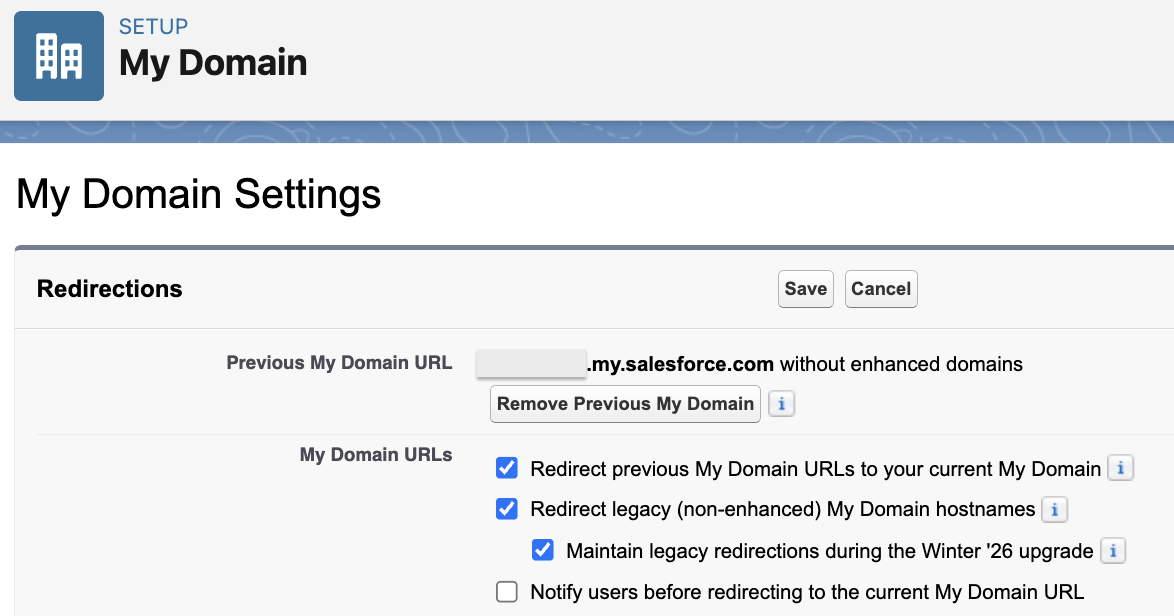
What is Changing in Spring '26?
Redirections for legacy host names end in production and demo orgs in Spring '26, starting in January 2026. There will be no option to re-enable support. It means this change will be enforced in Spring '26, whether you are ready or not.
Why the Change?
To comply with the latest browser and security standards, Salesforce recently required customers to deploy enhanced domains. That feature updated the host name formats for the domains that serve Salesforce orgs.
To reduce the impact of this change, your previous host names were redirected by default. However, to meet Salesforce security standards, Salesforce is retiring some of the previous domains, so those redirects must end.
What You Should Do Now
- Identify anywhere you still use legacy host names (bookmarks, integrations, email templates, hardcoded links).
- Update those references to the enhanced domain host name format.
- Treat this as required work before Spring '26, because there won’t be a fallback option once enforcement starts in January 2026.
New URL Formats
Here is the list of URL formats using enhanced domains.
| URL Type | Enhanced Domain Format |
|---|---|
| Login | MyDomainName.my.salesforce.com |
| Sandbox Login | MyDomainName--SandboxName.sandbox.my.salesforce.com |
| Content Files | MyDomainName.file.force.com |
| Experience Cloud Sites | MyDomainName.my.site.com |
| Experience Cloud Sites in Sandbox | MyDomainName--SandboxName.sandbox.my.site.com |
| Experience Builder | MyDomainName.builder.salesforce-experience.com |
| Salesforce Sites | MyDomainName.my.salesforce-sites.com |
| Visualforce Pages | MyDomainName--PackageName.vf.force.com |
Actions to Take Now
To prevent errors when Spring '26 enforcement begins, you should update your legacy URLs.
Step 1: Find Every Place You Still Use Legacy URLs
Log Redirections
In Setup → My Domain → Redirections, enable Log Redirections. It logs successful and blocked redirections for the last hostnames that Salesforce hosted for the org. The log includes a snapshot of the last 24 hours of redirections.
Make a habit of checking these logs regularly so you can see what’s still relying on legacy links.
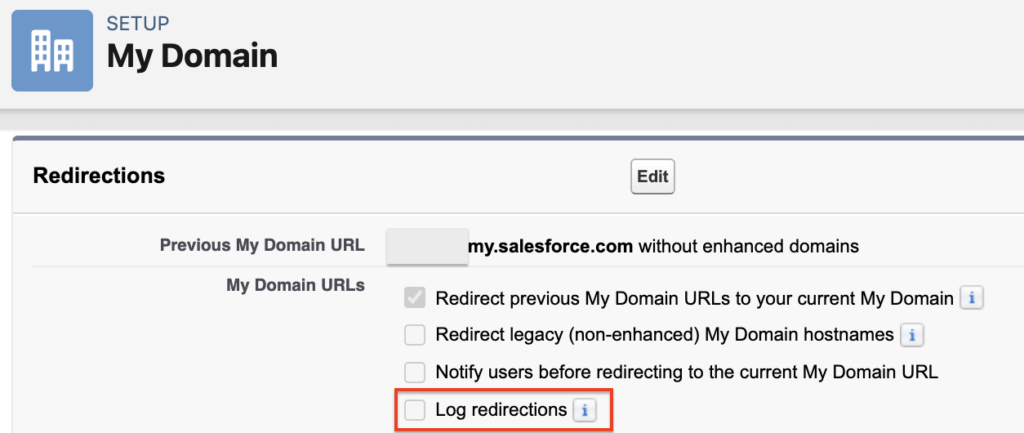
Work through the Release Update
Open Setup → Release Updates, locate Update References to Legacy Host Names, and follow the guided steps. This is Salesforce's built-in roadmap for finding and updating high risk URL references.
Scan your metadata for hardcoded hostnames
Use VS Code (SFDX) or the Developer Console to search your org's metadata for:
- instance-based patterns like naXX, euXX, etc.
- older domain formats such as .force.com and .visual.force.com
Anything you find there should be reviewed and updated to the enhanced domain format before redirects are no longer available.
Step 2: Update References in the Places That Matter Most
Once you have identified legacy URLs, focus your cleanup on the areas that usually break first:
Integrations
Review all API endpoints, third-party apps, and Connected Apps that store Salesforce URLs.
Authentication & Access
Modernize every entry point that can contain legacy hostnames. SSO configurations, Auth Providers, and Named Credentials.
Custom Code and UI
Search your customizations for hardcoded links and update them: Visualforce pages, Apex classes, LWCs, buttons/links, and any custom navigation logic that builds URLs.
External-Facing Assets
Don't forget the "non-Salesforce" places where old links live: email templates, marketing pages, company websites, PDFs, slide decks, documentation, and even social profiles that may point users to legacy URLs.
Step 3: Test and Fix
Simulate Spring '26 in a sandbox
The fastest way to uncover what's still dependent on redirects is to turn legacy redirections off in a sandbox and run your real life scenarios. The moment redirects are disabled, any outdated links, integrations, or login flows will fail. Exactly like they will once Spring '26 enforcement begins.
Plan the communication rollout
Give users and external partners a heads-up that old bookmarks and saved links won’t work soon. Share the updated enhanced-domain URLs, and (if relevant) include quick guidance on what to update: bookmarks, documentation links, integration configs, and SSO entry points.
Leave a Reply