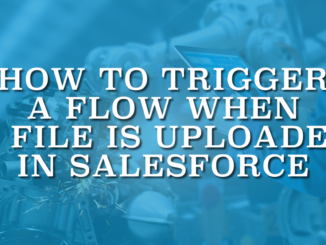
How to Trigger a Flow When a File Is Uploaded in Salesforce
A brand new feature now allows you to use an Automation Event-Triggered Flow that fires when someone uploads a file.
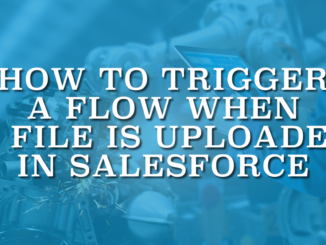
A brand new feature now allows you to use an Automation Event-Triggered Flow that fires when someone uploads a file.

Integrating Salesforce with NetSuite delivers clear benefits for companies. It improves data accuracy, speeds up workflows, reduces errors, and provides better insights through reporting.
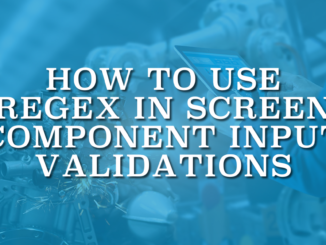
In this post, we will explore how to use REGEX for input validations in Screen Flow and walk through practical examples to make your flows more reliable and user friendly.
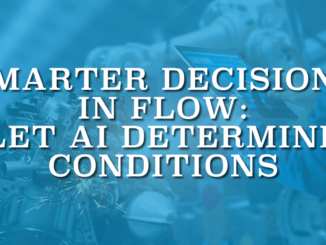
In the Winter ’26 release, Salesforce added a new level of intelligence to Flow by allowing generative AI to power Decision elements.
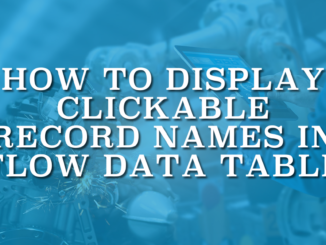
This post explains how to display clickable record names and lookup fields in Salesforce Flow Data Table.
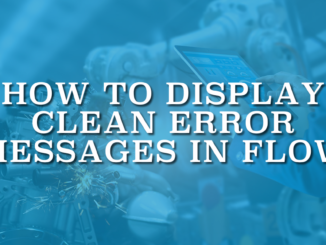
In this post, you’ll find a formula that you can use to display clean error messages in Flow.
Copyright © 2026 | SalesforceTime.com