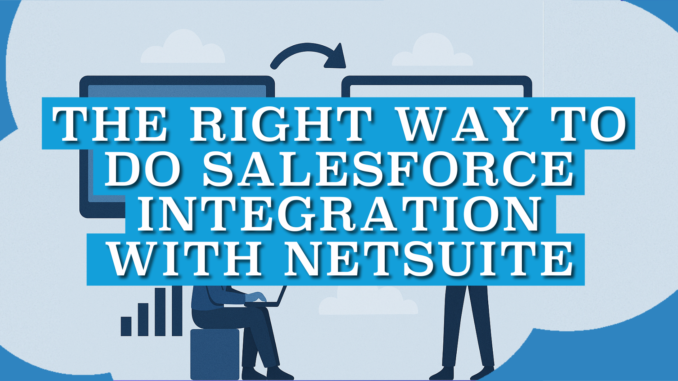
Understanding the Need for Integration
Many companies use multiple software systems to manage their operations. Two of the most common tools are Salesforce, which is used to manage customer relationships, and NetSuite, which handles financial operations. Both systems are powerful on their own, but when they do not work together, it can lead to extra work, mistakes, and delays.
Imagine a sales team identifies a potential product order, and they create an opportunity in Salesforce. Over time, as the deal progresses through different stages, the team updates the opportunity with product details, pricing, and any special terms. By the time the opportunity is marked as closed, it contains the finalized information needed for billing. Without integration, the finance team in NetSuite must manually recreate the customer record, enter the subscription details, and set up recurring invoices based on the contract.
The research shows that ERP-CRM integration can significantly shorten operational cycles. When comparing "As-Is" (before integration) and "To-Be" (after integration) scenarios, the average sales process time dropped from 177.36 hours to 74.30 hours, a reduction of nearly 60%.
This demonstrates how integrations, like Salesforce with NetSuite, remove duplicate data entry, simplify approvals, and help teams move from lead to order much faster. For employees, it means less administrative work, smoother collaboration across departments, and more time spent on meaningful tasks instead of manual follow-ups.
In this article, we will look at how to make the NetSuite Salesforce integration process easier, showing common approaches, practical considerations, and ways to reduce manual work and errors.
Common Challenges Without Integration
Let’s understand how different teams manage data when Salesforce and NetSuite are not integrated. Without a connection, employees spend time manually sharing information, correcting mistakes, and coordinating between departments. The following points highlight the main issues and why integration is often delayed or avoided:
- Teams rely on manual processes: Sales, finance, and support often use spreadsheets, emails, or manual updates to share information, which is slow and error-prone.
- Custom integration is costly and time-consuming: Building a Salesforce NetSuite integration using REST API requires technical expertise, testing, and ongoing maintenance whenever systems change.
- Connectors need professional setup: Any pre-built NetSuite Salesforce integrator often requires skilled personnel, consulting support, and continuous monitoring, adding time and cost.
So, how does Salesforce integrate with NetSuite in a simple and fast way? To find a solution that helps teams share data more easily, we decided to take a look at the options available on the Salesforce AppExchange, Salesforce’s official marketplace for apps and integrations. These ready-made apps provide a tested and maintained connection between Salesforce and NetSuite, reducing errors and letting teams get started quickly without custom development.
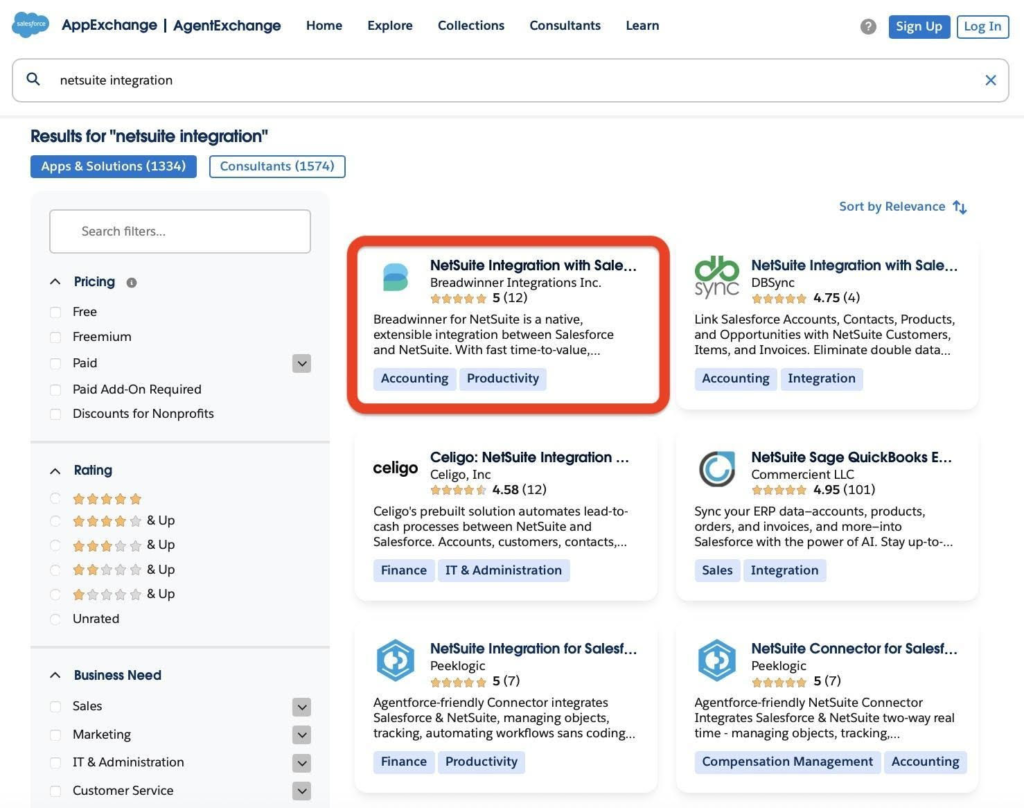
While searching on AppExchange the NetSuite integration apps, we found that the first app in the search results was NetSuite integration with Salesforce from Breadwinner. After collecting more information about it, we discovered that Breadwinner differs from other solutions because it is not just a Salesforce NetSuite integrator. It doesn’t require a lot of time to configure, and setup can take just a few hours. For this reason, we decided to use Breadwinner as an example to show how to integrate Salesforce with NetSuite quickly and efficiently.
Step-by-Step Integration Between NetSuite and Salesforce
Let’s look at how a pre-built app, like Breadwinner, can be used to integrate Salesforce and NetSuite. This example shows a straightforward approach that can be completed in just a few hours, without the need for custom development. Here is a simple NetSuite Salesforce integration guide:
Step 1: Install the app in Salesforce
Start by finding Breadwinner on the Salesforce AppExchange. Click Get It Now and follow the on-screen prompts to add the app to your Salesforce environment. A free trial is also available if you’d like to try an app before purchasing. You will choose whether to install it in a sandbox or production org and grant the necessary permissions. The installation usually takes a few minutes.
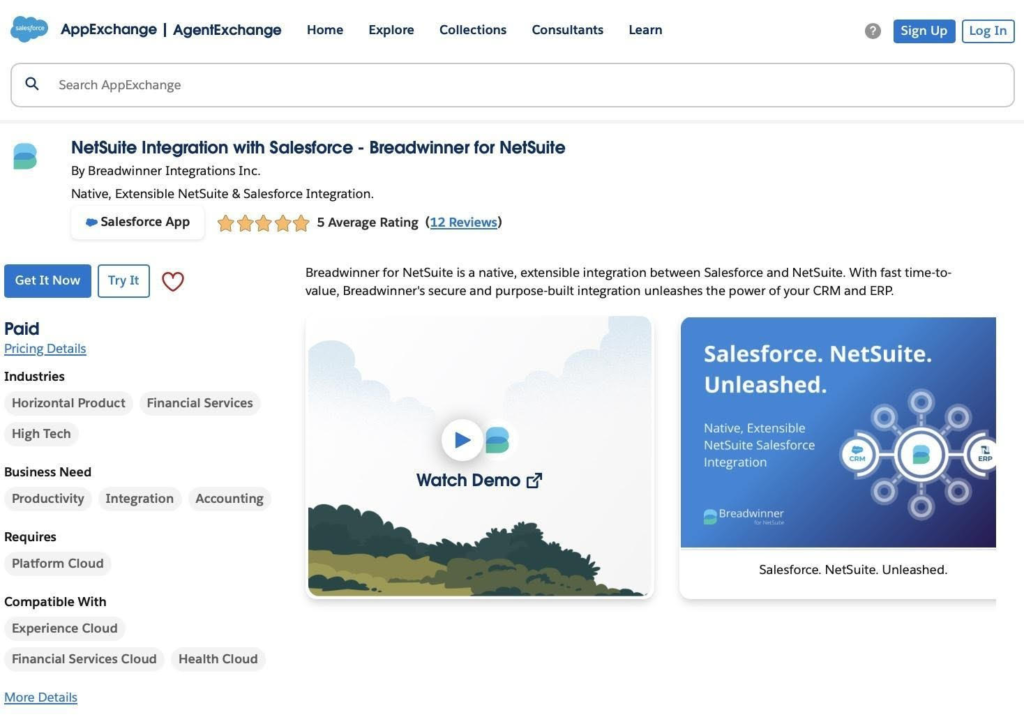
Step 2: Connect the NetSuite account
After installation, open the Breadwinner app in Salesforce. Enter your NetSuite login credentials and any required authentication information to establish a secure connection. Follow the guided prompts to authorize Salesforce to access NetSuite data.
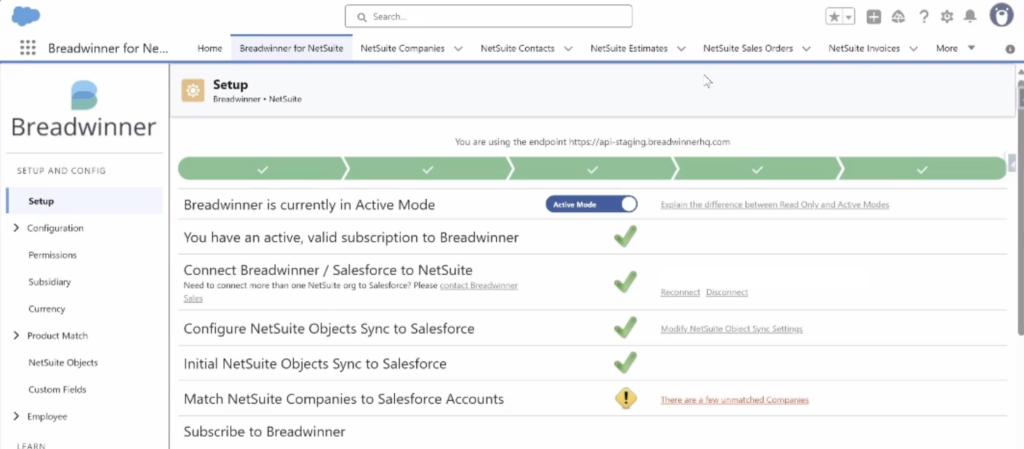
Step 3: Select records to sync
Decide which types of records should be synchronized, such as accounts, opportunities, invoices, and payments. Use the app’s configuration interface to choose the specific objects and fields to sync. Limiting sync to essential records keeps the integration efficient and avoids unnecessary data transfer.
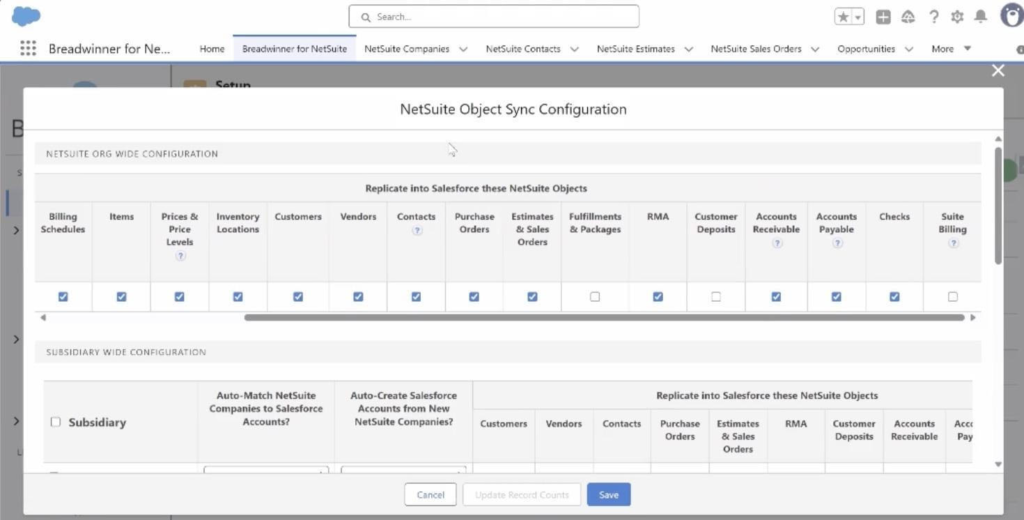
Step 4: Run test updates
Before going live, perform a test sync. Check that records move correctly between Salesforce and NetSuite, that fields map as expected, and that no data is missing or duplicated. This step ensures that the integration works as intended and helps catch any issues early.
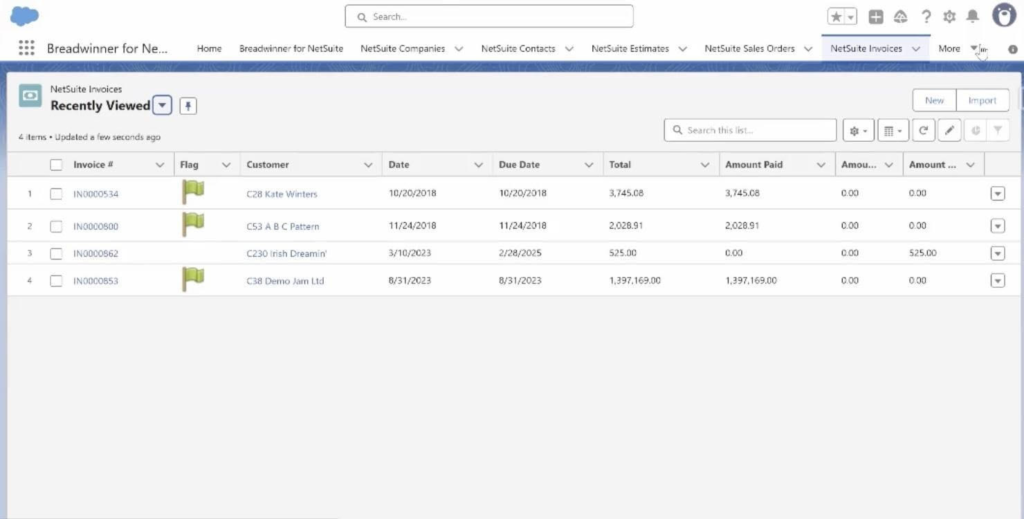
Step 5: Go live
Once testing is complete and everything is confirmed to be correct, go live with the integration. From this point, updates in one system automatically appear in the other, reducing manual work and keeping teams aligned on current information.
Step 6: Monitor and adjust if needed
After going live, monitor the integration periodically. Review sync logs, track any errors, and adjust settings if necessary. With a proper setup, ongoing maintenance is minimal, and most issues can be resolved quickly without disrupting workflows.
Benefits of Integrating Salesforce with NetSuite
Integrating these two systems provides several key advantages. It connects front-office and back-office operations, helping sales and finance teams work together more effectively. The study found that operational efficiency improved by 85% and response times dropped by 32% after ERP-CRM integration. Other advantages include:
Better Collaboration Between Teams
With integration, sales, finance, and operations can see the same information in real-time. When a deal is closed in Salesforce, finance can immediately access the order in NetSuite. This reduces miscommunication, speeds up invoicing, and keeps everyone aligned.
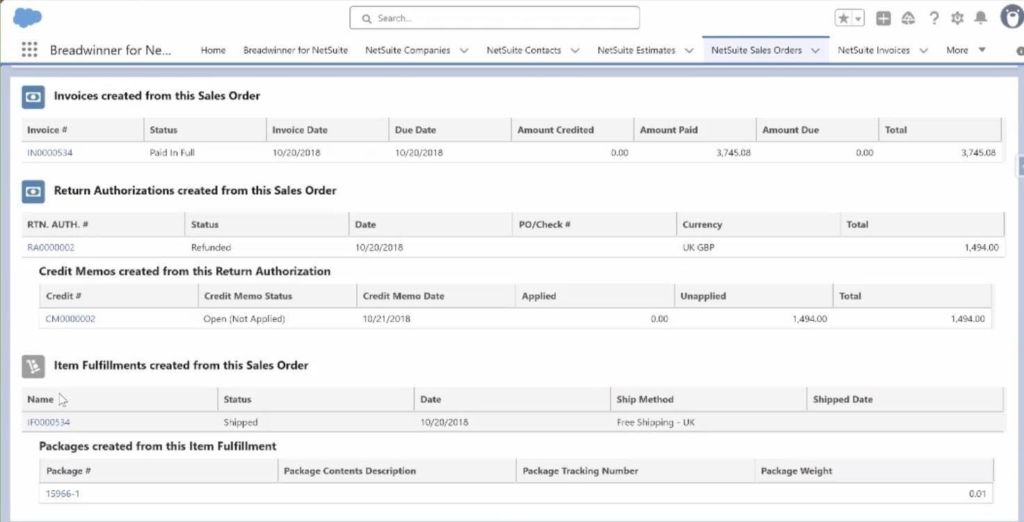
Fewer Errors from Manual Data Entry
Automatic syncing between systems removes the need to enter the same data twice. This minimizes mistakes like duplicate accounts, incorrect invoices, or missed payments, saving time and reducing frustration for employees.
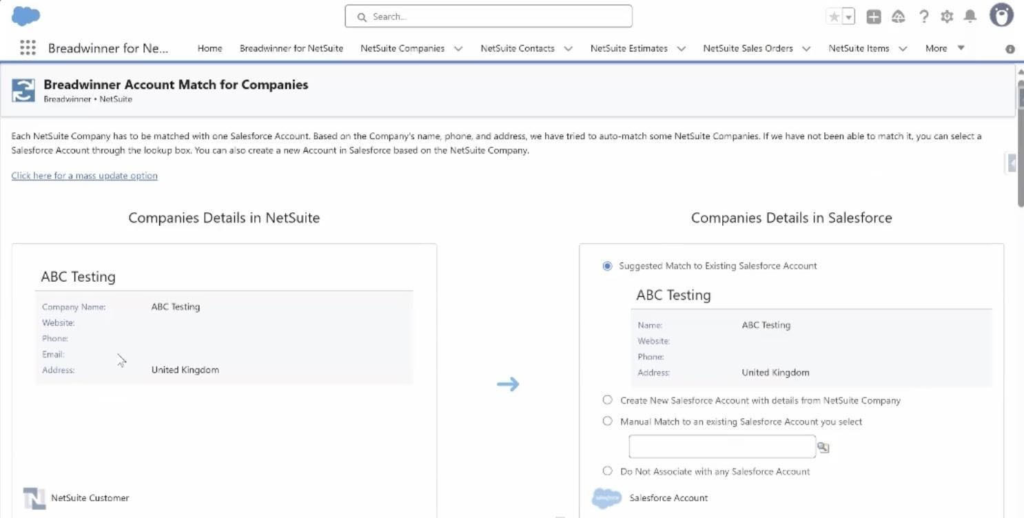
Faster Order Processing
Orders recorded in Salesforce flow directly into NetSuite, so processing, billing, and fulfillment happen much quicker. Teams can ship products faster, respond to customer requests immediately, and maintain trust with clients.
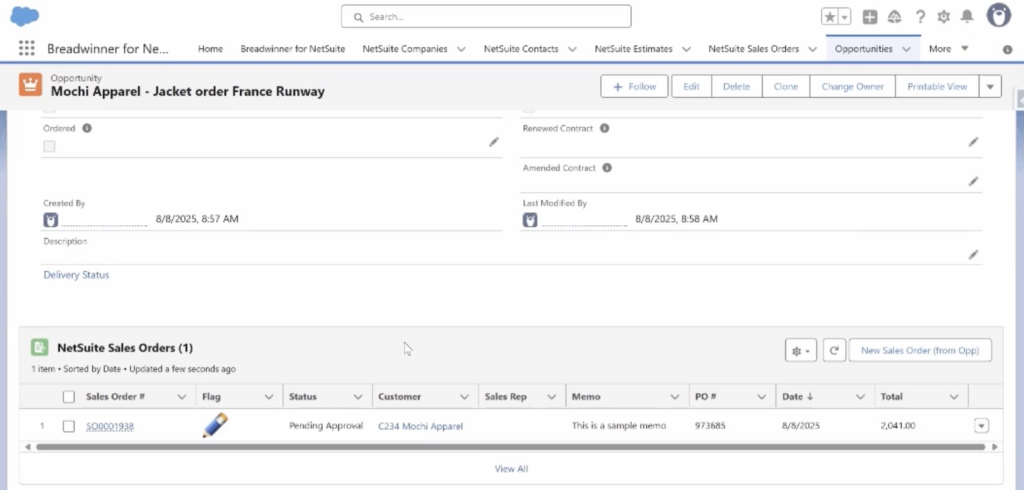
A Complete View of Customers
Integration combines data from both systems, giving teams a full picture of customer history, orders, invoices, and interactions. This allows sales, finance, and support to make informed decisions and provide better service.
Focused and Efficient Data Management
By syncing only essential records and avoiding unnecessary data overload, teams can focus on the information that really matters. This improves reporting, decision-making, and overall workflow efficiency.
Using apps like Breadwinner can make setting up NetSuite to Salesforce integrations faster, manage permissions, and keep data updated automatically. With the connection in place, teams spend less time reconciling records and more time on value-added work.
Best Practices for Salesforce and NetSuite Integration
Getting Salesforce and NetSuite to work well together takes more than just connecting the two systems. It’s about making sure data is reliable, secure, and useful for the people who need it. Here are five key practices to keep in mind.
1. Set Clear Objectives
Start by deciding what the integration should achieve: better visibility for sales, faster invoicing, or fewer manual updates. Having clear goals helps keep the project focused and measurable.
2. Share Only the Data That Matters
You don’t need to sync everything. Limit data sharing to what supports business decisions, like customer details, invoices, and payments. This keeps both systems efficient and reduces clutter.
3. Protect Sensitive Information
Financial and customer data must stay safe. Define strict access rules, give permissions only where needed, and make sure the integration follows security and compliance standards.
4. Test Before and After Launch
Always run tests before activating the integration and check again after updates. Regular testing helps catch issues early and ensures data continues to move correctly between systems.
5. Choose the Right Integration Tool
Using a reliable solution such as Breadwinner makes setup, monitoring, and data syncing easier. It helps teams avoid technical headaches and focus on their actual work.
Measuring the Impact of Integration
After connecting Salesforce and NetSuite, it’s essential to regularly check how well the integration performs. A simple checklist helps teams understand whether it truly improves efficiency, accuracy, and collaboration.
Integration Performance Checklist:
- Time Savings: Evaluate whether teams spend less time on manual data entry, reconciling reports, or fixing duplicate records. A successful integration should significantly reduce repetitive work and free up time for more strategic tasks.
- Data Accuracy: Check if Salesforce and NetSuite display consistent information for customers, invoices, and transactions. Accurate and synchronized data is one of the strongest indicators of a reliable integration.
- Process Efficiency: Monitor how long it takes for key processes, such as quote-to-cash or order-to-fulfillment, to be completed. An effective integration should streamline these workflows and reduce unnecessary delays.
- System Reliability: Confirm that the integration remains stable after Salesforce or NetSuite updates. Smooth operation with minimal downtime means the connection is strong and well-maintained.
- User Adoption: Check if your teams use both systems comfortably and consistently. High adoption levels suggest that the integration adds real value and fits naturally into everyday operations.
Regularly reviewing these areas helps companies ensure that the Salesforce and NetSuite integration continues to deliver results. Apps like Breadwinner simplify ongoing integration management, helping teams ensure data continues to flow smoothly and remains consistent across Salesforce and NetSuite.
Final Thoughts on Salesforce Integration with NetSuite
In this Salesforce NetSuite integration guide, we explored that integrating Salesforce with NetSuite delivers clear benefits for companies. It improves data accuracy, speeds up workflows, reduces errors, and provides better insights through reporting. Organizations can choose from manual methods, custom coding, or pre-built applications to make the connection.
Apps like Breadwinner show how Salesforce integration with NetSuite can be set up quickly. They simplify configuration, give finance teams control over access, and keep data updated automatically. By planning which data to sync, securing sensitive information, testing before going live, and monitoring the connection, companies can make the integration effective and reliable.
A well-executed Salesforce integration with NetSuite allows teams to spend less time on manual tasks, work together more efficiently, and make informed business decisions.
Leave a Reply