- How to Add Favicon to Your Salesforce Experience Site
A favicon is the small icon that appears in the browser tab next to your site name. It also shows up in bookmarks and saved shortcuts. It's a tiny detail, but it makes your Experience site look more professional.
- Launch Screen Flows in Lightning Experience with a URL
In the Spring '26 release, Salesforce introduced a new standardized URL format to launch Screen Flows properly in Lightning Experience and Lightning console apps.
- Using Flow to Generate PDF Files in Salesforce
In this post, you'll find a Flow action that generates PDF files and saves them as Salesforce Files (Content Version), optionally attaching them to Salesforce records.
- How to Trigger a Record-Triggered Flow When a File is Uploaded in Salesforce
In the Spring '26 release, Salesforce has finally made it possible to trigger a record-triggered flow when a file is uploaded.
- How to Use the Kanban Board Component in Flow
Salesforce has introduced a new, useful screen component called Kanban Board in the Spring '26 release.
- How to Preview a File in Screen Flow
In the Spring '26 release, Salesforce has introduced a new Screen Flow component called File Preview. With this component, you can preview a file directly on a Flow screen.
- New Flow Features of Spring '26 Release
Salesforce's Spring '26 release is just around the corner, and it's packed with fresh enhancements for Salesforce Flow. Here is a quick look at what is new in Flow for Spring '26.
- How to Render HTML on Lightning Pages in Salesforce
In this post, you will learn a simple trick to render HTML on Lightning Pages.
- End of Redirections for Legacy Host Names
Salesforce is officially ending redirections for legacy host names, and this time it is not optional.
- Rendering Email Templates in Flow
In this post, you'll find a Flow action that renders an email template. Using this action, you can generate the final subject and body from any record you want, show it to the user for review or editing, and then send the email using the rendered output.
- How to Trigger a Flow When a File Is Uploaded in Salesforce
A brand new feature now allows you to use an Automation Event-Triggered Flow that fires when someone uploads a file.
- The Right Way to Do Salesforce Integration with NetSuite
Integrating Salesforce with NetSuite delivers clear benefits for companies. It improves data accuracy, speeds up workflows, reduces errors, and provides better insights through reporting.
- How to Use REGEX in Screen Component Input Validations
In this post, we will explore how to use REGEX for input validations in Screen Flow and walk through practical examples to make your flows more reliable and user friendly.
- Smarter Decisions in Flow: Let AI Determine Conditions
In the Winter ’26 release, Salesforce added a new level of intelligence to Flow by allowing generative AI to power Decision elements.
 A favicon is the small icon that appears in the browser tab next to your site name. It also shows up in bookmarks and saved shortcuts. It's a tiny detail, but it makes your Experience site look more professional.
A favicon is the small icon that appears in the browser tab next to your site name. It also shows up in bookmarks and saved shortcuts. It's a tiny detail, but it makes your Experience site look more professional. In the Spring '26 release, Salesforce introduced a new standardized URL format to launch Screen Flows properly in Lightning Experience and Lightning console apps.
In the Spring '26 release, Salesforce introduced a new standardized URL format to launch Screen Flows properly in Lightning Experience and Lightning console apps.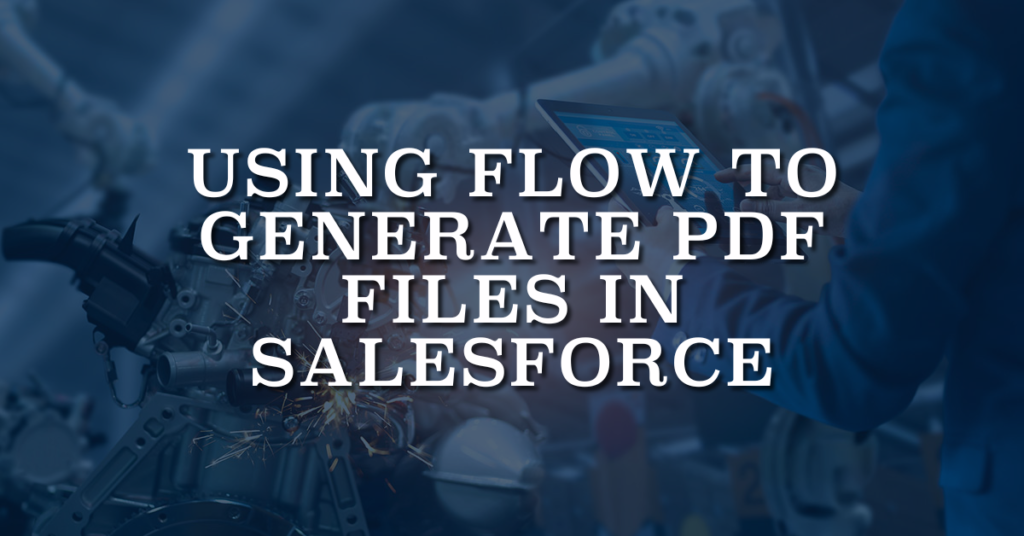 In this post, you'll find a Flow action that generates PDF files and saves them as Salesforce Files (Content Version), optionally attaching them to Salesforce records.
In this post, you'll find a Flow action that generates PDF files and saves them as Salesforce Files (Content Version), optionally attaching them to Salesforce records.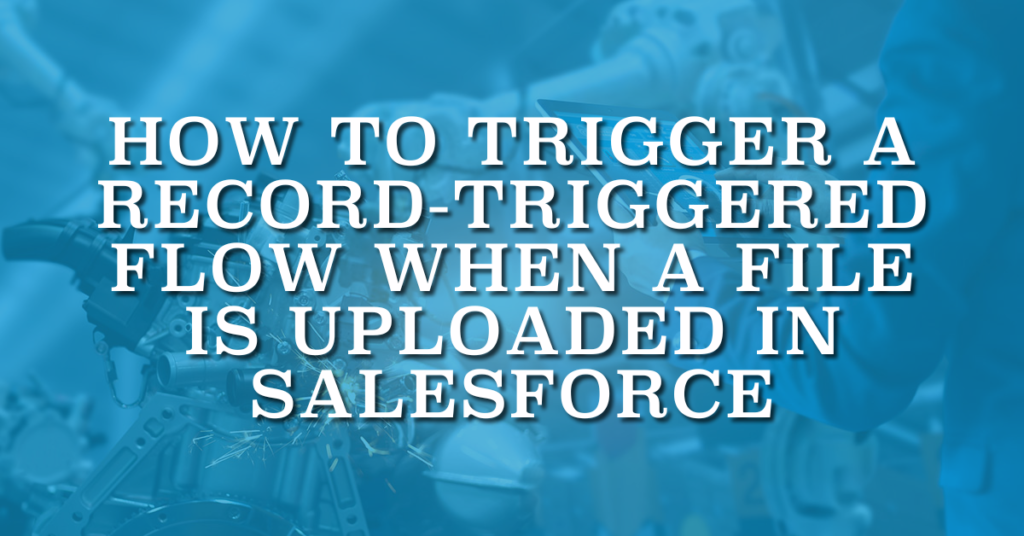 In the Spring '26 release, Salesforce has finally made it possible to trigger a record-triggered flow when a file is uploaded.
In the Spring '26 release, Salesforce has finally made it possible to trigger a record-triggered flow when a file is uploaded.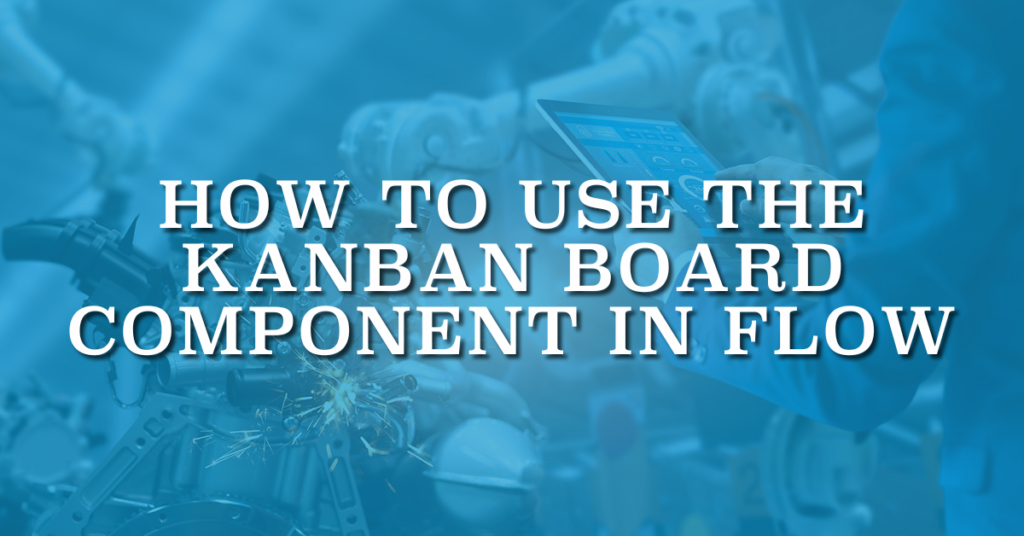 Salesforce has introduced a new, useful screen component called Kanban Board in the Spring '26 release.
Salesforce has introduced a new, useful screen component called Kanban Board in the Spring '26 release.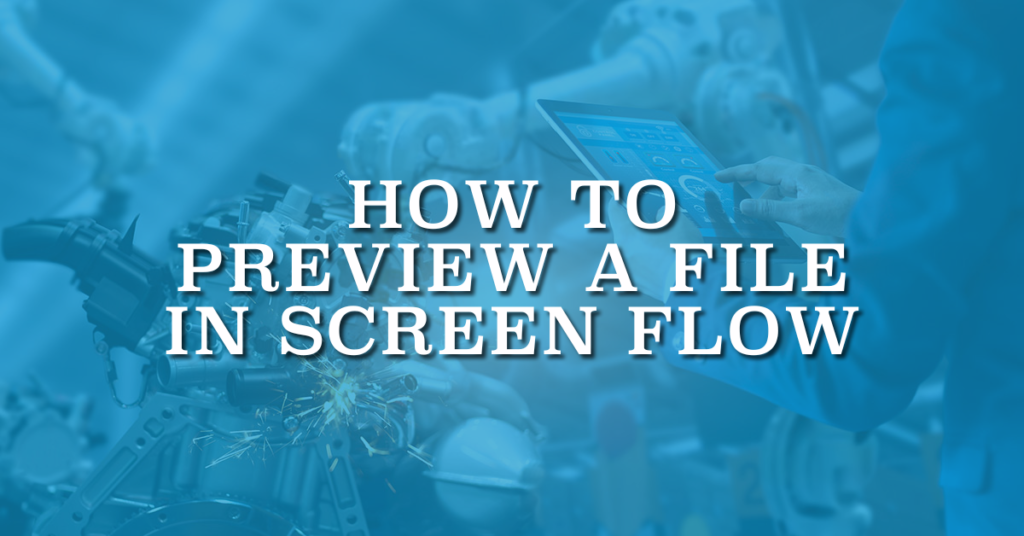 In the Spring '26 release, Salesforce has introduced a new Screen Flow component called File Preview. With this component, you can preview a file directly on a Flow screen.
In the Spring '26 release, Salesforce has introduced a new Screen Flow component called File Preview. With this component, you can preview a file directly on a Flow screen. Salesforce's Spring '26 release is just around the corner, and it's packed with fresh enhancements for Salesforce Flow. Here is a quick look at what is new in Flow for Spring '26.
Salesforce's Spring '26 release is just around the corner, and it's packed with fresh enhancements for Salesforce Flow. Here is a quick look at what is new in Flow for Spring '26.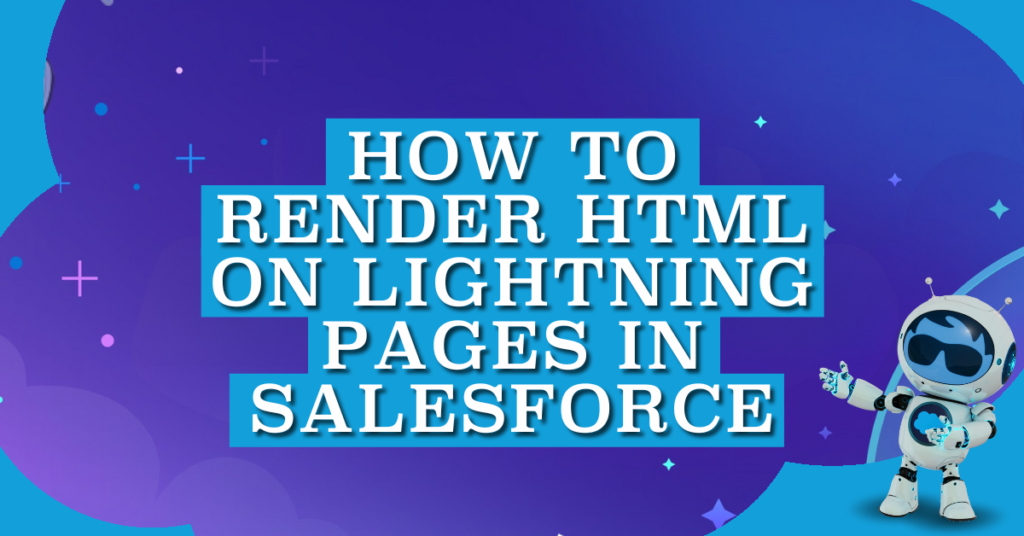 In this post, you will learn a simple trick to render HTML on Lightning Pages.
In this post, you will learn a simple trick to render HTML on Lightning Pages.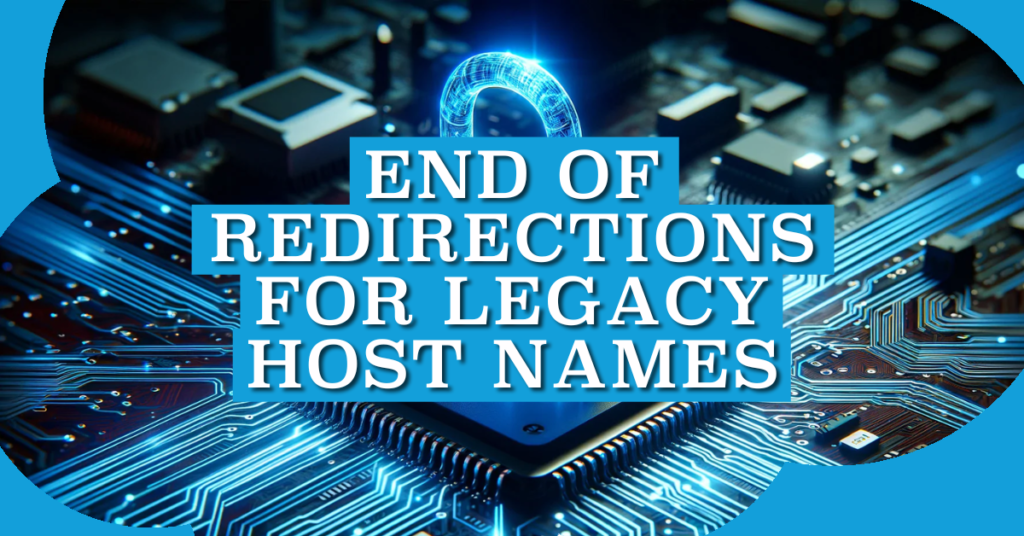 Salesforce is officially ending redirections for legacy host names, and this time it is not optional.
Salesforce is officially ending redirections for legacy host names, and this time it is not optional.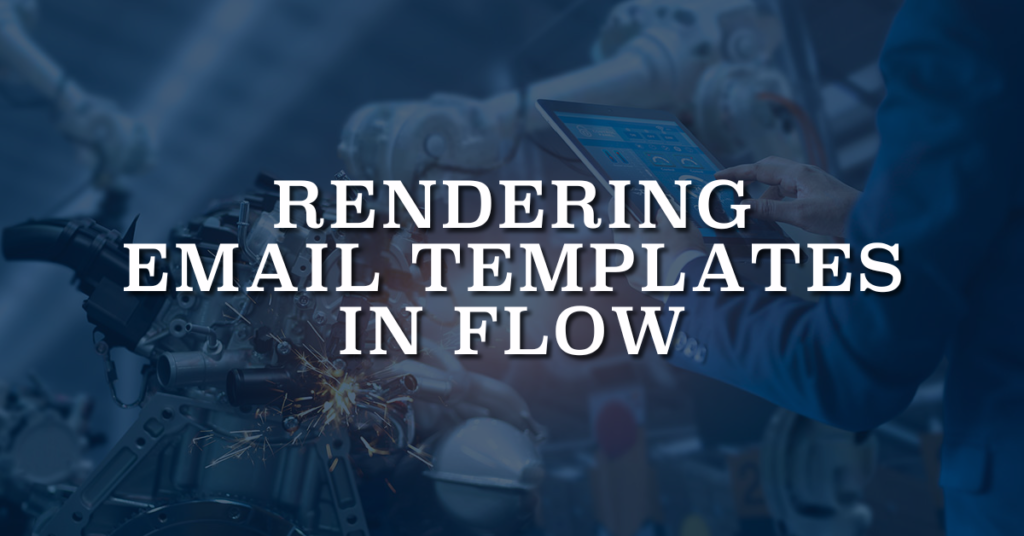 In this post, you'll find a Flow action that renders an email template. Using this action, you can generate the final subject and body from any record you want, show it to the user for review or editing, and then send the email using the rendered output.
In this post, you'll find a Flow action that renders an email template. Using this action, you can generate the final subject and body from any record you want, show it to the user for review or editing, and then send the email using the rendered output.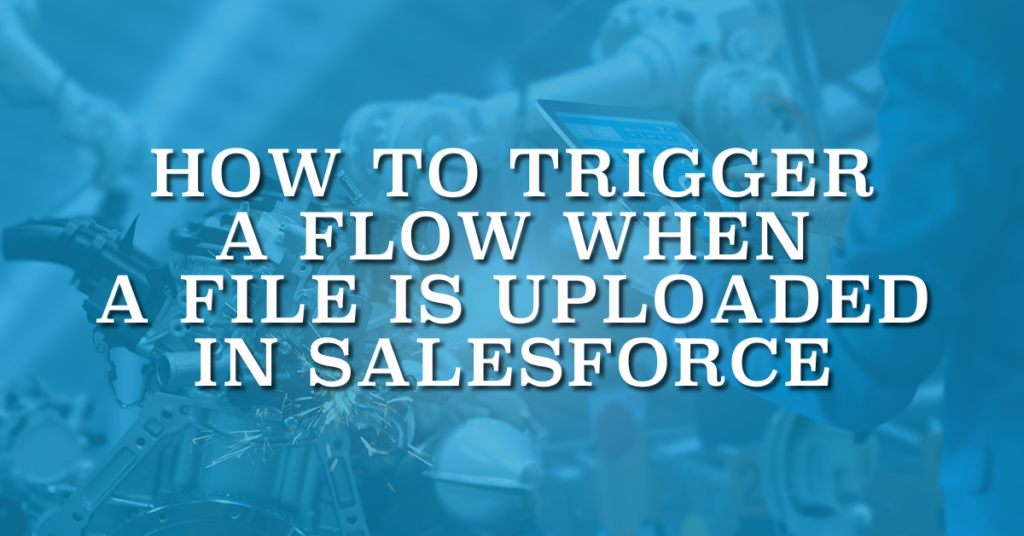 A brand new feature now allows you to use an Automation Event-Triggered Flow that fires when someone uploads a file.
A brand new feature now allows you to use an Automation Event-Triggered Flow that fires when someone uploads a file.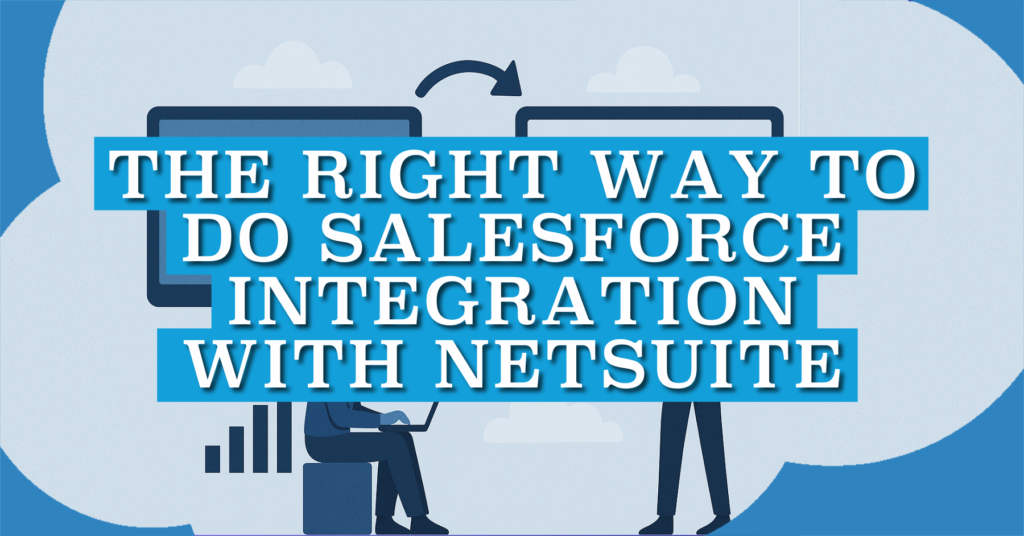 Integrating Salesforce with NetSuite delivers clear benefits for companies. It improves data accuracy, speeds up workflows, reduces errors, and provides better insights through reporting.
Integrating Salesforce with NetSuite delivers clear benefits for companies. It improves data accuracy, speeds up workflows, reduces errors, and provides better insights through reporting.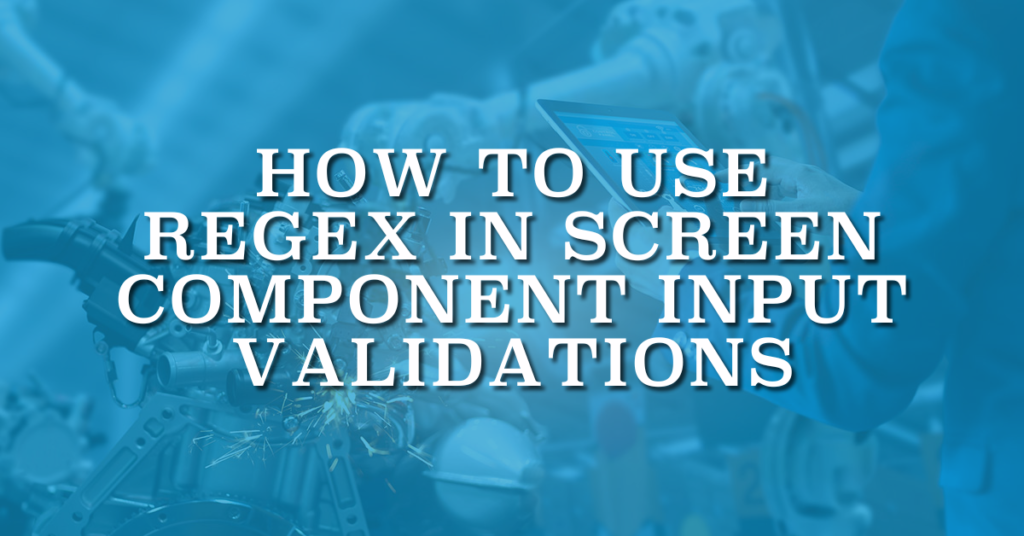 In this post, we will explore how to use REGEX for input validations in Screen Flow and walk through practical examples to make your flows more reliable and user friendly.
In this post, we will explore how to use REGEX for input validations in Screen Flow and walk through practical examples to make your flows more reliable and user friendly.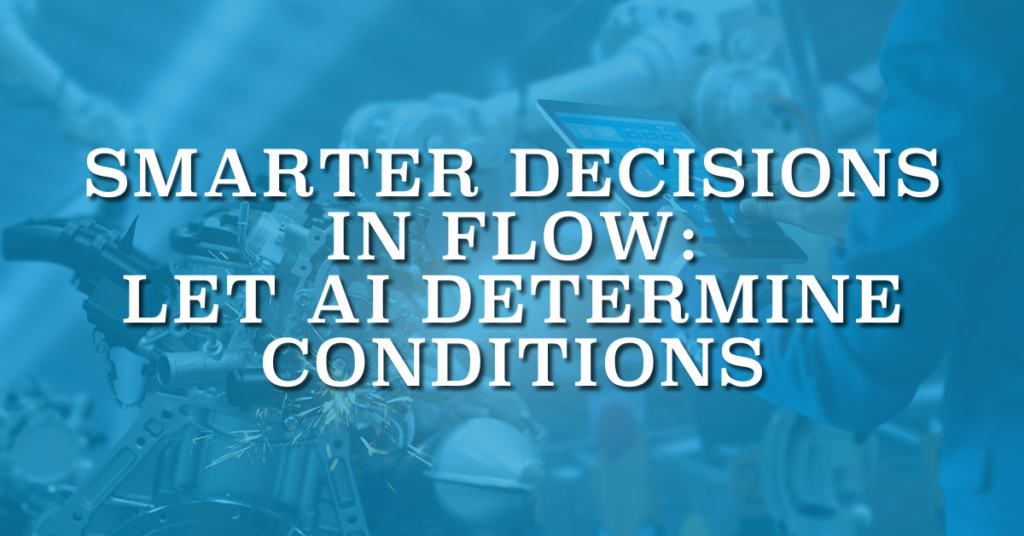 In the Winter ’26 release, Salesforce added a new level of intelligence to Flow by allowing generative AI to power Decision elements.
In the Winter ’26 release, Salesforce added a new level of intelligence to Flow by allowing generative AI to power Decision elements.